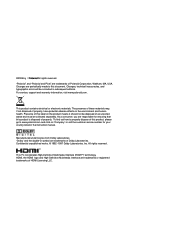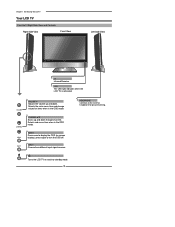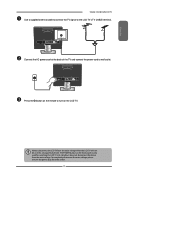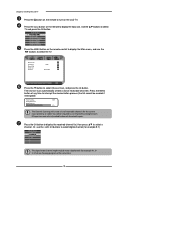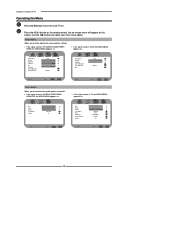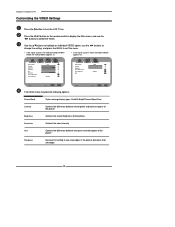Polaroid TLA-01911C Support Question
Find answers below for this question about Polaroid TLA-01911C.Need a Polaroid TLA-01911C manual? We have 1 online manual for this item!
Question posted by douglasrogers5816 on July 21st, 2015
Polaroid Tla-01911c Won't Turn On. Both Boards Replaced Then Worked For Several
No bulged capacitors or burned spots. Plug sparked when pulled from power strip. Came back a couple of times before failing completely. Is there a fuse?
Current Answers
Related Polaroid TLA-01911C Manual Pages
Similar Questions
How To Program The Remote Control For Polaroid Tv Model Tla-01911c
(Posted by lefdag 10 years ago)
Plaroid Flat Screen Tv Model Tla-01911c
I cannot program my polaroid remote control to turn off a no signal on my polaroid flat screen tv. W...
I cannot program my polaroid remote control to turn off a no signal on my polaroid flat screen tv. W...
(Posted by roxiemccarty 10 years ago)
Just Stopped Working
I did not have it turned on, I did have it connected to my laptop and I was going to watch something...
I did not have it turned on, I did have it connected to my laptop and I was going to watch something...
(Posted by bruce 14 years ago)