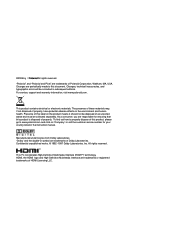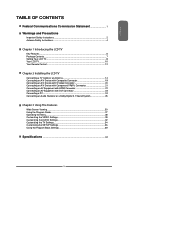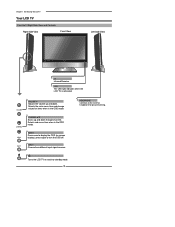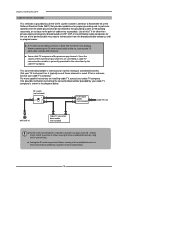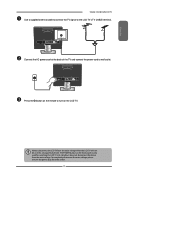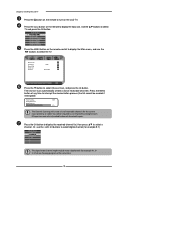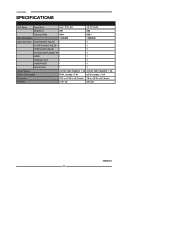Polaroid TLA-01911C Support Question
Find answers below for this question about Polaroid TLA-01911C.Need a Polaroid TLA-01911C manual? We have 1 online manual for this item!
Current Answers
Answer #1: Posted by bengirlxD on November 19th, 2012 9:10 AM
No but it has one HDMI port
http://www.tigerdirect.com/applications/SearchTools/item-details.asp?EdpNo=5690719
Feel free to resubmit the question if you didn't find it useful.
Related Polaroid TLA-01911C Manual Pages
Similar Questions
Plaroid Flat Screen Tv Model Tla-01911c
I cannot program my polaroid remote control to turn off a no signal on my polaroid flat screen tv. W...
I cannot program my polaroid remote control to turn off a no signal on my polaroid flat screen tv. W...
(Posted by roxiemccarty 10 years ago)
Why Can I Not Play Any Movies On My Usb Stick
i have a polaroid tv p24led12 but cannot play any avi movies on the usb stick
i have a polaroid tv p24led12 but cannot play any avi movies on the usb stick
(Posted by crpry1 11 years ago)