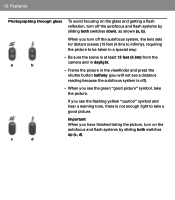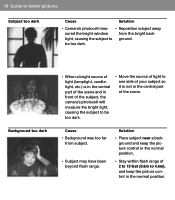Polaroid POLAROID SPECTRA AF Support Question
Find answers below for this question about Polaroid POLAROID SPECTRA AF - Spectra System Instant Camera.Need a Polaroid POLAROID SPECTRA AF manual? We have 1 online manual for this item!
Question posted by waltd2 on November 28th, 2010
Where Can I Get A Free Manual For The Spectra Af Please?
The person who posted this question about this Polaroid product did not include a detailed explanation. Please use the "Request More Information" button to the right if more details would help you to answer this question.
Current Answers
Answer #1: Posted by Odin on November 28th, 2010 1:01 PM
Find it here.
Hope this is useful. Please don't forget to click the Accept This Answer button if you do accept it. My aim is to provide reliable helpful answers, not just a lot of them. See https://www.helpowl.com/profile/Odin.
Related Polaroid POLAROID SPECTRA AF Manual Pages
Similar Questions
Charging Port
Where is the charging port and what kind of cord do I use?
Where is the charging port and what kind of cord do I use?
(Posted by nhudgend 2 years ago)
Where Can I Find The Instruction Manual For The 3000 Af ?
(Posted by Anonymous-141199 9 years ago)
How To Turn On A Polaroid Spectra System Camera Directions
(Posted by bildenori 10 years ago)
Polaroid Spectra Qps
I was wondering where to buy film for my Spectra,and possibly other acessories.
I was wondering where to buy film for my Spectra,and possibly other acessories.
(Posted by simpsonebony11 11 years ago)