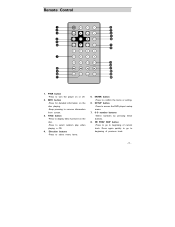Polaroid PDV-0700 Support Question
Find answers below for this question about Polaroid PDV-0700 - 7" Portable DVD Player.Need a Polaroid PDV-0700 manual? We have 1 online manual for this item!
Question posted by jdmclane on February 23rd, 2013
Polaroid Pdv-0700 As A Video Monitor?
Current Answers
Answer #1: Posted by tintinb on February 26th, 2013 5:56 PM
- S-Video,
- Composite video/audio,
- Component video
This means that you can connect devices that support one of these interfaces/connections. Please follow the instructions provided in the manual. Here's the link:
http://www.helpowl.com/manuals/Polaroid/PDV0700/53310
The full specifications can be found here:http://reviews.cnet.com/digital-camcorders/jvc-everio-gz-hd7/4507-6500_7-32402931.html
If you have more questions, please don't hesitate to ask here at HelpOwl. Experts here are always willing to answer your questions to the best of our knowledge and expertise.
Regards,
Tintin
Related Polaroid PDV-0700 Manual Pages
Similar Questions
where can I buy this? It seems like a piece got chipped off. Please see attached. Everything seems t...
the screen is upside down and I don't know how to fix it
I need a repair manual for my Polaroid DVD player PDM-0817. I dropped it and it doesn't charge and t...