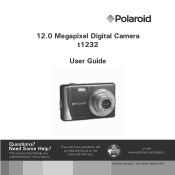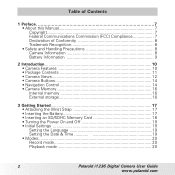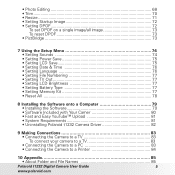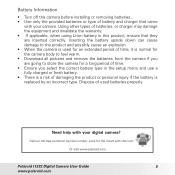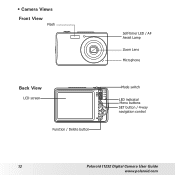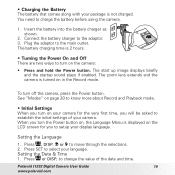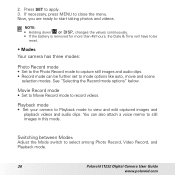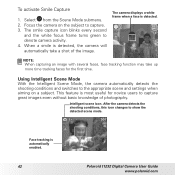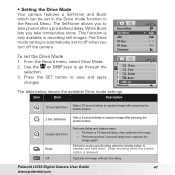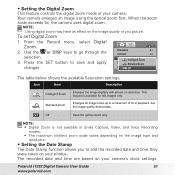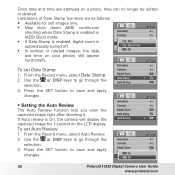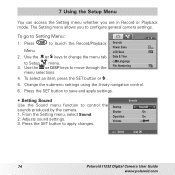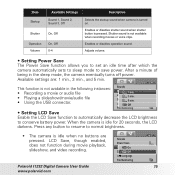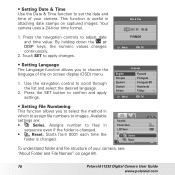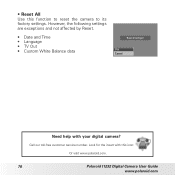Polaroid I1236 Support Question
Find answers below for this question about Polaroid I1236 - 12.0 Megapixel Digital Camera.Need a Polaroid I1236 manual? We have 1 online manual for this item!
Question posted by Migdalene1 on May 9th, 2015
Date And Time. How Do I Change The Date And Time And Can I Change It On Pictures
The person who posted this question about this Polaroid product did not include a detailed explanation. Please use the "Request More Information" button to the right if more details would help you to answer this question.
Current Answers
Related Polaroid I1236 Manual Pages
Similar Questions
How Do I Change The Set Time ? Date Is Correct But Cannot Seem To Move Time
(Posted by nurse02818 8 years ago)
Setting The Correct Date
I have set the date in line the the mannuals direction but when i exit the menu the date goes back t...
I have set the date in line the the mannuals direction but when i exit the menu the date goes back t...
(Posted by crescentpreschool 10 years ago)
How Do I Turn Off The Time And Date Stamp
how do i turn off the time and date stamp on i1236
how do i turn off the time and date stamp on i1236
(Posted by paul5618 11 years ago)
How To Change The Date??'
How can I change the date on my camera. it's been wrong since I 1st turned it on. And how canI remov...
How can I change the date on my camera. it's been wrong since I 1st turned it on. And how canI remov...
(Posted by cheesequeen64 13 years ago)
Date And Time Delete
I am unable to 'delete' the DATE AND TIME from pictures via the menu button. Is it possible to perfo...
I am unable to 'delete' the DATE AND TIME from pictures via the menu button. Is it possible to perfo...
(Posted by alturner93 13 years ago)