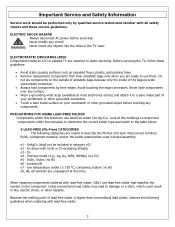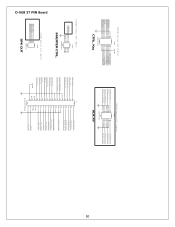Polaroid FLM 3732 Support Question
Find answers below for this question about Polaroid FLM 3732 - 37" LCD TV.Need a Polaroid FLM 3732 manual? We have 1 online manual for this item!
Question posted by abikenward on July 17th, 2014
My Polaroid P22leddvd12 Tv/dvd Won't Turn On
About a week ago my TV turned itself off whilst I was watching it and was unresponsive with no standby light on for a few hours, and then the standby light reappeared and it seemed to work fine again. The same thing happened again 2 days ago, it switched itself off whilst I was watching it, but it now won't turn on again whatsoever, no standby light or anything. I've tried plugging it into different power points and I've changed the fuse but it shows no signs of ever turning on again. Please help! I'll be far from amused if I have to buy a new TV, but I've also got a DVD in there which will be a pain to replace if it's not going to work again.
Current Answers
Related Polaroid FLM 3732 Manual Pages
Similar Questions
How Do I Get The Tv To Select The Right Video Option To Watch Dvd?
When I push input button on TV it does bring up the video options, but will not let me check the rig...
When I push input button on TV it does bring up the video options, but will not let me check the rig...
(Posted by hawaiidirector 10 years ago)
Polaroid Tv Flm-3732 Not Powering On
We had a power surge the other day and ever since then when i turn it on the blue light flickers and...
We had a power surge the other day and ever since then when i turn it on the blue light flickers and...
(Posted by scolwell03 10 years ago)
Polaroid Tv 22' Purchased Dec 2010
When we turn on our tv a blue screen appears with the word POLAROID and that is all that happens???
When we turn on our tv a blue screen appears with the word POLAROID and that is all that happens???
(Posted by VLH0320 10 years ago)
Why Does My Tv Go Off After About 1 Hour
bought tv about 4 years ago now after its been on about an hour it goes of and wont come back on aga...
bought tv about 4 years ago now after its been on about an hour it goes of and wont come back on aga...
(Posted by kathscattergood 10 years ago)
Polaroid Tv Will Not Turn On
When I plugged my laptop up to my polaroid tv I forgot to have the tv, and my laptop off when I did ...
When I plugged my laptop up to my polaroid tv I forgot to have the tv, and my laptop off when I did ...
(Posted by chrisshaw1920 11 years ago)