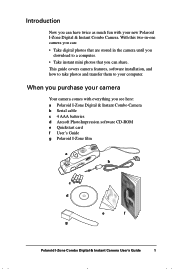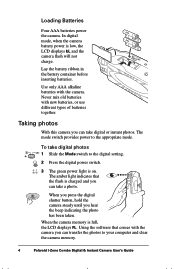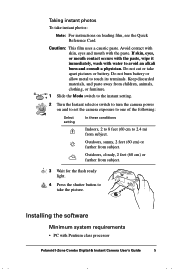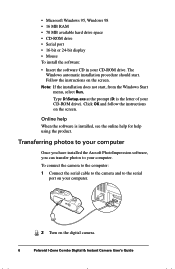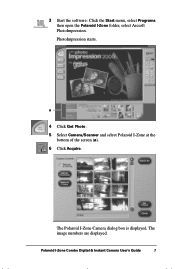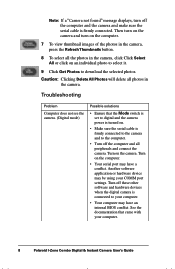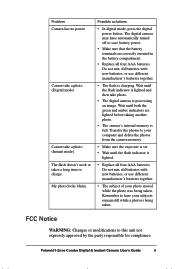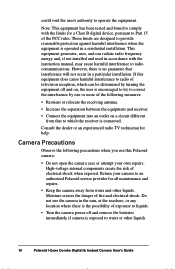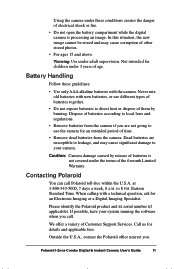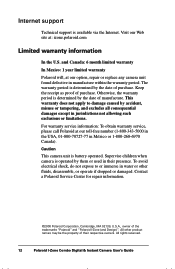Polaroid Digital / Instant Support Question
Find answers below for this question about Polaroid Digital / Instant - i-zone 0.3MP Digital.Need a Polaroid Digital / Instant manual? We have 1 online manual for this item!
Question posted by Peanut000 on October 27th, 2015
Pbt3001 Doesn't Want To Turn On By Any Means
it won't work at all. What is the chance to get a new pc board
Current Answers
Answer #1: Posted by TechSupport101 on October 27th, 2015 11:56 PM
Hi. There is a good chance when going via a professional camera service center (official Polaroid is an option) but it tend to cost as much as a new camera :(
Related Polaroid Digital / Instant Manual Pages
Similar Questions
Flashing Screen
Polaroid S500 does not power on screen flashes only Possible fix ?
Polaroid S500 does not power on screen flashes only Possible fix ?
(Posted by cazper77 6 years ago)
Turn On My Camera
When I try to turn on my camera a little red light in the top right corner comes on for 2 seconds. H...
When I try to turn on my camera a little red light in the top right corner comes on for 2 seconds. H...
(Posted by amynicolemorris73 7 years ago)
My P40led12 Tv Has Switched Itself Off And Will Not Turn Back On.
My Polaroid 40" Full HD LEDTV switched itself off this morning whilst my 3 year old was watching car...
My Polaroid 40" Full HD LEDTV switched itself off this morning whilst my 3 year old was watching car...
(Posted by shaundurose 9 years ago)
Camera Won't Turn On..
My camera has full batteries, but when I turn it on, it turns on but the Polaroid welcome page stays...
My camera has full batteries, but when I turn it on, it turns on but the Polaroid welcome page stays...
(Posted by kyproffett 11 years ago)
My Polaroid I1036 Wont Turn On!!!
MY camera has been working very well we got it about a month ago the batteries died we put new ones ...
MY camera has been working very well we got it about a month ago the batteries died we put new ones ...
(Posted by kristalalequin 13 years ago)