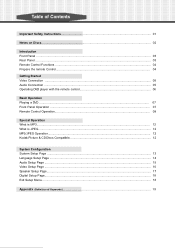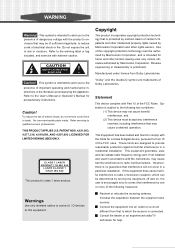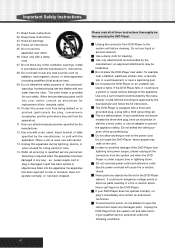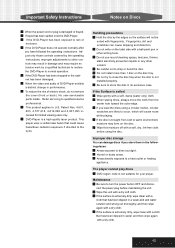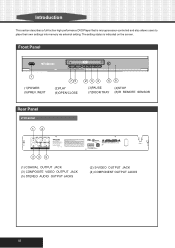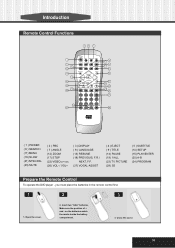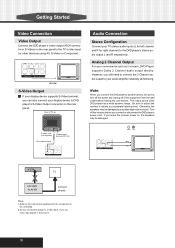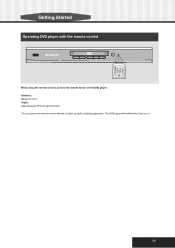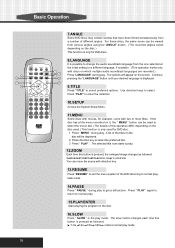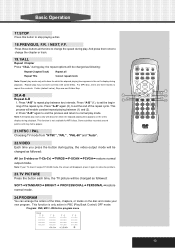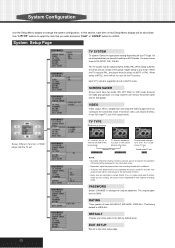Polaroid DVP-1000 Support Question
Find answers below for this question about Polaroid DVP-1000.Need a Polaroid DVP-1000 manual? We have 1 online manual for this item!
Question posted by novafaith721 on January 3rd, 2021
My Polaroid Dvd Player Model # Dvp-1000
why wont my polaroid dvd player model # dvp-1000 turn on.....yes its plugged in yes I flipped the power on switch what else could it be
Current Answers
Related Polaroid DVP-1000 Manual Pages
Similar Questions
Where Can I Find A Battery For A Polaroid Dvd Player Pdv-0700
(Posted by Anonymous-172117 1 year ago)
Where Can I Find This Part For My Portable Dvd Player? It Looks Like The Top W
where can I buy this? It seems like a piece got chipped off. Please see attached. Everything seems t...
where can I buy this? It seems like a piece got chipped off. Please see attached. Everything seems t...
(Posted by samuelebanfield 2 years ago)
Dvd Player
the dvd player on my tv won't play, my movie is stuck in there!
the dvd player on my tv won't play, my movie is stuck in there!
(Posted by marigarci73 11 years ago)
I Dropped My Polaroid Portable Dvd Player. It Is Pdm-0817.i Need A Repair Manual
I need a repair manual for my Polaroid DVD player PDM-0817. I dropped it and it doesn't charge and t...
I need a repair manual for my Polaroid DVD player PDM-0817. I dropped it and it doesn't charge and t...
(Posted by logayton 12 years ago)
No Sound On Portbale Dvd Player
I get a picture but no sound from the dvd player. Is this an easy fix and what do i do?
I get a picture but no sound from the dvd player. Is this an easy fix and what do i do?
(Posted by tresa821 12 years ago)