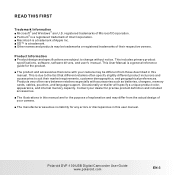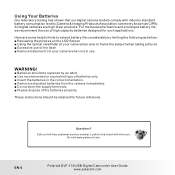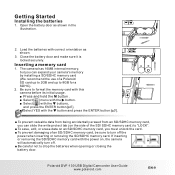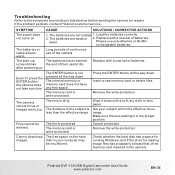Polaroid DVF 130 Support Question
Find answers below for this question about Polaroid DVF 130 - USB Camcorder With LCD Display YouTube Camera Ready.Need a Polaroid DVF 130 manual? We have 1 online manual for this item!
Question posted by jane87764 on April 13th, 2010
My Polaroid Dvf-130 Has A Big F On The Screen. What Does That Mean?
The person who posted this question about this Polaroid product did not include a detailed explanation. Please use the "Request More Information" button to the right if more details would help you to answer this question.
Current Answers
Related Polaroid DVF 130 Manual Pages
Similar Questions
Record Tv Screens
can the polaroid xs100 record tv screens and if so how?
can the polaroid xs100 record tv screens and if so how?
(Posted by bluegengar34 10 years ago)
Polaroid Camcorder Dvf 130 (green)
How do I turn the sound off of my camera, as in turningit on and off?
How do I turn the sound off of my camera, as in turningit on and off?
(Posted by Anonymous-111775 10 years ago)
Polaroid Dvf-720
The screen is half way white when I turned it on why?
The screen is half way white when I turned it on why?
(Posted by bless2day04 11 years ago)
Polaroid Dvf-720 Screen Is Half Way Blank When I Turn It On Why?
The screen is half way white when I turned it on why?
The screen is half way white when I turned it on why?
(Posted by bless2day04 11 years ago)