Polaroid DVF 130 Support Question
Find answers below for this question about Polaroid DVF 130 - USB Camcorder With LCD Display YouTube Camera Ready.Need a Polaroid DVF 130 manual? We have 1 online manual for this item!
Question posted by brobe803591949 on September 21st, 2013
Polaroid Tablets
Do any of your tech support persons assist with troubleshooting Polaroid Tablets?
Current Answers
There are currently no answers that have been posted for this question.
Be the first to post an answer! Remember that you can earn up to 1,100 points for every answer you submit. The better the quality of your answer, the better chance it has to be accepted.
Be the first to post an answer! Remember that you can earn up to 1,100 points for every answer you submit. The better the quality of your answer, the better chance it has to be accepted.
Related Polaroid DVF 130 Manual Pages
User Manual - Page 4
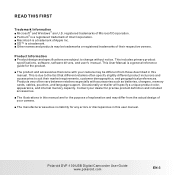
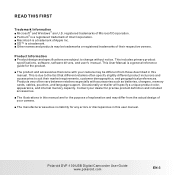
...camera may differ from those described in this manual. Contact your camera.
■ The manufacturer assumes no liability for any errors or discrepancies in this user manual. Polaroid DVF-130 USB Digital Camcorder User Guide www.polaroid..., memory cards, cables, pouches, and language support. READ THIS FIRST
Trademark Information
®
®
■ Microsoft and Windows are ...
User Manual - Page 5


... for assistance. This may cause damage to fall or tilt over, causing damage. Keep the batteries out of the reach of children. This may cause an injury. Continued use may cause personal injury or result in areas near the shore. Do not use the camera while you are replacing the batteries.
EN-4
Polaroid DVF-130 USB Digital Camcorder...
User Manual - Page 6


..., or use excessive force when handling the camera. This may cause fire or electric shock. This may cause personal injury, or damage to the surrounding areas due to the battery rupturing or leaking. Polaroid DVF-130 USB Digital Camcorder User Guide www.polaroid.com
EN-5 This may cause damage to the camera. Cautions
Load the batteries paying careful attention...
User Manual - Page 7
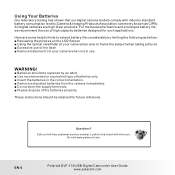
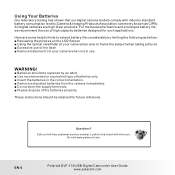
... designed for the insert with industry standard battery consumption levels (Camera & Imaging Products Association commonly known as CIPA).
Call our toll-free customer service number.
These instructions should be retained for future reference. Questions?
EN-6
Polaroid DVF-130 USB Digital Camcorder User Guide www.polaroid.com Look for such applications. For the best performance and...
User Manual - Page 8


... Menu
29 Downloading Your Files 29 Viewing Photoss and Videos on PC 29 Viewing Photos and Videos on a TV 30 Connecting to a PictBridge
Compliant Printer
32 TRANSFERRING FILES TO YOUR COMPUTER
32 DEFAULT SETTINGS
33 SPECIFICATIONS
34 APPENDIX 34 Possible Number of Shots
36 Getting Help
Polaroid DVF-130 USB Digital Camcorder User Guide www.polaroid.com
EN-7
User Manual - Page 9


... color. INTRODUCTION
Overview
Congratulations on your new Polaroid digital video camera.
EN-8
Polaroid DVF-130 USB Digital Camcorder User Guide www.polaroid.com
Capturing high-quality digital images and video is capable of capturing video and still images with this state-of-the-art smart camera. Package Contents
Carefully unpack your camera and ensure that you have the following items...
User Manual - Page 12
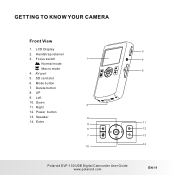
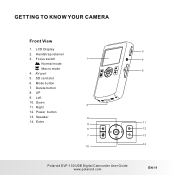
Handstrap retainer
3. Focus switch
1
4
Normal mode
Macro mode 5
4. Enter
11
9
6
12
7
13
14 10
Polaroid DVF-130 USB Digital Camcorder User Guide www.polaroid.com
EN-11 GETTING TO KNOW YOUR CAMERA
Front View
1. AV port
5. Left
10. Speaker
8
14. LCD Display 3
2. Power button
13. Right
12. Delete button
8. UP
9. SD card slot
6. Down 2
11. Mode ...
User Manual - Page 14
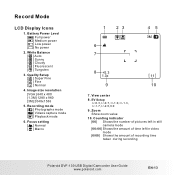
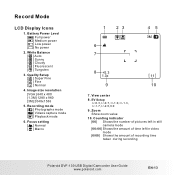
...
LCD Display Icons
1. Battery Power Level [ ] Full power [ ] Medium power [ ] Low power [ ] No power
2. Quality Setup [ ] Super Fine [ ] Fine [ ] Normal
4. Counting indicator [00] Shows the number of pictures left in still camera mode [00:00] Shows the amount of time left in video mode [0/00] Shows the amount of recording time taken during recording
Polaroid DVF-130 USB...
User Manual - Page 16


Polaroid DVF-130 USB Digital Camcorder User Guide www.polaroid.com
EN-15
Frame your SD/SDHC memory card is not fast enough for one .
■ The maximum recordable time for recording video clips in the currently selected size, the video recording will start. Press the ENTER button [ ].
■ Your recording will stop your recording.
■ The recording time...
User Manual - Page 17


...? Use the LCD screen frame your subject is between 11 cm to
18 cm (4 to [ ].
2. When taking photos of subjects that you would like to take close-up photos, slide the Focus switch to
the Macro [ ] and make sure your subject that are at different resolutions.
1.
EN-16
Polaroid DVF-130 USB Digital Camcorder User Guide...
User Manual - Page 18


... on the camera. 1. To resume playback, press the ENTER button [ ] again.
640X480
640X480
00:00 OK
00:17 OK
■ Video clips cannot be displayed rotated or enlarged. ■ QuickTime basic player is available free of charge, compatible with the / buttons. 3.
For help for more information. Polaroid DVF-130 USB Digital Camcorder User Guide www.polaroid.com
EN...
User Manual - Page 19


...forward sequence with the video data. ■ The magnification factors range from 1x to adjust the viewing area. 5. The images can play back the still images on the LCD display. 4. To view...LCD display. 1. Press the / button to [ ] .
■ The last image appears on the screen. 2. EN-18
Polaroid DVF-130 USB Digital Camcorder User Guide www.polaroid.com Press the M button to set the camera...
User Manual - Page 20


....
■ The digital magnification ranges from 1.0x to turn the camera on the LCD display. 3. You can enlarge the subjects by pressing the ▲ / ▼ button.
Press the POWER button to 8.0x. ■ Image noise (grain) may become. Polaroid DVF-130 USB Digital Camcorder User Guide www.polaroid.com
EN-19 To capture a zoomed image, perform the following steps...
User Manual - Page 24


... set the camera mode to erase with the / buttons,
and press the ENTER button [ ]. ■ Once an image or video clip is deleted and will be displayed on the screen.
2.
Press [Delete File] Button. 4. Select "Delete One" [ ] or "Delete All" [ ] then press
the ENTER button [ ]. 5. Polaroid DVF-130 USB Digital Camcorder User Guide www.polaroid.com
EN...
User Manual - Page 26


... [ ]. ■ The setting will be shown on the LCD display
1. Setup Mode
Format Memory
Date / Time
Auto Off
OFF
Beep
OK
1/3
Format Memory
FoNrOmat Storage YES
Date / Time
Auto Off
OFF
Beep Settings
OK
Polaroid DVF-130 USB Digital Camcorder User Guide www.polaroid.com
EN-25
Select the display language with the button. 3. Select [Format Memory] with the...
User Manual - Page 27


...trees or dark
leaves
EN-26
Polaroid DVF-130 USB Digital Camcorder User Guide www.polaroid.com Use ▲ or ...camera. Select [ EV Setup ] with white text on black paper. * Weak reflecting bodies such as ski slopes or beach scenes. * When the sky accounts for example, when the contrast (difference between light and dark areas in your scene) between the subject and the background is displayed...
User Manual - Page 30
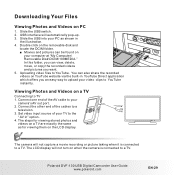
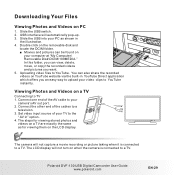
... folder. ■ Movies and pictures can also share the recorded videos on the LCD display. Polaroid DVF-130 USB Digital Camcorder User Guide www.polaroid.com
EN-29 Connect the other end of the AV cable to YouTube instantly. AUDIO
(VIDEO) YELLOW RED
WHITE
The camera will not turn on
your TV to YouTube.
Connect one end of the cables to a TV. Uploading...
User Manual - Page 31


...printer that supports PictBridge is...display.
Printing images
When the camera is properly connected to a Pict-Bridge compliant
printer and set to a PictBridge Compliant Printer
Read this item to the PictBridge-compatible printer without using a computer. Print Setup
Paper Size
Quality
Date On/Off
Quantity
OK
/2
Print Setup Print
OK
2/2
EN-30
Polaroid DVF-130 USB Digital Camcorder...
User Manual - Page 32


...with the / buttons, and press the ENTER button [ ] to the camera is processing. "Polaroid" and "Polaroid and Pixel" are trademarks of Polaroid Corporation, Waltham, MA, USA. Polaroid DVF-130 USB Digital Camcorder User Guide www.polaroid.com
EN-31
Print Setup Print
OK
2/2
Printing
The image printing may be displayed temporarily, reminding you that the printing procedure is cut off.
User Manual - Page 34


... resolution
DESCRIPTION 1.3 Mega pixel CMOS sensor
DV VGA (640x480) QVGA (320x240)
3.0 Mega pixels: (2048x1536) DC 1.3 Mega pixels: (1280x960)
VGA: (640x480)
Recording media
16MB internal memory Supports SD memory card (Up to 2 GB for SDHC)
File format
Image format: JPEG;
Polaroid DVF-130 USB Digital Camcorder User Guide www.polaroid.com
EN-33
Similar Questions
Won't Go Past Welcome
Won't go past welcome and has no reset button
Won't go past welcome and has no reset button
(Posted by annsagethirtyone 2 years ago)
Camera Won't Charge
I bought my son this camera for his birthday and we can't get it to stay on or charge we put new bat...
I bought my son this camera for his birthday and we can't get it to stay on or charge we put new bat...
(Posted by supermom3386 3 years ago)
Polaroid Camcorder Dvf 130 (green)
How do I turn the sound off of my camera, as in turningit on and off?
How do I turn the sound off of my camera, as in turningit on and off?
(Posted by Anonymous-111775 10 years ago)
How Do U Unlock A Card In The Polaroid Digital Camera Dvf-720
(Posted by Gocinnie 11 years ago)

