Polaroid DVC-00725F Support Question
Find answers below for this question about Polaroid DVC-00725F - 720P HD Camcorder.Need a Polaroid DVC-00725F manual? We have 1 online manual for this item!
Question posted by starch2g on July 9th, 2013
Polaroid Dvc-2000
can you copy from tape to disk on this machine?
Current Answers
There are currently no answers that have been posted for this question.
Be the first to post an answer! Remember that you can earn up to 1,100 points for every answer you submit. The better the quality of your answer, the better chance it has to be accepted.
Be the first to post an answer! Remember that you can earn up to 1,100 points for every answer you submit. The better the quality of your answer, the better chance it has to be accepted.
Related Polaroid DVC-00725F Manual Pages
User Manual - Page 2
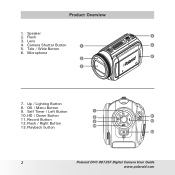
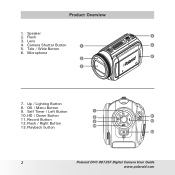
Flash
4
3. Playback button
10
13
Polaroid DVC-00725F Digital Camera User Guide
www.polaroid.com Camera Shutter Button
1
5
5. HD / Down Button 11. Self Timer / Left Button
7
10. Product Overview
1. Speaker
2. Tele / Wide Button
6. Lens
4. OK / Menu Button
9. Flash / Right Button
8 9
11 12
13. Microphone
6
3
7. ...
User Manual - Page 4


...• Setup Options in the Record Menu 17 • Setup Operations in the Record Mode 17 • Video Mode Settings 18
• Video Resolution 18
• Macro Mode Setting 19
• Exposure Settings 20
• Sharpness Settings 21
•... (Photo Record Mode Only 29
• Flash (Photo Record Mode Only 30
Polaroid DVC-00725F Digital Camera User Guide
www...
User Manual - Page 5


... Videos 48 • Repeating Videos 49
• Photo Playback 50
• Deleting Photos 51 • Thumbnail Function 52 • Locking Photos 52 • Make a Slide Show 53
4 Transferring & Viewing Video onto a PC 54 • Transferring Photos or Videos to a Computer 54 • Viewing a Video on a PC 54 • Sharing A Video 54
Polaroid DVC-00725F Digital Camera...
User Manual - Page 6


... Bundled ArcSoft Software 69
11 Getting Help 70 • Polaroid Online Services 70 • ArcSoft Software Help 70
12 Appendix 71 • Technical specifications 71 • Default Settings 72 • System Requirements 73 • Troubleshooting 74 • Tips, Your Safety & Maintenance 76 • Regulatory Information 76
Polaroid DVC-00725F Digital Camera User Guide
www...
User Manual - Page 7


Polaroid DVC-00725F Digital Camera User Guide
www.polaroid.com Outstanding features that your DVC-00725F HD Digital Camcoder has:
• A high quality glass lens system for well exposed sharp pictures from 0.5m to infinity including a 5X optical zoom mode and 4X digital zoom mode
• Built-in flash with a 5.0 Megapixel sensor can take high definition videos and high quality...
User Manual - Page 9
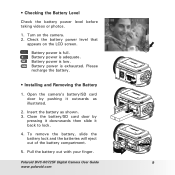
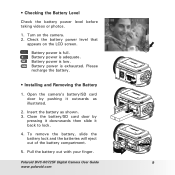
... by
pressing it downwards then slide it outwards as shown. 3. Polaroid DVC-00725F Digital Camera User Guide
www.polaroid.com Please recharge the battery.
• Installing and Removing the ... Pull the battery out with your finger. Check the battery power level that
appears on the camera. 2.
Battery power is full. Battery power is exhausted. Battery power is low. To remove ...
User Manual - Page 11


... take video in focus. Press the
fully down to HD mode. Press again to return to the Videos or Photos screen. Remove your finger
from white to switch
5. To view stored videos or pictures, press Playback button ( ) once to switch to to Record mode.
• Turning the Camera Off 1. Polaroid DVC-00725F Digital Camera User Guide
11
www.polaroid.com...
User Manual - Page 12


.../OFF Down Button: HD Recording Mode OK/Enter Button: Setup Menu On
Tele Button : Zoom In Wide Button : Zoom out
Power Button: Hold down for one second to take Video. 2. To stop recording, press it again. Record Button: 1.
Start to the previous page. Return to take Photo.
12
Polaroid DVC-00725F Digital Camera User Guide
www...
User Manual - Page 13


... default mode. • LCD Display Information The illustration below shows what may be displayed when videos and photos are recorded: NOTE: Icons may not be taken at current resolution
1
14:26:08 Remaining video recording time at the current resolution
HD
HD
D1
D1
VGA
2
QVGA
High
Standard
Low
Polaroid DVC-00725F Digital Camera User Guide
13
www...
User Manual - Page 15


Image Quality High:11 Mega Pixels Standard:5 Mega Pixels Low:2 Mega Pixels
Polaroid DVC-00725F Digital Camera User Guide
15
www.polaroid.com
You may change the
resolution setting in the Setup menu. (For more information refer to green. Press the Camera Shutter Button all the way down till the focusing
frame turns from white to page...
User Manual - Page 16


Need help with this icon: Or visit www.polaroid.com.
16
Polaroid DVC-00725F Digital Camera User Guide
www.polaroid.com • Using the Intelligent Lighting Function The camera has the ability to allow you to exit.
• Using the Zoom Function The zoom function magnifies images, when recording videos or taking pictures, press Intelligent Lighting ( ) Button to 20x...
User Manual - Page 17


....
3. The submenu will pop up when moving from one option to move between the menu options, which are Video Capture Menu, Still Capture Menu, Motion Detect, Effect, and Setting. Polaroid DVC-00725F Digital Camera User Guide www.polaroid.com
OK Button 17
Press the OK Button when in the Record Mode
Operation
1. • Setup Options in...
User Manual - Page 18


... exit. Use Up/Down Buttons to confirm the settings. Record Menu Setup Screen
Video Resolution Option
OK Button
18
Polaroid DVC-00725F Digital Camera User Guide
www.polaroid.com Use Right/Left Buttons to the
record setup menu screen. 2. Video Resolution
To change the Video Resolution: 1.
In Video/Photo Record Mode, press the OK Button to switch to select...
User Manual - Page 19


... of 1cm to the default value, select 'Normal' in the Macro
Mode submenu. In Video/Photo Record Mode, press the OK Button to switch to the Macro Mode submenu. 4. ... 11.8 inches). Record Menu Setup Screen
Macro Mode Option
OK Button
Polaroid DVC-00725F Digital Camera User Guide
19
www.polaroid.com
Macro Mode Setting
When your camera is set to Macro, you can take close-up on the screen...
User Manual - Page 20


... the Exposure setting: 1. Record Menu Setup Screen
Exposure Option
OK Button
20
Polaroid DVC-00725F Digital Camera User Guide
www.polaroid.com Use the Up/Down Buttons to move to adjust the exposure compensation setting. Press the OK Button to select the Video Capture Mode. Use the Right/Left Buttons to confirm the setting and exit...
User Manual - Page 21


... Up/Down Buttons to the
record setup menu screen. 2. In the Video/Photo Record Mode, press the OK Button to switch to move between the nine levels. Record Menu Setup Screen
Sharpness Option
OK Button
Polaroid DVC-00725F Digital Camera User Guide
21
www.polaroid.com Sharpness Settings
You can soften and/or sharpen images to...
User Manual - Page 45


Polaroid DVC-00725F Digital Camera User Guide
45
www.polaroid.com • LCD Dispaly Information Indicators on the LCD screen while in Playback Mode
HD
HD
D1
D1
VGA
4
QVGA
High
Standard
Low
5
Indicate the selected Video/Photo is locked.
Icon
Description
1
5/10
Current Number/ Total number of Video or Photo.
2
Magnification Indicator.
3
Indicate the screen is in Playback...
User Manual - Page 55
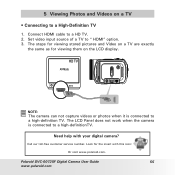
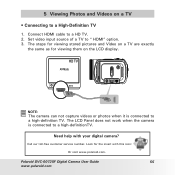
... viewing them on the LCD display. The LCD Panel does not work when the camera is connected to a HD TV. 2. Set video input source of a TV to a High-Definition TV
1. 5 Viewing Photos and Videos on a TV
• Connecting to " HDMI" option. 3. Polaroid DVC-00725F Digital Camera User Guide
55
www.polaroid.com Connect HDMI cable to a high-definition TV.
User Manual - Page 71


...Resolution
High: 3744X2808 Low:1600X1200
Standard: 2592X1944
Video Resolution
HD: 1280X720 30fps VGA: 640X480 30fps
D1:...Video (NTSC/PAL Selectable)
Power Supply
NP60 Lithium-ion Rechargeable Battery
Dimension
• Size: (W) 117 mm x (D) 56 mm x (H) 65 mm • Weight:
Approximately 314g (without battery); 340(with battery)
PC Interface
Mini USB2.0
Polaroid DVC-00725F Digital Camera...
User Manual - Page 72


Either it is valid once (either Video or Photo capture) or until the power goes off. NOTE: The "One Time" ...
Default Factory Setting HD for Video Standard for Photos Off Off Off Off On NTSC English Level 8
0EV Level 5 Auto Off Off Off
72
Polaroid DVC-00725F Digital Camera User Guide
www.polaroid.com • Default Settings The following table indicates the camera's default settings as...
Similar Questions
Ie826 Digital Camera Battery
I bought a Polaroid digital camera iE826 eighteen months ago and after using it for a couple of mont...
I bought a Polaroid digital camera iE826 eighteen months ago and after using it for a couple of mont...
(Posted by kjones934 7 years ago)
Polaroid Dvg 720e Easy Grip 720p Camcorder
Where can I obtain a user manual for the camera detailed above?
Where can I obtain a user manual for the camera detailed above?
(Posted by barbaramcdonald20 10 years ago)
How To Delete Photos From Hd 720p Digital Camcorder Dvg-720e
(Posted by krissysmith 11 years ago)

