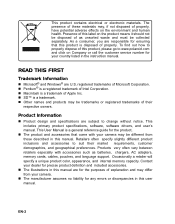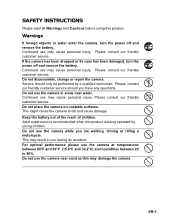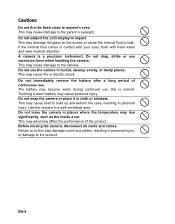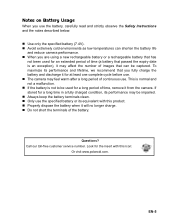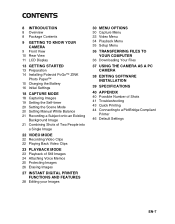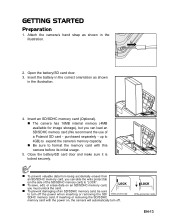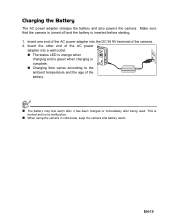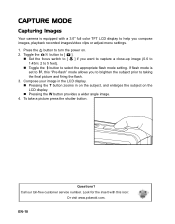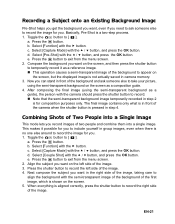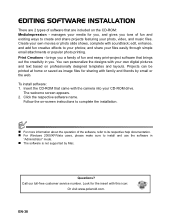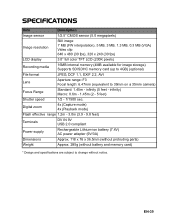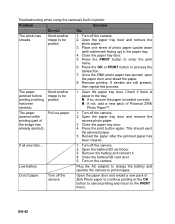Polaroid CZA-05300 Support Question
Find answers below for this question about Polaroid CZA-05300.Need a Polaroid CZA-05300 manual? We have 1 online manual for this item!
Question posted by bklynbagel on June 3rd, 2012
Battery Pack Problem
Hi, I've tried to recharge my battery pack and it won't work. I'm also having a hard time getting it out of the camera. Am I doing something wrong or do you think this is defective? I don't want to loose my pictures!
Current Answers
Answer #1: Posted by iCaleb on June 3rd, 2012 1:38 PM
Put the battery in your camera to charge it. And sometimes there is a lock type structure when you put in a battery...examine it closely and see if you need to slide something over before you take out the battery...also you may need to push down on the battery for it to pop out.
Let me know if I can be of anymore assistance! - iCaleb
www.bisconticomputers.com
Related Polaroid CZA-05300 Manual Pages
Similar Questions
Charger For Digital Camera
Where Can I Buy A Charger For My Polaroid T1234 Camera?
Where Can I Buy A Charger For My Polaroid T1234 Camera?
(Posted by wadsworth1766 10 years ago)
Where Can I Find A New Battery For Polaroid T830 Digital Camera Before 9/25/13
(Posted by brendaesmith 10 years ago)
Polaraid
What is the diference? Digital Camera with ZINK Zero Ink Printing Technology Z230E POLAROIDPOGO2BL...
What is the diference? Digital Camera with ZINK Zero Ink Printing Technology Z230E POLAROIDPOGO2BL...
(Posted by hinkelmann 11 years ago)
How Do You Set The Time And Date On The Polaroid I1236 Digital Camera?
Don't know how to set time and date on polaroid i1236 digital camera.
Don't know how to set time and date on polaroid i1236 digital camera.
(Posted by sadhudso 12 years ago)
Manual For I835 Polaroid Digital Camera
How can I download free for my i835 polaroid digital camera. I am a senior citizen and lost my user ...
How can I download free for my i835 polaroid digital camera. I am a senior citizen and lost my user ...
(Posted by clariceblanks2222 12 years ago)