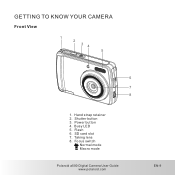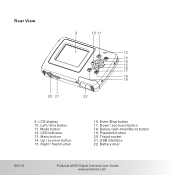Polaroid A500 Support Question
Find answers below for this question about Polaroid A500 - 5.1MP Digital Camera.Need a Polaroid A500 manual? We have 1 online manual for this item!
Question posted by cfoo457 on July 21st, 2016
Recharging A500 Polaroid Digi Camera
Do I need to charge my A500 Polaroid digital camera? If so, how?
Current Answers
Answer #1: Posted by TommyKervz on July 22nd, 2016 1:31 AM
Please see the user manual here https://www.helpowl.com/manuals/Polaroid/A500/53315
Related Polaroid A500 Manual Pages
Similar Questions
Where Can I Find A Free Driver Download For My A500 Polaroid Camera?
(Posted by dinkerdah 11 years ago)
Manual For Palaroid T730
can i ask a manual for my polaroid digi camera...i think my sons lost it..now i dont know what to do...
can i ask a manual for my polaroid digi camera...i think my sons lost it..now i dont know what to do...
(Posted by aldanaregina 12 years ago)
Camera Won't Turn On, 3 Beeps
When I turn on my Polaroid i1236 camera it goes tothe polaroid screen followed by 3 beeps and then s...
When I turn on my Polaroid i1236 camera it goes tothe polaroid screen followed by 3 beeps and then s...
(Posted by tnphittle 13 years ago)
How Do You Take A Video With The A500 Polaroid Camera
(Posted by pjfulford 13 years ago)
Why Won't My Camera Stay On?
My i1036 digital camera will not stay on. whn i turn it on, it beeps three times and shuts off. i al...
My i1036 digital camera will not stay on. whn i turn it on, it beeps three times and shuts off. i al...
(Posted by edog917 13 years ago)