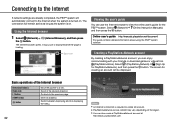Sony PlayStation 3 Support Question
Find answers below for this question about Sony PlayStation 3 - ORIGINAL VERSION * PlayStation 3 80GB Gaming Console.Need a Sony PlayStation 3 manual? We have 3 online manuals for this item!
Question posted by jujuinstyle on August 5th, 2011
Well For My Ps3 I Bought All Maps For World At War And I Couldnt Find Them
i tried looking for it and found my other maps but not this one
Current Answers
Related Sony PlayStation 3 Manual Pages
Similar Questions
How To Use The English Playstation Market In A Country With Another Language ?
My first time buying a gaming console in a considerable time but I just bought a Playstation 3 new i...
My first time buying a gaming console in a considerable time but I just bought a Playstation 3 new i...
(Posted by RiskYAyudA 11 years ago)
I Made Mistake And Register In My Name I Bought My Son The Ps3
i cant even change the gender at list or the usre id plese help
i cant even change the gender at list or the usre id plese help
(Posted by cristeladelrio 11 years ago)
It's Been Less Than A Year That I Bought My Ps3 &my Controller No Longer Works
(Posted by 7nandos 11 years ago)
Ps3 Plays Movies But Not The Games, Do You Know What Could Be Wrong?
(Posted by elliottcherie 12 years ago)
Well Last Time I Played Resident Evil 5 I Had All The Add On Content Why It Gon
i want all my resident evil 5 addons back i bought them all over 6 months ago there gone now i wanna...
i want all my resident evil 5 addons back i bought them all over 6 months ago there gone now i wanna...
(Posted by jeremymarthaler 13 years ago)