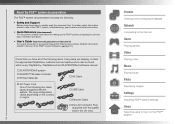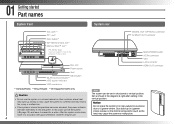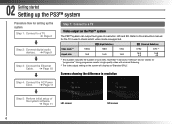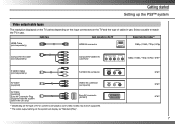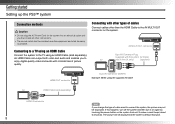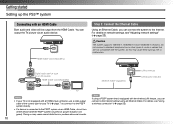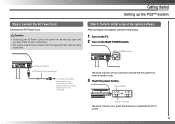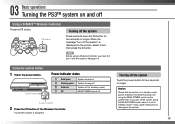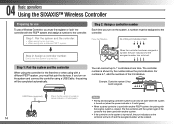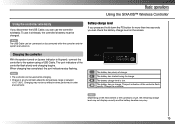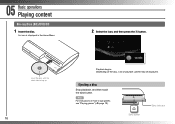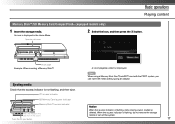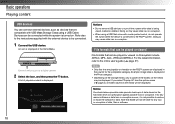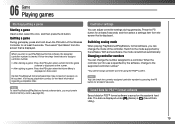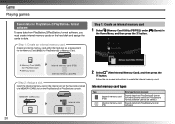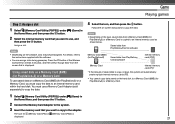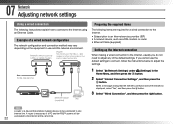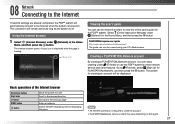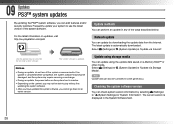PlayStation PS3 Support Question
Find answers below for this question about PlayStation PS3 - PlayStation 3 Game Console.Need a PlayStation PS3 manual? We have 1 online manual for this item!
Question posted by alanjordan18 on November 30th, 2011
Original 60g Ps3 Shutdown During Movie Play. Will Not Restart Green,yellow,red
original 60g PS3 I was watching a movie system just cut off. Pressed the power button green light came on then flashed yellow then turned red and began flashing red and shutdown. Removed power to unit reconnected same result. Tried switch on back of unit with same result. Is there any fix for this?
Current Answers
Answer #1: Posted by Gazzerrulez on December 3rd, 2011 6:55 PM
i had the same problem with my old ps3 (why i sold it) but its the laser most likely or somethings on the component board has come loose. if you send it away (may be a service charge) then it should only take a day to fix. or you can look on www.youtube.com for advise on how to do it you'rself
Related PlayStation PS3 Manual Pages
Similar Questions
Can I Sync My Wireless Controller To My Ps3 Without The Charger?
(Posted by nashawn550 11 years ago)
My Ps3 Wont Turn On At All Anymore It Starts To Then Just Shuts Off Plus There I
a game stuck in it as well
a game stuck in it as well
(Posted by davida28 11 years ago)
My Ps3 Wont Play A Netflick Moves
(Posted by xzert7621 12 years ago)
Movies
My playstation 3 wont play movies, What could be wrong? Frank
My playstation 3 wont play movies, What could be wrong? Frank
(Posted by FrankA79437 12 years ago)
My System Wont Sign In Error 80710a06 Shows Up On Ps3
my system wont sign in error 80710a06 shows up on ps3 what can i do ?
my system wont sign in error 80710a06 shows up on ps3 what can i do ?
(Posted by marteenafahmi 13 years ago)