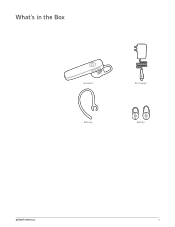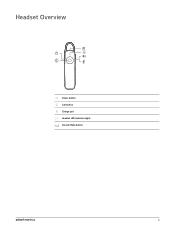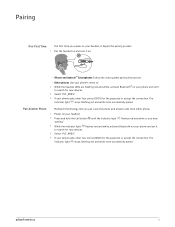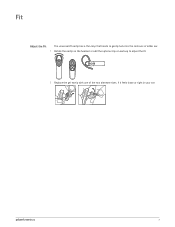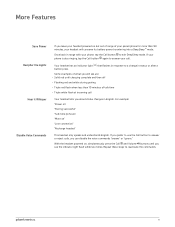Plantronics Marque 2 M165 Support Question
Find answers below for this question about Plantronics Marque 2 M165.Need a Plantronics Marque 2 M165 manual? We have 1 online manual for this item!
Question posted by sgtfredgunn on September 2nd, 2014
M_165 Sound Quality
My M_165 suddenly has poor sound. Very raspy and piercing. Can this be fixed?
Current Answers
Related Plantronics Marque 2 M165 Manual Pages
Similar Questions
Plantronics Marque 2 Volume Is Way To Loud
Plantronics Marque 2 volume is way to loud on lowest setting when used with Android or Apple phones....
Plantronics Marque 2 volume is way to loud on lowest setting when used with Android or Apple phones....
(Posted by Rickrogers16 2 years ago)
Galaxy S6 Edge And Marque 2 M165 Bluetooth Can't Find Each Other
Are they incompatible?
Are they incompatible?
(Posted by debraannwalker 8 years ago)
Sound Quality Poor During Phone Calls
I have a Plantronics M70. During phone calls the sound is intermittent. If I disconnect the headset ...
I have a Plantronics M70. During phone calls the sound is intermittent. If I disconnect the headset ...
(Posted by hmitch16 9 years ago)
Sound Quality
I continually cut out when using my headset and even when I use the regular handset on the phone.
I continually cut out when using my headset and even when I use the regular handset on the phone.
(Posted by reneed 9 years ago)
No Sound After Charging
Hi just bought a n M 165. After charging, I get go voice comand and not sound. This is the same prob...
Hi just bought a n M 165. After charging, I get go voice comand and not sound. This is the same prob...
(Posted by paulluedtke 11 years ago)