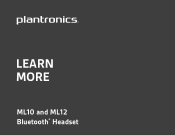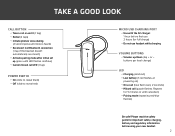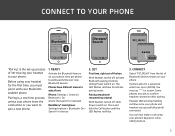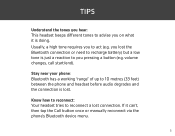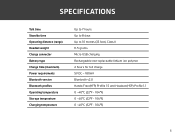Plantronics ML10 Support Question
Find answers below for this question about Plantronics ML10.Need a Plantronics ML10 manual? We have 1 online manual for this item!
Question posted by pankajkhosla1972 on March 18th, 2014
Passkey Or Password Error
When I Pairing With My Device Ml10 Message Blink With Incorrect Passkey/password . Please Help Me To Solve The Problem .
Current Answers
Answer #1: Posted by waelsaidani1 on March 18th, 2014 6:19 AM
The first time you turn on your headset it begins the pairing process.
- Turn the headset on and then put it on.
- Activate Bluetooth on your phone and set it to search for a new device.
- Select "PLT_Legend." If your phone asks for a passcode, enter four zeros (0000); otherwise, accept the connection. NOTE: Not all phones prompt for a passcode.
- Once successfully paired, you will hear "pairing successful."
To Pair to a Different Phone or Re-Pair to the Same Phone
- Turn the headset on and then put it on.
- Tap the voice button and then say "pair" or press and hold the call button until you hear "pairing."
- Activate Bluetooth on your phone and set it to search for new devices.
- Select "PLT_Legend." If your phone asks for a passcode, enter four zeros (0000); otherwise, accept the connection. NOTE: Not all phones prompt for a passcode.
- Once successfully paired, you will hear "pairing successful."
Related Plantronics ML10 Manual Pages
Similar Questions
How To Pair A Plantronics Ml10 Bluetooth Headset With My New Phone
(Posted by jiItn 9 years ago)
Headset Ml10
Why headset ml10 is not recognised by Nokia lumia?
Why headset ml10 is not recognised by Nokia lumia?
(Posted by Anonymous-111739 10 years ago)
My Plantronics M25 Blue Tooth Headset Will Not Pair With My Iphone 3.
I recently boutht a plantronics m25 blue tooth headset and it will not pair with my iphone 3. it wil...
I recently boutht a plantronics m25 blue tooth headset and it will not pair with my iphone 3. it wil...
(Posted by lorenzolp 11 years ago)
How To Pair The Bluetooth Headset T Plantronics Ml10 To Playstation3 ?
(Posted by Danielbarrera37 11 years ago)
Maximum Number Of Paired Devices
Is there a maximum number of devices that a B230-M headset can be paired to?
Is there a maximum number of devices that a B230-M headset can be paired to?
(Posted by jsultan 12 years ago)