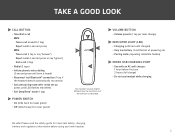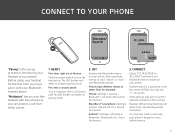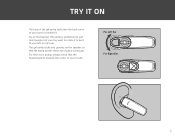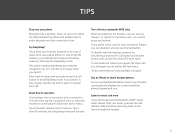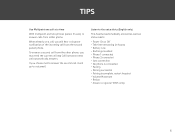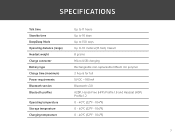Plantronics M55 Support Question
Find answers below for this question about Plantronics M55.Need a Plantronics M55 manual? We have 1 online manual for this item!
Question posted by myskja on December 1st, 2012
How To Disable Redial?
Sometimes just picking it up from the table, or the worst; having it in a pocket, is enough to make it redial. It has already led to several slightly embarrasing situations...
Current Answers
Answer #1: Posted by s3439974 on December 15th, 2017 7:23 AM
Use an app on your smartphone to enable bluetooth on call and disable after call. There are many apps for this, for example bluetooth on call: https://www.addictivetips.com/mobile/automatically-activate-android-bluetooth-for-bt-headset-during-calls/
In addition to solving this problem your phone battery will last longer.
Regards Rob.
Related Plantronics M55 Manual Pages
Similar Questions
Synced Voyager Pro Hd With Blkbery Bold 390. Unable To Pick Up Call From Headset
Is the HD too advanced for my older Blackberry. I have now 3 headsets that won't pick up from the de...
Is the HD too advanced for my older Blackberry. I have now 3 headsets that won't pick up from the de...
(Posted by bevluch 10 years ago)
Plantronics M55 Problem
I can't connect Plantronics M55 with my computer. Win 7 64 bit doesn't find any device
I can't connect Plantronics M55 with my computer. Win 7 64 bit doesn't find any device
(Posted by marball 10 years ago)
Plantronics M55 And Samsung Galaxy S3
I hear a buzzing when I use my Plantronics M55 with my Samsung Galaxy S3. The only way I resolve thi...
I hear a buzzing when I use my Plantronics M55 with my Samsung Galaxy S3. The only way I resolve thi...
(Posted by pointmanipo 11 years ago)
Redial Option
Is it possible to deactivate the redial option of the headset?
Is it possible to deactivate the redial option of the headset?
(Posted by piowit 11 years ago)
Disable Redial Feature
I want to disable the 2- taps redial feature for my PLT M1100
I want to disable the 2- taps redial feature for my PLT M1100
(Posted by emmandreadakis 11 years ago)