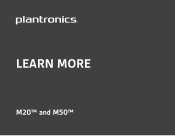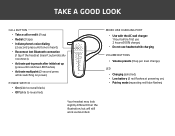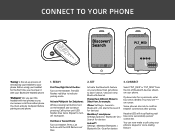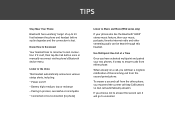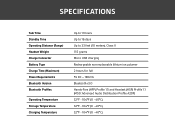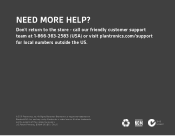Plantronics M20 Support Question
Find answers below for this question about Plantronics M20.Need a Plantronics M20 manual? We have 1 online manual for this item!
Question posted by debih081957 on June 16th, 2020
No Audio Option
Current Answers
Answer #1: Posted by techyagent on June 16th, 2020 9:24 PM
Ensure your Bluetooth is enabled
- It may sound simple but it is important that both your Galaxy phone and connecting device have Bluetooth turned on. If this setting is disabled on one device, then they will not be able to locate each other. For step-by-step instructions on enabling this settings check out our page How do I pair my Mobile device with a Bluetooth device?
- It is also important that you enable Phone Visibility on your Galaxy phone. To turn the setting on head into your Settings U94; Connections U94; toggle on Phone Visibility U94; Agree to the pop-up permissions.
- Ensure that the connecting device isn't already connected to another source (e.g. phone, TV, car)
2Forget paired devices
If the device is connected but your phone isn't able to communicate with the bluetooth device, it is recommended to unpair and repair the two. Head into your Settings > Connections > Bluetooth > Select cogwheel beside the connected device > tap Unpair.
3Reset Network Settings
If another Bluetooth device is not located or there are connection problems or performance malfunctions, try the following:
- Ensure that the device you wish to connect with is ready to be scanned or connected to.
- Ensure that your device and the other Bluetooth device are within the maximum Bluetooth range (10 m).
- On your device, launch the Settings app, tap Connections, and then tap the Bluetooth switch to re-activate it.
- On your device, launch the Settings app, tap General management U94; Reset U94; Reset network settings U94; Reset settings U94; Reset to reset network settings.
Please Note: Resetting your Network Settings will reset all networks including previously save Wi-Fi, Mobile data and Bluetooth connections.
4Safe Mode
By putting your device in Safe Mode you will restrict third party applications forcing the device to only run on the essential operating system. Follow the below steps to Activate Safe Mode on your Samsung device;
- Turn the device off by holding the Power button until the option to Power Off appears on the screen. Tap Power off .
- Press and Hold the Power and the Volume Down buttons at the same time, to turn the device on.
- When you see the Samsung logo appear on the screen, you can let go of the Power button while the device boots up. Make sure to keep holding the Volume Down button.
Thanks
Techygirl