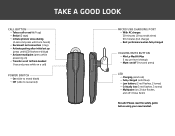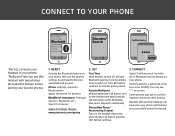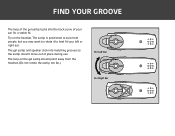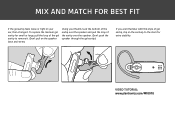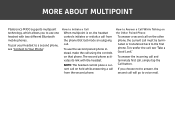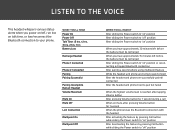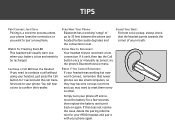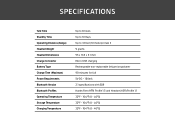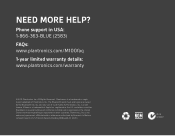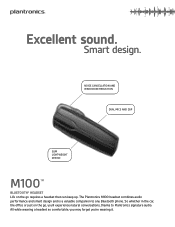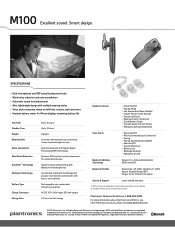Plantronics M100 Support Question
Find answers below for this question about Plantronics M100.Need a Plantronics M100 manual? We have 2 online manuals for this item!
Question posted by phennemeyer on October 2nd, 2012
Connecting To Skype On Laptop
My Plantronics wireless headset doesnt seem to connect to the bluetooth on my apple lap top. When I switch it on, the lap top sends a dialog box asking if I would like to connect to the Plantronics device, which I click yes to. When I dial a skype number, I can hear the ring in the device but as soon as someone answers, all communication switches to the laptop and the headset no longer seems active. Any thoughts? Thank you Paul
Current Answers
Related Plantronics M100 Manual Pages
Similar Questions
Have A Plantronics M100 Bluetooth Headset That The Red Light Is Blinking Really
fast when it is charging
fast when it is charging
(Posted by danpkv0 10 years ago)
Can You Pair A Plantronics M100 Headset To Two Phones
(Posted by Tanydolo 10 years ago)
Headset Not Beeping
I use to hear a little beep in my headset when a call came in and now I hear nothing. I can answer...
I use to hear a little beep in my headset when a call came in and now I hear nothing. I can answer...
(Posted by irosenbeck 12 years ago)