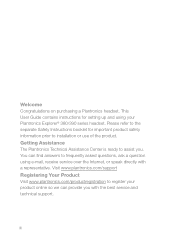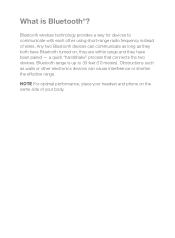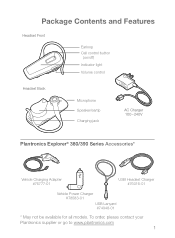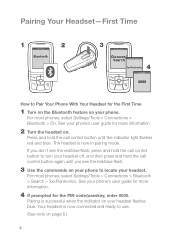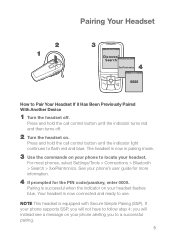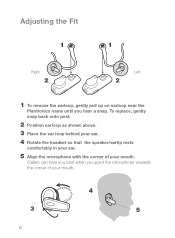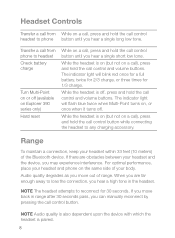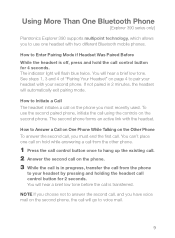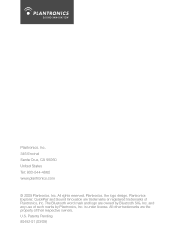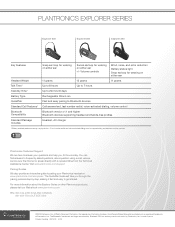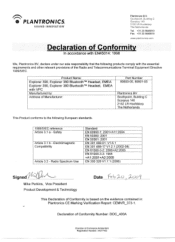Plantronics Explorer 390 Support Question
Find answers below for this question about Plantronics Explorer 390.Need a Plantronics Explorer 390 manual? We have 3 online manuals for this item!
Question posted by brittki on August 17th, 2014
How To Pair The Panasonic Expole 390 To An Iphone
The person who posted this question about this Plantronics product did not include a detailed explanation. Please use the "Request More Information" button to the right if more details would help you to answer this question.
Current Answers
Related Plantronics Explorer 390 Manual Pages
Similar Questions
How To Pair Plantronics Explorer 390 Instructions
(Posted by waseePa 10 years ago)
How To Bluetooth Pair Plantronics Explorer 390
(Posted by rus5boocu 10 years ago)
Pairing My Plantronics With Iphone
I was using my plantronics hands free 240 with my iPhone 4 and bought a new ip 4. I can't get the ne...
I was using my plantronics hands free 240 with my iPhone 4 and bought a new ip 4. I can't get the ne...
(Posted by tamie1958 11 years ago)