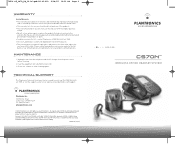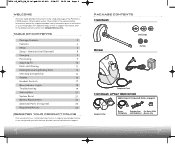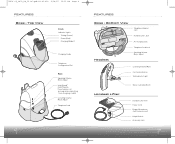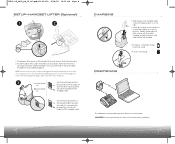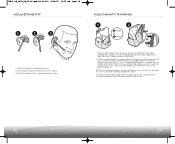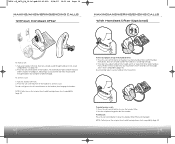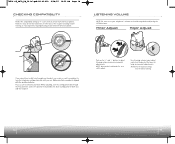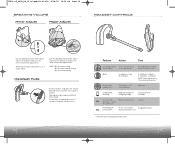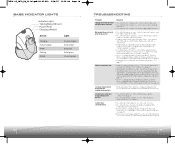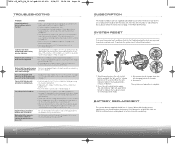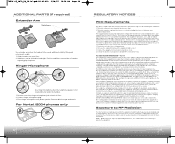Plantronics CS70 Support Question
Find answers below for this question about Plantronics CS70.Need a Plantronics CS70 manual? We have 1 online manual for this item!
Question posted by arielipe on July 9th, 2014
How To Adjust Speak Volume On Plantronics Cs70 Nc
The person who posted this question about this Plantronics product did not include a detailed explanation. Please use the "Request More Information" button to the right if more details would help you to answer this question.
Current Answers
Related Plantronics CS70 Manual Pages
Similar Questions
Cannot Adjust Volume Up Any More
I cannot seem to adjust the volume any higher than a whisper at the moment. The volume down key work...
I cannot seem to adjust the volume any higher than a whisper at the moment. The volume down key work...
(Posted by leinjenkins 6 years ago)
How To Adjust The Volume Of A Plantronics Savor M1100
(Posted by Hb19scot 10 years ago)