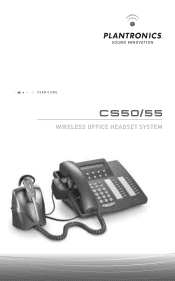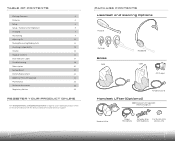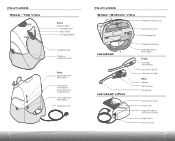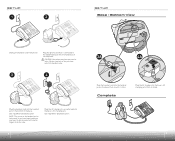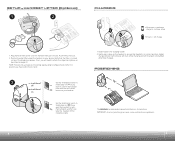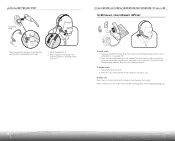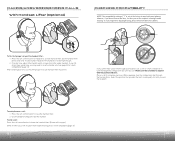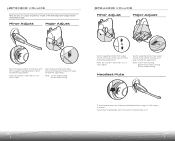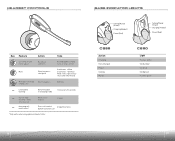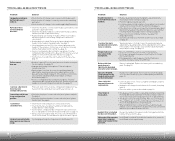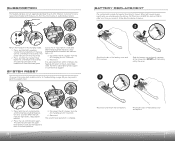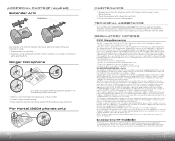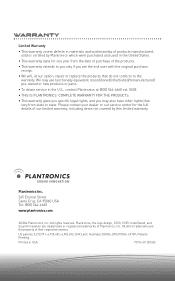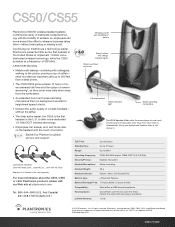Plantronics CS55 Support Question
Find answers below for this question about Plantronics CS55.Need a Plantronics CS55 manual? We have 2 online manuals for this item!
Question posted by gelder61 on September 13th, 2012
No Disconnection When Lifter Hangs Up Phone.
The person who posted this question about this Plantronics product did not include a detailed explanation. Please use the "Request More Information" button to the right if more details would help you to answer this question.
Current Answers
Related Plantronics CS55 Manual Pages
Similar Questions
Continuously Disconnects And Won't Reconnect
To Htc One S
This is third Legend sent new from Plantronics after multiple complaints and it still randomly disco...
This is third Legend sent new from Plantronics after multiple complaints and it still randomly disco...
(Posted by Switsken 11 years ago)
I Have A Headset-cs55, That No Longer Beeps When I Receive A Phone Call. Help!
I NEED TO RESET THE BEEP FOR INCOMING PHONE CALLS. THANK YOU.
I NEED TO RESET THE BEEP FOR INCOMING PHONE CALLS. THANK YOU.
(Posted by jsanchez 11 years ago)
Disconnect From Phone Two
How can I disconnect the Plantronics PLT-M50 from the second phone, when the bluetooth at the phone ...
How can I disconnect the Plantronics PLT-M50 from the second phone, when the bluetooth at the phone ...
(Posted by tommyszabo 11 years ago)