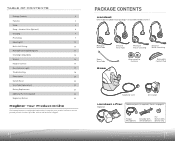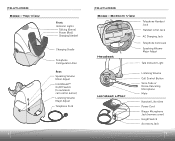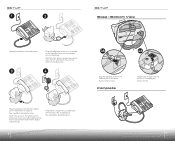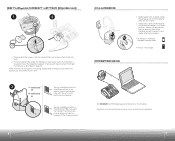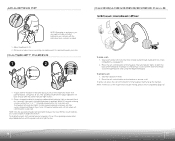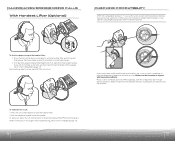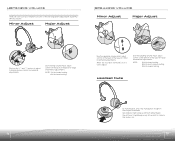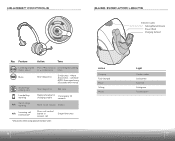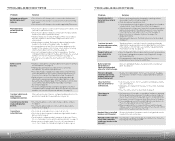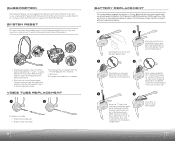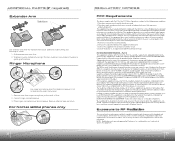Plantronics CS361N Support Question
Find answers below for this question about Plantronics CS361N.Need a Plantronics CS361N manual? We have 1 online manual for this item!
Question posted by lindamhaug on June 21st, 2012
Feedback
Current Answers
Answer #1: Posted by HeadsetsDirect on June 21st, 2012 9:12 PM
If it doesn't fix the feedback, you may also find the base is not on the correct compatibility setting. On the side of the base is a dial from 1 to 4. Turn the dial through all four setting until you find the optimal sound.
Plantronics CS361N Users Manual
-Wayne from Headsets Direct
http://www.headsetsdirect.com/
Related Plantronics CS361N Manual Pages
Similar Questions
will this headset model work with a computer to use skype and is it compatible with the nortel phone...