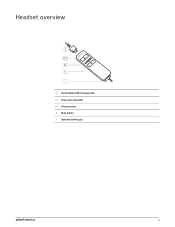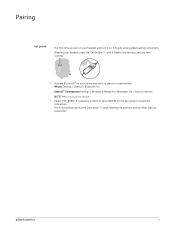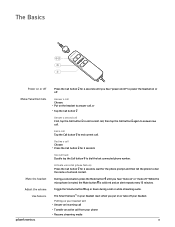Plantronics Blacktop 500 Support Question
Find answers below for this question about Plantronics Blacktop 500.Need a Plantronics Blacktop 500 manual? We have 2 online manuals for this item!
Question posted by lostmasterc on January 23rd, 2013
Samsung Note 2 Operation
how does this unit work with a note to another any videos to show how it operates
Current Answers
Related Plantronics Blacktop 500 Manual Pages
Similar Questions
How To Connect Your Phone To Headset
I need to know if and How you can you connect your Samsung s3 to the headset so you can play music a...
I need to know if and How you can you connect your Samsung s3 to the headset so you can play music a...
(Posted by harrycunningham01 10 years ago)
Can I Charge My Headset Through Household Ac Via Adapter?
I have charged this headset over night with an AC adapter and it still doesn't work. Does it have to...
I have charged this headset over night with an AC adapter and it still doesn't work. Does it have to...
(Posted by tands123 11 years ago)
How To Paire Plantronics Explorer 390 To Samsung Note 2? Thanks
whenI try to paire Plantronics Explorer 390 to Samsung note 2, and Samsung Note 2 cannot find the de...
whenI try to paire Plantronics Explorer 390 to Samsung note 2, and Samsung Note 2 cannot find the de...
(Posted by wanggh403 11 years ago)