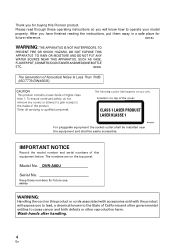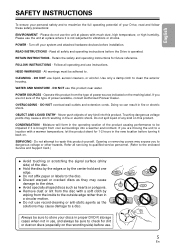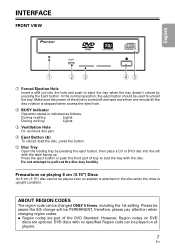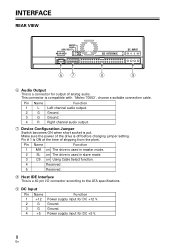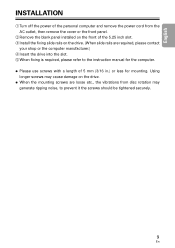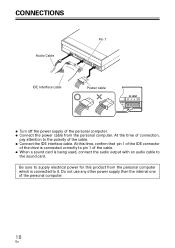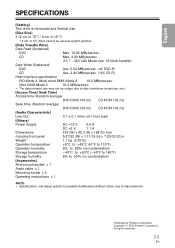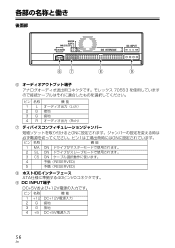Pioneer dvr 106 Support Question
Find answers below for this question about Pioneer dvr 106 - DVD±RW Drive - IDE.Need a Pioneer dvr 106 manual? We have 1 online manual for this item!
Question posted by EdMac101 on January 30th, 2017
Can I See A Schematic Of The Interior Of The Dvr-106
can I see a schematic
Current Answers
Answer #1: Posted by Troubleshooter101 on February 1st, 2017 9:36 AM
I cannot find any wiring schematic on the web because these device and the company dont provide one but you can have user manual of the product by clicking the link below
https://www.manualslib.com/products/Pioneer-Dvr-106-Dvd-Rw-Drive-Ide-20068.html
Thanks
Please respond to my effort to provide you with the best possible solution by using the "Acceptable Solution" and/or the "Helpful" buttons when the answer has proven to be helpful. Please feel free to submit further info for your question, if a solution was not provided. I appreciate the opportunity to serve you!
Troublshooter101
Related Pioneer dvr 106 Manual Pages
Similar Questions
Dvr 116dbk Will Not Play Region 1 Dvd's
Purchased a NEW DVR 116DBKI am running an older PC using XP SvsPk3 and needed to upgrade my Pioneer ...
Purchased a NEW DVR 116DBKI am running an older PC using XP SvsPk3 and needed to upgrade my Pioneer ...
(Posted by neilrathjen 6 years ago)
Why My Cd-rom(pioneer Dvd-rw Dvr-k17)always Ask Me To Format The Cd Im Inserting
(Posted by oteckalo 11 years ago)
Help Getting My My Pioneer Dvr-xd08 Dvd/cd Writer To Work
My Pioneer DVR-XD08 DVD/CD Writer is not recognized by my Acer Aspire one netbook. usually when I pl...
My Pioneer DVR-XD08 DVD/CD Writer is not recognized by my Acer Aspire one netbook. usually when I pl...
(Posted by Anonymous-16822 13 years ago)