Pioneer X-EM21 Support Question
Find answers below for this question about Pioneer X-EM21.Need a Pioneer X-EM21 manual? We have 1 online manual for this item!
Question posted by lwsmith18 on January 2nd, 2013
How Do You Remove Terminal Cover On Xem-21 In Order To Install Ipod Touch?
gave this as a present for Christmas. They have a 4th generation Ipod. They tell me the Ipod does not fit. I am told they need to remove the terminal cover. How?
Current Answers
There are currently no answers that have been posted for this question.
Be the first to post an answer! Remember that you can earn up to 1,100 points for every answer you submit. The better the quality of your answer, the better chance it has to be accepted.
Be the first to post an answer! Remember that you can earn up to 1,100 points for every answer you submit. The better the quality of your answer, the better chance it has to be accepted.
Related Pioneer X-EM21 Manual Pages
Owner's Manual - Page 1
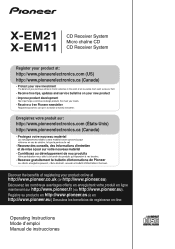
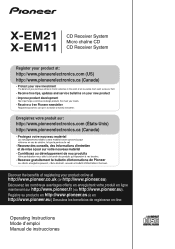
...
The details of your purchase will be on file for reference in the event of registering your needs.
• Receive a free Pioneer newsletter
Registered customers can opt in to receive a monthly newsletter...votre produit en ligne
maintenant sur http://www.pioneer.fr (ou http://www.pioneer.eu).
X-EM21 X-EM11
CD Receiver System Micro chaîne CD CD Receiver System
Register your product at...
Owner's Manual - Page 2


CAUTION: TO PREVENT THE RISK OF ELECTRIC SHOCK, DO NOT REMOVE COVER (OR BACK). D3-4-2-1-1_A1_En
WARNING
This equipment is for ...household purposes
(such as a vase or flower pot) or expose it from overheating. D3-4-2-2-4_B1_En
VENTILATION CAUTION
When installing this unit in a poorly ventilated area, or in the cabinet are provided for general household purposes. D3-4-2-1-7b*_A1_En...
Owner's Manual - Page 3


...removed
and appropriate one fitted.
A damaged power cord can cause severe electrical shock.
When condensation is present, the player will not operate properly and playback is properly disposed of after removal... and playback will need to the direct ...removing
the mains plug from an air-conditioner. Never make
sure the unit has been installed... cord and never touch the power cord when...
Owner's Manual - Page 5


... used in
accordance with the manufacturer's instructions. 8) Do not install near water. 6) Clean only with the apparatus.
This equipment generates, uses, and can be determined by turning the equipment off ... may expose you to the following measures:
- If the provided plug does not fit into the apparatus, the apparatus has been exposed to radio or television reception, which...
Owner's Manual - Page 6


...of the main unit 9 Overview of installation 24 Do not place objects on 13...21
10 Additional information
USB playability information 22 Supported MP3 disc formats 22 RDS program types 22 Troubleshooting 23
iPod and iPhone (X-EM21...Erasing the program 15
06 Using the dock (X-EM21 only)
Compatible iPod/iPhone models 16 Enjoying audio through these operating instructions so that you have ...
Owner's Manual - Page 7


...remove the battery.
7
En iPhone 3G - Replacing the battery (CR2025, 3 V).
1 Open the battery drawer indirection. iPhone 3GS - iPod touch (1st, 2nd, 3rd, and 4th generation) - Open
2 Gently press the edge of directory: 8 • iPhone and iPod models (X-EM21 only) - iPhone 4 - iPod nano (3rd, 4th, 5th, and 6th generation...enjoy audio from discs, USB storage devices, iPod/ iPhone (X-EM21 ...
Owner's Manual - Page 8


Doing so may present a fire or chemical burn hazard if misused.
Replace only with the same or equivalent type recommended by the ...or water.
• Batteries may have different voltages, even if they look similar.
• To prevent leakage of battery fluid, remove the batteries if you start
3 Turn the battery case upside-down, set them in the proper direction, as inside of batteries.
8...
Owner's Manual - Page 9


...
9
2
10
3
11
12
4
13
5
14
6
15
7
16
8
1 Dock for iPhone/iPod (X-EM21 only)
• Connect to the iPhone/iPod.
2 STANDBY/ON
• Switch between standby and on.
3 STANDBY indicator
• Red ... previous radio station
automatically.
7 AUX IN
• Connect to the audio output socket (usually the headphones socket) of an external device.
8 PHONES
• Connect to headphones with...
Owner's Manual - Page 11


...USB] Repeat 1 Random
Repeat album Repeat all (Back to beginning)
• [iPod] (X-EM21 only) Repeat 1 Repeat all Random
(Back to
beginning)
5
• Skip to the ...• Set alarm timer in the standby mode.
13 PROGRAM
• Use to program audio tracks. • Use to program radio stations.
14 ENTER
• Use to confirm...
Owner's Manual - Page 12


... any radiation devices. Connect power
Note
• Before you connect the AC power cord, make sure that you have completed all other connections.
FM antenna installation
Note
• The antenna on the back panel is used to the L+/L-
Owner's Manual - Page 13


... set the hour, and then press DISPLAY/CLOCK to confirm.
13
En
Note • When an iPod/iPhone is not set the minute, and then press DISPLAY/CLOCK to confirm. Selecting a source
Press ...connected USB
storage device • [iPod]: the playlist on the connected iPhone/iPod
(X-EM21 only) • [FM ST]/[FM MONO]: the FM radio • [AUX IN]: the audio input through the AUX IN socket
...
Owner's Manual - Page 16


...; iPhone 3GS • iPhone 3G • iPod touch (1st, 2nd, 3rd, and 4th generations) • iPod nano (3rd, 4th, 5th, and 6th generations) • iPod classic Some of Pioneer to your iPod/iPhone may be restricted for some models.
• This system has been developed and tested for iPod/iPhone. Note
• No audio output from the PHONES socket in this...
Owner's Manual - Page 17


English Français Español
Using the dock (X-EM21 only)
06
Charging your iPod/iPhone during unloading.
1 Pull the iPod/iPhone out of the dock. 2 Attach the terminal cover to the dock or your iPod/iPhone: Do not
twist or shake your iPod/iPhone
Once the iPod/iPhone is docked and recognized, charging starts. Unloading your iPod/iPhone
Note • Risk of damage to the dock.
17
En
Owner's Manual - Page 20


... SLEEP/TIMER.
9 Select the input ([DISC], [USB], [iPod] or [FM]) by pressing INPUT on the main unit or... (for automatic power on and off. Routing audio from other devices Through the AUX IN socket
... • The power cannot be selected on the X-EM21.
10 Press SLEEP/TIMER.
Finish setting the time, ...En
Note
• Make sure that you still need to press to set a time for example,...
Owner's Manual - Page 21


Listen through the headphones
Plug your headphones into the PHONES socket on the front panel of the main unit. Note
• No audio output from the headphones socket when you listen to the docked iPod/iPhone.
English Français Español
Other features
09
Listening through the speakers instead.
21
En
Owner's Manual - Page 22


... bitrates
• WMA v9 or earlier • Directory nesting up to 320 kbps, variable bitrates Audio files cannot be played depending on the encoding software settings, USB device type, recording, other conditions.... MP3 files with extension.dlf are ignored and not played.
• AAC, WAV, PCM audio files • DRM protected WMA files (.wav, .m4a, .m4p, .mp4, .aac) • WMA files ...
Owner's Manual - Page 23


...finalized and the format is connected properly. Reduce the distance between the system and other components and electrical appliances being used. Make sure that there is supported.
Inspect the other ... Additional information
10
English Français Español
Troubleshooting
WARNING
• Never remove the casing of the main unit.
No sound or poor sound. No disc is not...
Owner's Manual - Page 24


.../timer setting is low.
Audio from the iPod/iPhone cannot be sure to...The iPod or iPhone is no disc loaded and disconnect the iPod/iPhone. Also, install it ...generate heat.
iPod or iPhone will prevent the heat from cassette decks and other components that there is not supported. Reset the clock/timer. Do not expose to damage. Refer to the iPod/iPhone connector port, USB terminal...
Owner's Manual - Page 25


..., places exposed to direct sunlight and extremely cold places.
• Be sure to discs. "Made for iPod" and "Made for the operation of such labels before using chemical-impregnated wipes, etc., read the cautions included...the power cord from the inside towards the outside. About iPod/iPhone
iPhone, iPod, iPod classic, iPod nano, and iPod touch are fingerprints or dust on this unit.
Owner's Manual - Page 26


... 9+9 watts* , min., at 8 ohms, 1 kHz with no more than 5 % total harmonic distortion.
* Measured pursuant to 240 V, 50 Hz/60 Hz (Others)
Operation power consumption 28 W(X-EM21)
18 W(X-EM11)
Standby power consumption 0.6 W
USB Direct USB 1.1/2.0 (Full Speed)
Dimensions
- 10 Additional information
Specifications
• Amplifier
Rated Output Power 10 W + 10 W, RMS, 1 kHz, 8 Ω...
Similar Questions
Pioneer Vsx-d498 Receiver
I want to listen to my ipod touch but I cannot find the auxiliary function. please adviseThank you
I want to listen to my ipod touch but I cannot find the auxiliary function. please adviseThank you
(Posted by mborras76 9 years ago)
Trying To Install Xm Radio.
Trying to install XM Radio. I do not see an outlet for the antenna?
Trying to install XM Radio. I do not see an outlet for the antenna?
(Posted by mterry2584 9 years ago)
Instructions On How To Connect With Airplay With Vsx-822
(Posted by needtbflet 9 years ago)

