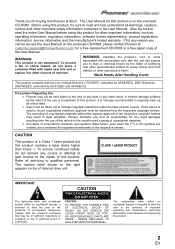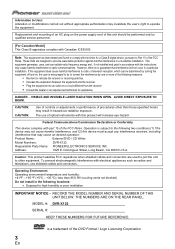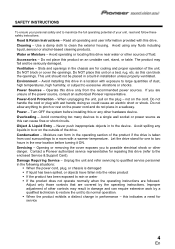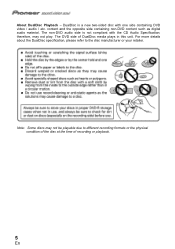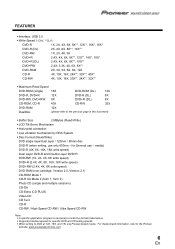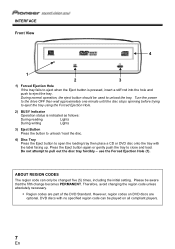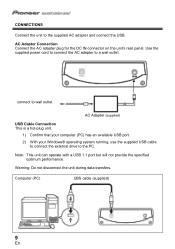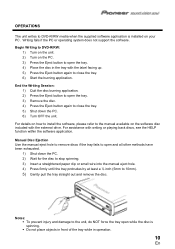Pioneer X122 Support Question
Find answers below for this question about Pioneer X122 - DVR - DVD±RW.Need a Pioneer X122 manual? We have 1 online manual for this item!
Question posted by wjsa2 on April 7th, 2013
Does Not Recognize Disc When Inserted
My DVR no longer will read or burn DVDs. Any program such as DVD Decrypter now says media not present or insert media even though a DVD has been inserted.
Current Answers
Answer #1: Posted by tintinb on April 7th, 2013 5:24 PM
First, you have to check if the DVD that you are trying to play is working properly. You should try a working and new DVD media to verify. If this didn't work, it might be to a hardware related issue that requires you to replace the DVD player.
If you have more questions, please don't hesitate to ask here at HelpOwl. Experts here are always willing to answer your questions to the best of our knowledge and expertise.
Regards,
Tintin
Related Pioneer X122 Manual Pages
Similar Questions
Dvr 116dbk Will Not Play Region 1 Dvd's
Purchased a NEW DVR 116DBKI am running an older PC using XP SvsPk3 and needed to upgrade my Pioneer ...
Purchased a NEW DVR 116DBKI am running an older PC using XP SvsPk3 and needed to upgrade my Pioneer ...
(Posted by neilrathjen 6 years ago)
Why My Cd-rom(pioneer Dvd-rw Dvr-k17)always Ask Me To Format The Cd Im Inserting
(Posted by oteckalo 11 years ago)
Does Not Accept Cd/dvd.
I have a Mac Mini with a PIONEER DVD-RW DVRTS08. I installed Snow Leopard, and now The drive will ...
I have a Mac Mini with a PIONEER DVD-RW DVRTS08. I installed Snow Leopard, and now The drive will ...
(Posted by thomasdperry 13 years ago)
Help Getting My My Pioneer Dvr-xd08 Dvd/cd Writer To Work
My Pioneer DVR-XD08 DVD/CD Writer is not recognized by my Acer Aspire one netbook. usually when I pl...
My Pioneer DVR-XD08 DVD/CD Writer is not recognized by my Acer Aspire one netbook. usually when I pl...
(Posted by Anonymous-16822 13 years ago)