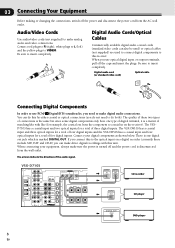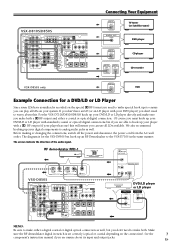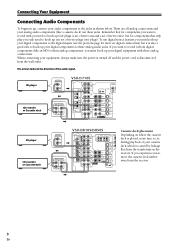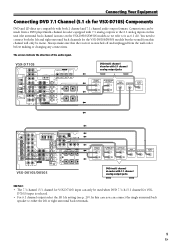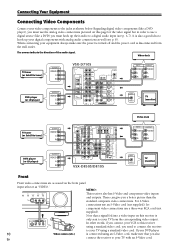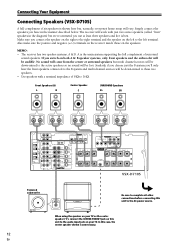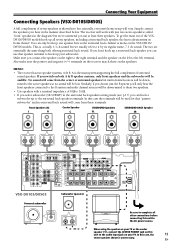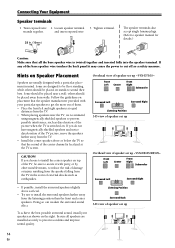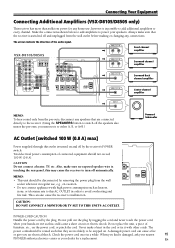Pioneer VSX-D810S Support Question
Find answers below for this question about Pioneer VSX-D810S.Need a Pioneer VSX-D810S manual? We have 1 online manual for this item!
Question posted by Anonymous-170203 on December 26th, 2021
Comment Réinitialiser L'ampli Pioneer Vsx-810s
The person who posted this question about this Pioneer product did not include a detailed explanation. Please use the "Request More Information" button to the right if more details would help you to answer this question.
Current Answers
Answer #1: Posted by SonuKumar on December 26th, 2021 6:50 AM
https://www.manualslib.com/manual/130561/Pioneer-Vsx-D812.html?page=72
https://www.fixya.com/search/p435867-pioneer_vsx_d810s/reset_receiver_standby
Please respond to my effort to provide you with the best possible solution by using the "Acceptable Solution" and/or the "Helpful" buttons when the answer has proven to be helpful.
Regards,
Sonu
Your search handyman for all e-support needs!!
Related Pioneer VSX-D810S Manual Pages
Similar Questions
Receiver When Turned On It Goes To Power Off Right After.
(Posted by Anonymous-169831 2 years ago)
Vsx-d810s Se Proteje
1.lo enciendo y a los 5 segundos se apaga. A que se debe. Alguna pieza debo cambiar, ?
1.lo enciendo y a los 5 segundos se apaga. A que se debe. Alguna pieza debo cambiar, ?
(Posted by Juancruz76 6 years ago)
Pioneer Audio/video Multi-channel Receiver Vsx-d814
Hi there. I have had my vsx-814 receiver for about 10 years, bought it new. I have had no problems w...
Hi there. I have had my vsx-814 receiver for about 10 years, bought it new. I have had no problems w...
(Posted by patricknheather 6 years ago)
Pioneer Vsx-1022 Audio Probelem With Ps3
Hopefully someone has seen this problem. I just brought home my new vsx-1022. Everything seemed to ...
Hopefully someone has seen this problem. I just brought home my new vsx-1022. Everything seemed to ...
(Posted by swmccon 11 years ago)