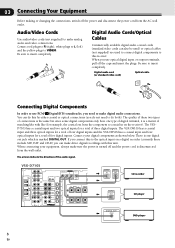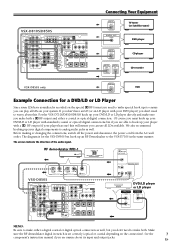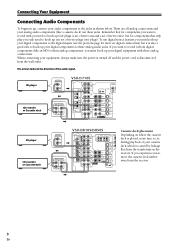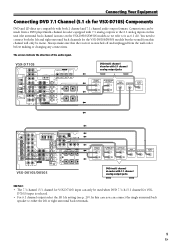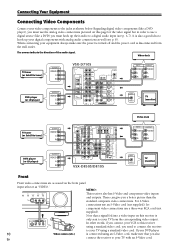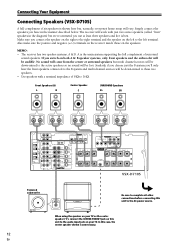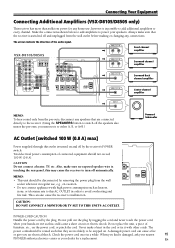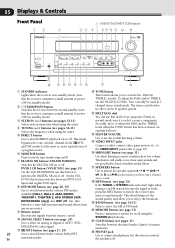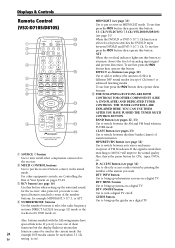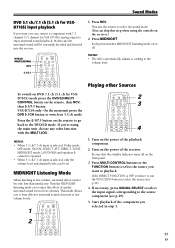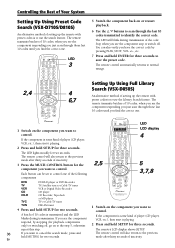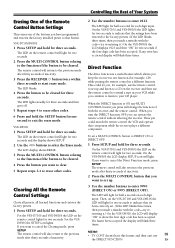Pioneer VSX-D710S Support Question
Find answers below for this question about Pioneer VSX-D710S.Need a Pioneer VSX-D710S manual? We have 1 online manual for this item!
Question posted by giadinhvupham on December 1st, 2019
Poweroff On Display
I can start my receiver. I turn on. The word "POWEROFF" is displayed and it turn off after.
Current Answers
Answer #1: Posted by Odin on December 1st, 2019 7:23 PM
Disconnect/reconnect the power plug. If the issue persists or if you require further advice, you'll have to consult the manufacturer, for which use the contact information at https://www.contacthelp.com/pioneer/customer-service.
Hope this is useful. Please don't forget to click the Accept This Answer button if you do accept it. My aim is to provide reliable helpful answers, not just a lot of them. See https://www.helpowl.com/profile/Odin.
Related Pioneer VSX-D710S Manual Pages
Similar Questions
My Vsx D209 Digital Receiver Turns On Then Says Power Off And Shuts Down.
How can I reset or fix my radio
How can I reset or fix my radio
(Posted by prestonfifty1fifty 3 years ago)
Faulty Pioneer Vsx-d710s (no Power No Standby Light)
Hi there and thanks in advance looking for some answers regarding the problem I'm having with my pio...
Hi there and thanks in advance looking for some answers regarding the problem I'm having with my pio...
(Posted by dale1984 7 years ago)
Can't Get Sounds From Vsx-1022 K Receiver
My VSX-1022-K receiver connected with 7.1 speaker system, it was worked fine before my vacation, but...
My VSX-1022-K receiver connected with 7.1 speaker system, it was worked fine before my vacation, but...
(Posted by rwang16pan 10 years ago)
Can You Please Inform What Speakers To Use With Vsx D710s
(Posted by claud3 11 years ago)