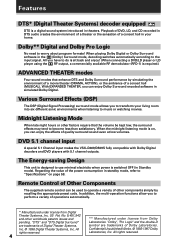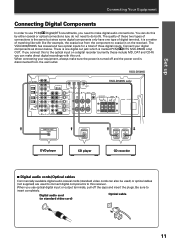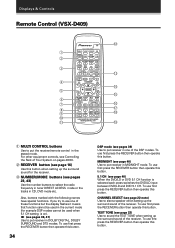Pioneer VSX-D409 Support Question
Find answers below for this question about Pioneer VSX-D409.Need a Pioneer VSX-D409 manual? We have 1 online manual for this item!
Question posted by Anonymous-164482 on April 2nd, 2018
How To Reset The Receiver?
Current Answers
Answer #1: Posted by waelsaidani1 on April 2nd, 2018 10:30 PM
Use this procedure to reset all the receiver's settings to
the factory default. Use the front panel controls to do this.
1 Switch the receiver into standby.
2 While holding down the front panel AV
PARAMETER button, press and hold standby/on for about three seconds.
The display shows RESET?.
3 Press the front panel ENTER button.
The display shows RESET OK?.
4 Press SETUP to confirm. OK appears in the display to indicate that the receiver
has been reset to the factory default settings
Related Pioneer VSX-D409 Manual Pages
Similar Questions
no sound output in fm radion playback Am radio sound yesCD sound yesSimple 2 speaker setup for 2ch s...
As Faço or Reset Factory Pioneer VSX-D409? Thanks...
Can you please tell me how to reset the receiver whwn I turn it on it turns back off.