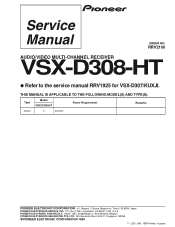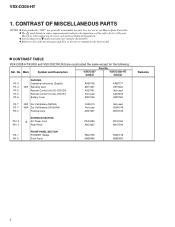Pioneer VSX-D308 Support Question
Find answers below for this question about Pioneer VSX-D308.Need a Pioneer VSX-D308 manual? We have 1 online manual for this item!
Question posted by raymorris2369 on June 30th, 2020
Shut Off Muting
my unit is stuck on muting I have unplugged it for 30 seconds and my fuses are good what else can I do
Current Answers
Answer #1: Posted by waelsaidani1 on July 19th, 2020 10:52 AM
- Increase the volume of the A/V receiver.
- Power the A/V receiver off and then turn the power back on.
- Perform an Auto Calibration as follows:
- Using the supplied remote control, press the AMP MENU button.
- Press the UP or DOWN direction arrow repeatedly to select AUTO CAL.
- Press the + (center) button.
- Press the UP or DOWN direction arrow repeatedly to select A.CAL START.
- Press the + (center) button.
- Initialize the A/V receiver.NOTE: Once you have performed these steps, all the settings you have changed or adjusted will be reset back to the initial settings.
- Press the I/Q (POWER) button to power off the A/V receiver.
- Press and hold down the I/Q (POWER) button for five seconds.
- CLEARING will appear in the display.
- After a short time, CLEARED will appear and the unit will be reset back to factory settings.
If MUTING is still turned on after you have reset the A/V receiver back to factory settings, the HDMI control function will need to be turned off. Follow these steps to turn this function off:
- Using the supplied remote control, press the AMP MENU button.
- Press the DOWN arrow repeatedly to select HDMI setting.
- Press the + (center) button to select HDMI control setting.
- Select HDMI Control off.
Related Pioneer VSX-D308 Manual Pages
Similar Questions
My Pioneer Vsx D308 Muting Keep Flashing And I Can't Get No Audio From It
(Posted by troygarrick47 1 year ago)
My Pioneer Vsx D308 Is Stuck On Mute How Can I Get It Unstuck From You
my unit is muted how do I get it on you muted
my unit is muted how do I get it on you muted
(Posted by raymorris2369 3 years ago)
How Do I Reset Elite Vsx 41 To Factory.
please help me figure out how to reset Pioneer Elite vsx 41 unit to factory
please help me figure out how to reset Pioneer Elite vsx 41 unit to factory
(Posted by Schnarf1500 5 years ago)
Pionerr Vsx-522 No Fm Sound
no sound output in fm radion playback Am radio sound yesCD sound yesSimple 2 speaker setup for 2ch s...
no sound output in fm radion playback Am radio sound yesCD sound yesSimple 2 speaker setup for 2ch s...
(Posted by Cherii 7 years ago)
Pioneer Vsx-d308 Is Stuck On Mutting And Remote Is Missing. What Do I Do?
(Posted by brucelapointe33 11 years ago)