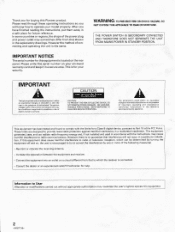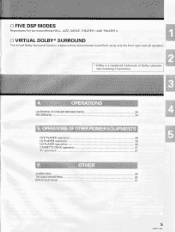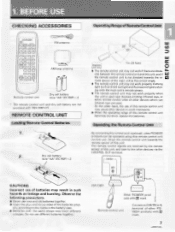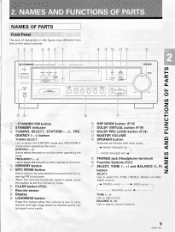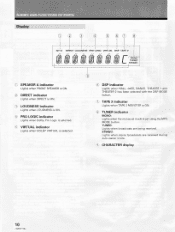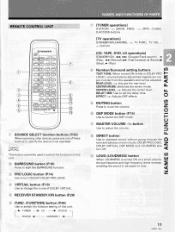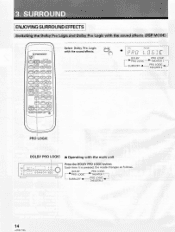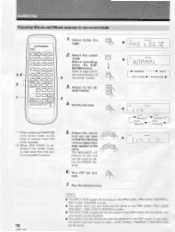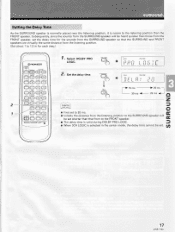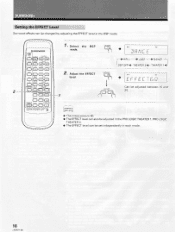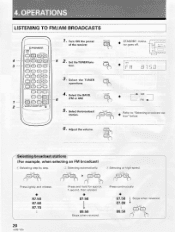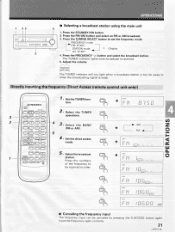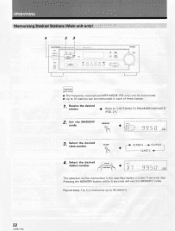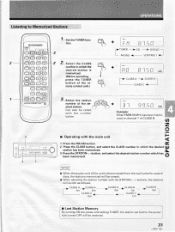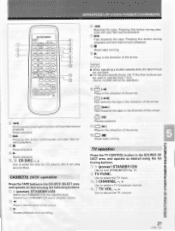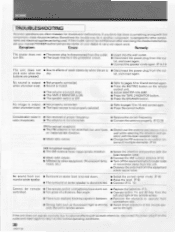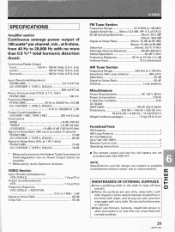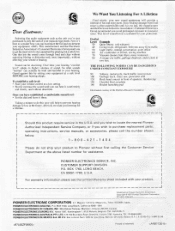Pioneer VSX-D307 Support Question
Find answers below for this question about Pioneer VSX-D307.Need a Pioneer VSX-D307 manual? We have 1 online manual for this item!
Question posted by Leannerive on July 26th, 2019
How Do I Reset My Pioneer Stereo Model Vex-d307
I need it to rese
Current Answers
Answer #1: Posted by Odin on July 26th, 2019 11:20 AM
Disconnect/'reinsert the power plug. If the issue persists or if you require further advice, you'll have to consult Pioneer: use the contact information at https://www.contacthelp.com/pioneer/customer-service.
Hope this is useful. Please don't forget to click the Accept This Answer button if you do accept it. My aim is to provide reliable helpful answers, not just a lot of them. See https://www.helpowl.com/profile/Odin.
Related Pioneer VSX-D307 Manual Pages
Similar Questions
Vsx-d307 Receiver Is Stuck On Muting Do Not Have Remote Control
(Posted by Anonymous-171379 1 year ago)
Pionerr Vsx-522 No Fm Sound
no sound output in fm radion playback Am radio sound yesCD sound yesSimple 2 speaker setup for 2ch s...
no sound output in fm radion playback Am radio sound yesCD sound yesSimple 2 speaker setup for 2ch s...
(Posted by Cherii 7 years ago)
What Is The Model Number Of The Remote Control And Manuel I Need For My Pioneer
Model # VSX-D906S! Will a good generic remote control do all the functions as the original remote an...
Model # VSX-D906S! Will a good generic remote control do all the functions as the original remote an...
(Posted by mfs9606 9 years ago)
How To Hook Up Receiver Pioneer Modelo Vsx-d307 To A Vizio Tv
(Posted by alicik48 9 years ago)