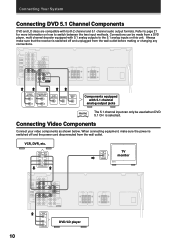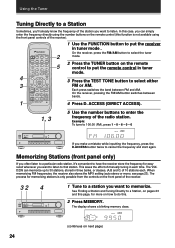Pioneer VSX-D209 Support Question
Find answers below for this question about Pioneer VSX-D209.Need a Pioneer VSX-D209 manual? We have 1 online manual for this item!
Question posted by johnpmilleraz on May 8th, 2013
I Bought Thisused But I Cant Turn Volumne Up Or Down. Do I Need Remote?
The person who posted this question about this Pioneer product did not include a detailed explanation. Please use the "Request More Information" button to the right if more details would help you to answer this question.
Current Answers
Related Pioneer VSX-D209 Manual Pages
Similar Questions
My Vsx D209 Digital Receiver Turns On Then Says Power Off And Shuts Down.
How can I reset or fix my radio
How can I reset or fix my radio
(Posted by prestonfifty1fifty 3 years ago)
Pioneer Vsx D209 Code Required
HI I'm after the remote code for pioneer VSX D209
HI I'm after the remote code for pioneer VSX D209
(Posted by johnfeatherstones 6 years ago)
Pioneer Vsx-d209 Shuts Off At -19db
When I turn up the volume on the receiver and it reaches -19db, it shuts off. I have checked all wir...
When I turn up the volume on the receiver and it reaches -19db, it shuts off. I have checked all wir...
(Posted by mmgarcia10 10 years ago)
Remote Control Code Vsx-822 Av Receiver
need code to program universal Charter Cable Remote Control
need code to program universal Charter Cable Remote Control
(Posted by lakelizard1 11 years ago)