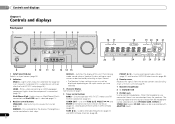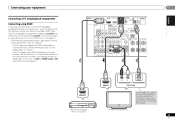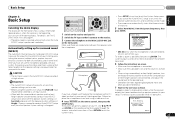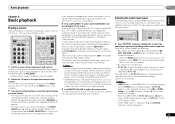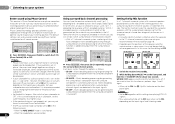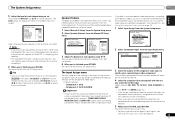Pioneer VSX-921-K Support Question
Find answers below for this question about Pioneer VSX-921-K.Need a Pioneer VSX-921-K manual? We have 1 online manual for this item!
Question posted by davejmccloskey on October 28th, 2011
Basic Mode Now
I seem to have out the VSX 921 into a Bsic Mode which means I cannot acces Av MCACC points 2 3 nor signal select (this is where it says 'basic mode now' - same for channel level Is there a way to restore the settings and take out of this BASIC MODE NOW setting
Current Answers
Answer #1: Posted by grigorianvlad on March 8th, 2013 10:47 AM
Hi. I had the same issue in a Pioneer Elite VSX-53. It went to "Basic Mode Now". Refused to produce Dolbly Digital. Back channels went dead. Same with the subwoofer. To take care of this I did the following. Keep in mind these instructions are for VSX-53.
1) On remote, push Receiver
2) Home Menu
3) In MCCAC Mode, choose Expert instead of Basic.
You are done
Related Pioneer VSX-921-K Manual Pages
Similar Questions
Listening To Music From Motorola Android Phone Thru Usb Port On Pioneer Vsx 921
how can I connect andoid phone to pioneer vsx 921 k simply?
how can I connect andoid phone to pioneer vsx 921 k simply?
(Posted by skiyaksabo 2 years ago)
Vsx 1021 Won't Power On Advanced Mcacc Light Blinking
(Posted by ezcumkin 9 years ago)
Pioneer Vsx-921 Settings
We have connected the DVD player to the pioneer. We had external speakers with big sound, but they a...
We have connected the DVD player to the pioneer. We had external speakers with big sound, but they a...
(Posted by Barbaralightengale 10 years ago)
Vsx 921-k Power Conversion
I need to convert my VSX 921-k 110V/60Hz to 220V/50 Hz Where I can buy internal transformer?
I need to convert my VSX 921-k 110V/60Hz to 220V/50 Hz Where I can buy internal transformer?
(Posted by aureliomontene 12 years ago)
Is There A Way To Set The Receiver To Default To Dvr Mode On Power Up?
Hi , My Cable/DVR box feeds in to my pioneer VSX 1021 - k receiver via hdmi cable connected to the D...
Hi , My Cable/DVR box feeds in to my pioneer VSX 1021 - k receiver via hdmi cable connected to the D...
(Posted by Jcall 12 years ago)