Pioneer VSX-921-K Support Question
Find answers below for this question about Pioneer VSX-921-K.Need a Pioneer VSX-921-K manual? We have 1 online manual for this item!
Question posted by ishanbickram on November 20th, 2011
How Do You Activate The Hdmi Standby Pass Through On The Pioneer Vsx921k
How do you activate the HDMI Standby pass through on the pioneer vsx921k
Current Answers
There are currently no answers that have been posted for this question.
Be the first to post an answer! Remember that you can earn up to 1,100 points for every answer you submit. The better the quality of your answer, the better chance it has to be accepted.
Be the first to post an answer! Remember that you can earn up to 1,100 points for every answer you submit. The better the quality of your answer, the better chance it has to be accepted.
Related Pioneer VSX-921-K Manual Pages
Owner's Manual - Page 4


... components 44 Selecting preset codes directly 44 Clearing all the remote control settings 44 Controls for TVs 45 Controls for buying this Pioneer product...HDMI output . . . 17 Connecting a satellite receiver or other digital set-top box 18 Connecting an HDD/DVD recorder, Blu-ray Disc recorder and other video sources 18 Using the component video jacks 19 Connecting other audio components...
Owner's Manual - Page 5


... Channel function (page 42) (When the connected TV supports the HDMI Audio Return Channel function.)
5 Use the on-screen automatic MCACC setup to set the video input on the receiver
The unit is vibration or other components (page 44)
5
En Check the manual that have a big effect on the sound.
• Determining...
Owner's Manual - Page 6
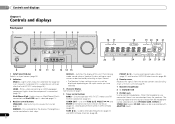
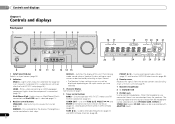
...
23
4
MCACC
5 26
7
AUDIO/ VIDEO MULTI- See Switching the speaker terminal on page 7.
5 Tuner control buttons BAND - TUNER EDIT - lights when the component is no sound output from the ...SIRIUS Radio (page 30). PRESET / - CHANNEL RECEIVER VSX-921
HDMI iPod iPhone iPad
INPUT SELECTOR
STANDBY /ON
SPEAKERS
DIMMER
DISPLAY
BAND
TUNER EDIT
TUNE
PRESET
AUTO SURROUND/...
Owner's Manual - Page 8
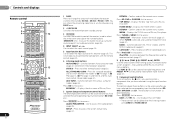
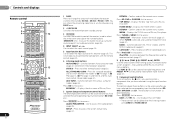
... /), ENTER Use the arrow buttons when setting up surround sound (page 37) or Audio parameters (page 35).
4 INPUT SELECT Use to select the input source (page 25).
5...to browse SIRIUS radio broadcasts. CATEGORY - Switches between standby and on.
3 RECEIVER Switches the remote to control the receiver (used to control a component after you have selected it using the input function ...
Owner's Manual - Page 9


... • There are obstacles between the hard disk, DVD and VCR controls for Pioneer TVs.
10 Number buttons and other components connected to the marks in your TV.
13 MASTER VOLUME +/-
to select the ... to select ON, AUTO or OFF the surround back channel (page 34). Press to compressed audio sources (page 33). Use to adjust the channel level.
12 TV CONTROL buttons These buttons are to...
Owner's Manual - Page 11
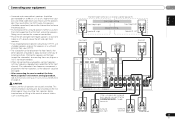
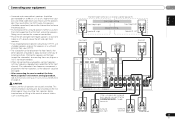
...LEVEL INPUT
Center
Front left
HDMI
DVR/BDR IN DVD IN
BD IN VIDEO 1 IN
OUT COAXIAL IN 1
IN 1
ASSIGNABLE
IN OPTICAL
2
ASSIGNABLE
VIDEO
AUDIO DVR/BDR CD-R/TAPE
...
FM UNBAL
L 75
AM LOOP
IN SIRIUS
A
R
FRONT
R
L
IN L
IN
CENTER
MONITOR OUT Y
PB
PR
COMPONENT VIDEO
TV/SAT BD
R DVD
SUBWOOFER PRE OUT
SURROUND
R
L
SURROUND BACK
R
L(Single)
SPEAKERS
Class 2 Wiring
FRONT ...
Owner's Manual - Page 13


... (DSD 2 ch only), Video CD, Super VCD • Synchronized operation with components using HDMI cables. are trademarks or registered trademarks of Sony
Analog audio cables
Use stereo RCA phono cables to connect analog audio components. White (Left)
L R AUDIO Red (Right)
Digital audio cables
Commercially available coaxial digital audio cables or optical cables should connect the red plugs to...
Owner's Manual - Page 14


...HDMI
Y
PB
PR
COMPONENT VIDEO
VIDEO
Component video cables Use component video cables to damage the shutter protecting the optical socket. • When storing optical cable, coil loosely. This product incorporates copyright protection technology that is protected by Rovi Corporation. The cable may not be converted. The yellow plugs distinguish them from cables for audio... HDMI, component...
Owner's Manual - Page 15
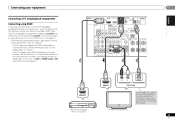
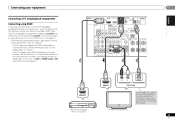
.... In this receiver. -
If the TV does not support the HDMI Audio Return Channel function, connect the receiver and TV with HDMI functions can connect it to connect an audio cable.
Connecting your equipment
Connecting a TV and playback components
Connecting using a commercially available HDMI cable. HDMI
DVR/BDR IN DVD IN
BD IN VIDEO 1 IN
OUT COAXIAL...
Owner's Manual - Page 16


... or a coaxial cable, first, switch to the DVD input, then use an HDMI cable to HD audio on the video component, it may not be possible to output signals connected by HDMI and other playback component) to the sound of a TV (with no HDMI input) and DVD player (or other methods simultaneously, and it may be...
Owner's Manual - Page 19


... the CD-R input, then use RECEIVER and SIGNAL SEL to
PR
PB
Y
COMPONENT VIDEO IN
choose the audio signal C1 (COAXIAL1) (see Selecting the audio input signal on page 17. A further advantage (if your source and TV are compatible with no HDMI output on page 25). DVR/BDR CD-R/TAPE
MONITOR TV/SAT BD...
Owner's Manual - Page 20


... L
IN
MONITOR OUT Y
PB
PR
COMPONENT VIDEO
TV/SAT BD
R DVD
SUBWOOFER PRE OUT
Bluetooth® ADAPTER
Connecting your SiriusConnect™ Tuner
To receive SIRIUS Satellite Radio broadcasts, you will need to activate your equipment
Connecting optional Bluetooth® ADAPTER
When the Bluetooth ADAPTER (Pioneer Model No. HDMI
DVR/BDR IN DVD IN
BD...
Owner's Manual - Page 22


... all your components to this receiver, including the speakers.
Plug the AC power cord into standby then connect your... USB device to the USB terminal on the front panel of this receiver once it damaged, ask your nearest Pioneer ...-channel audio using the USB interface on the front of furniture, or other way. For details about the Control with HDMI feature,...
Owner's Manual - Page 26


... the display shows Top Menu you to control playback of Pioneer to display iPod Top menu. For more details, refer ...1 Switch on the receiver and your TV. Video/Audio (HDMI)
DVR/BDR DVD BD VIDEO 1
Audio
1.
Note
•This receiver is legally permitted to...IN 2
(DVR/
BDR)
IN
MONITOR OUT Y
PB
PR
COMPONENT VIDEO
TV/SAT BD
L IN R
DVD
Audio
DVR/BDR CD-R CD
TV
BD DVD
RECEIVER
SIGNAL SEL ...
Owner's Manual - Page 36


...8226; Some video sources are unsure how to do this receiver through an HDMI cable, component video cable or digital audio cable (see page 25 for Dolby TrueHD signals. Only when listening to...receiver will switch over, and you want to record (see Connecting other audio components on page 19 for signals other components using the remote control.
• The input source can be selected ...
Owner's Manual - Page 42


... of sources connected via HDMI are connected by HDMI connections, if the TV supports the HDMI Audio Return Channel function, the sound of the TV is input to connect an audio cable. Important
• With Pioneer devices, the Control with HDMI functions are possible when the component is connected to the receiver using an HDMI cable.
• Synchronized amp...
Owner's Manual - Page 43


...whether the components connected to all components, with HDMIcompatible TV, set audio to be input via the HDMI terminal.
• ON - When the TV's power is set to standby, the receiver...the Control with HDMI-compatible component (Blu-ray Disc player, etc.) and compatible TV are properly displayed. Interrupting a direct connection with other than Pioneer that component is connected. The...
Owner's Manual - Page 48


... component, check the points below , ask your nearest Pioneer ...component are connected with HDMI function.
Broadcast stations cannot be selected automatically. Connect an outdoor antenna (refer to
the Control with different cords (in
Video Converter on page 40), you must connect your TV to this
receiver's Resolution setting (in Video Converter on page 10). Check the audio...
Owner's Manual - Page 50


... not properly connected. The receiver can then convert the analog component video signal to a digital HDMI signal for more on the HDMI equipped component you are trademarks of this .
1 Switch the receiver into standby. 2 While holding down BAND, press and hold
STANDBY/ON for sending audio to the receiver.
iPod and iPhone are connecting-check with...
Owner's Manual - Page 51


...
Digital In/Out Section HDMI terminal Type A (19-pin) HDMI output type 5 V, 100...standby 0.4 W (Control OFF) Dimensions . . . . . 435 mm (W) x 168 mm (H) x 362.5 mm (D)
173/16 in. (W) x 65/8 in. (H) x 145/16 in many areas.
DTS and the Symbol are
registered trademarks, & DTS-HD, DTS-HD Master Audio...your sensitive hearing. Copyright © 2011 Pioneer Corporation. The Safety of Your Ears ...
Similar Questions
How To Get Hdmi Pass Through To Work On Pioneer Vsx 921 K
(Posted by hokrob 9 years ago)
How Do I Setup Pioneer Vsx-1021-k Standby Pass Through
(Posted by CpeModyu 10 years ago)
How Do I Activate The Hdmi Standby Pass Through For Pioneer Vsx 921?
(Posted by dyesizanag 10 years ago)
Hdmi Standby Through Not Working W/ The Samsung Un55es6150f?
the manual refers to a list of compatible products but I could not find where that's located. having...
the manual refers to a list of compatible products but I could not find where that's located. having...
(Posted by rembretsen 11 years ago)
Hdmi Standby Pass Through
How do I activate the HDMI standby pass through on the Pioneer VSX 921K AV
How do I activate the HDMI standby pass through on the Pioneer VSX 921K AV
(Posted by ishanbickram 12 years ago)

