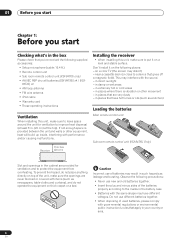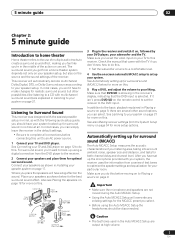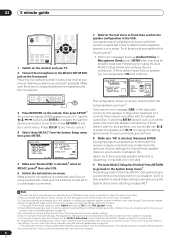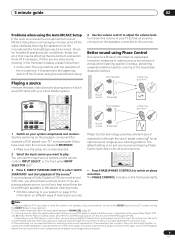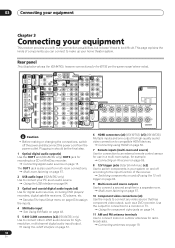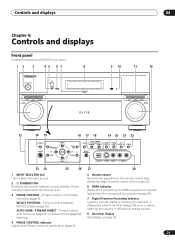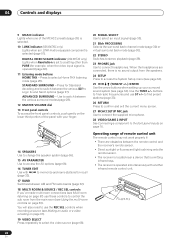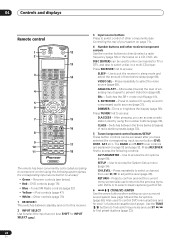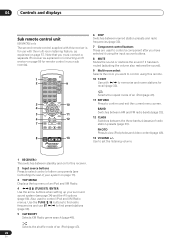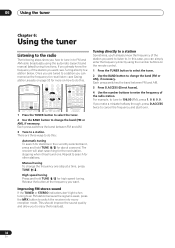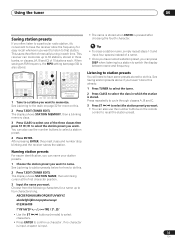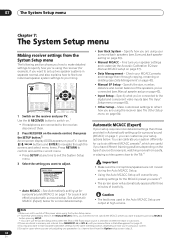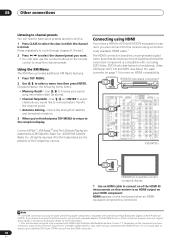Pioneer VSX 82TXS Support Question
Find answers below for this question about Pioneer VSX 82TXS - AV Receiver.Need a Pioneer VSX 82TXS manual? We have 1 online manual for this item!
Question posted by jdemet on April 12th, 2013
What Apple Ipad App Do I Download To Achieve Remote Control Through The Ipad?
The person who posted this question about this Pioneer product did not include a detailed explanation. Please use the "Request More Information" button to the right if more details would help you to answer this question.
Current Answers
Related Pioneer VSX 82TXS Manual Pages
Similar Questions
Remote Needed
Do you have, or know where I can get a remote for a Pioneer VSX 82TXS Receiver.
Do you have, or know where I can get a remote for a Pioneer VSX 82TXS Receiver.
(Posted by robertmanera 8 months ago)
Remote Control For Pioneer Htz-77dv
1. Remote Control Spoil and where to look for replacement?2. How to adjust volume in the DVD player,...
1. Remote Control Spoil and where to look for replacement?2. How to adjust volume in the DVD player,...
(Posted by alanliew2633 9 years ago)
Standby Light And Remote Control
The standby light goes on and off, affecting the remote control wuthout any reason. Why? What shall ...
The standby light goes on and off, affecting the remote control wuthout any reason. Why? What shall ...
(Posted by zungar 10 years ago)
Where Can I Find On-line Codes For Programming Pioneer Sc-27 Remote Control
Need it for operating other devices
Need it for operating other devices
(Posted by Anonymous-34345 12 years ago)
Remote Problems.
Had a power outage early this morning from a thunder storm. I went to turn on my receiver this after...
Had a power outage early this morning from a thunder storm. I went to turn on my receiver this after...
(Posted by kliffjo1 12 years ago)