Pioneer VSX-74TXVi Support Question
Find answers below for this question about Pioneer VSX-74TXVi.Need a Pioneer VSX-74TXVi manual? We have 1 online manual for this item!
Question posted by alan35058 on September 18th, 2012
Work With Sony Blueray Player
How can I get the VSX-74 to work with new Sony BD player wired with HDMI?
Current Answers
There are currently no answers that have been posted for this question.
Be the first to post an answer! Remember that you can earn up to 1,100 points for every answer you submit. The better the quality of your answer, the better chance it has to be accepted.
Be the first to post an answer! Remember that you can earn up to 1,100 points for every answer you submit. The better the quality of your answer, the better chance it has to be accepted.
Related Pioneer VSX-74TXVi Manual Pages
Owner's Manual - Page 10
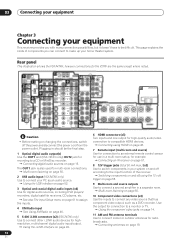
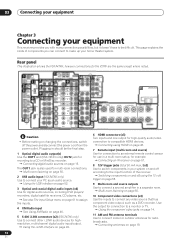
...connectors (x2) (VSX-74TXVi only) Use to connect other i.LINK audio devices for digital audio sources, including DVD players/ recorders, digital satellite receivers, CD players, etc. Multi-...components you with many connection possibilities, but it doesn't have to be the final step.
1 Optical digital audio output(s) Use the OUT1 and (VSX-74TXVi only) OUT2 jack for connection to compatible HDMI...
Owner's Manual - Page 12


...HDMI IN1
IN1
Y
MONITOR OUT
IN2
OUT IN1(DVD/LD)
Y IN2(TV)
1-2
ASSIGNABLE
IN4
PB
PB
(CD-R)
1-4
IN2
ASSIGNA- Connect using a standard video cable or an S-video cable.
3 Connect a coaxial-type1 digital audio output on your DVD player...VIDEO
VIDEO
COMPONENT VIDEO
VIDEO
R
L
AUDIO
R SURROU B M
OUT IN
CONTROL
VSX-74TXVi
component video jacks on page 14 if your DVD player only ...
Owner's Manual - Page 13
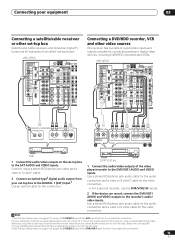
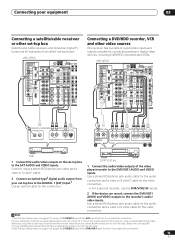
...
VIDEO
COMPONENT VIDEO
VIDEO
R
L
AUDIO
R SURROUND BACK MULT
OUT IN
CONTROL
Connecting a DVD/HDD recorder, VCR and other set-top box
Satellite and cable receivers, and terrestrial digital TV tuners are all examples of the coaxial inputs on page 61). 3 If your set -top box to the SAT AUDIO and VIDEO inputs. VSX-74TXVi
MULTI...
Owner's Manual - Page 14
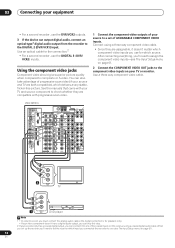
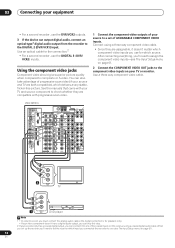
.... VSX-74TXVi
MULTI-ROOM &SOURCE /REC SEL OUT1 ROOM3(ZONE3)
OUT2
MULTI-ROOM & SOURCE IN ROOM2(ZONE2) OUT
FM UNBAL 75Ω MONITOR OUT
S400 USB
IR
AUDIO
12 V TRIGGER
IN
(AUDIO)
1
2
IN1
IN1 (DC OUT 12V TOTAL 50mA MAX)
(SAT)
S400 ROOM2
MULTI-ROOM & SOURCE
IN2 (DVR/ VCR 1)
IN3 (DVR/ VCR 2)
(ZONE2)
HDMI IN1...
Owner's Manual - Page 15


...able to a WMA9 Pro-compatible player. When you set -top box, etc.
See Connecting analog audio sources on the following page if you connected the component to (see also The Input...components can connect it is shown in Using the multi-room controls on page 56 to hear audio from other countries.
• With WMA9 Pro, sound problems may occur depending on your computer system. VSX-74TXVi...
Owner's Manual - Page 16


....
2
Turntable
VSX-74TXVi
M & SOURCE ONE2) OUT
FM UNBAL 75Ω MONITOR OUT
GGER
2 IN1
AL 50mA MAX)
ULTI-ROOM & SOURCE
MONITOR OUT
IN2
OUT IN1(DVD/LD)
Y IN2(TV) 1-2 ASSIGNABLE
PB
ANTENNA AUDIO PHONO
AM LOOP
PRE OUT
R
L FRONT
MULTI-ROOM & SOURCE IN
R ROOM2(ZONE2) L CD
SUB W.
Connecting a component to the analog audio inputs on...
Owner's Manual - Page 17


...IN3
Y
Y
IN2
OUT
(CD)
ANTENNA AUDIO PHONO
AM LOOP
PRE OUT
R
L ...-VIDEO
VIDEO
COMPONENT VIDEO
VIDEO
R
L
AUDIO
R SURROUND L BACK
RS-232C
MULTI CH
OUT IN
IN
CONTROL
VSX-74TXVi
CENTER
R ...that all the bare speaker wire is ideal, other configurations with...surround speakers-will work. At the very... MONITOR OUT
S400 USB
IR
AUDIO
12 V TRIGGER
IN
(AUDIO)
1
2
IN1
IN1 (DC ...
Owner's Manual - Page 19


...IN
ASSIGNABLE 1-3 S -VIDEO
VIDEO
COMPONENT VIDEO
VIDEO
R
L
AUDIO
R SURROUND L BACK
RS-232C
MULTI CH
OUT IN
IN
CONTROL
VSX-74TXVi
AM loop antenna
1 Assemble the...AUDIO)
1
2
IN1
IN1 (DC OUT 12V TOTAL 50mA MAX)
(SAT)
S400 ROOM2
MULTI-ROOM & SOURCE
IN2 (DVR/ VCR 1)
IN3 (DVR/ VCR 2)
(ZONE2)
HDMI... the tabs to secure the AM antenna wires.
5 Place the AM antenna on page 44...
Owner's Manual - Page 22
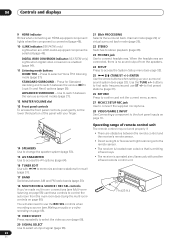
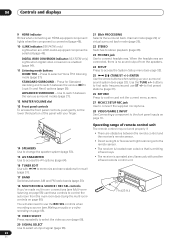
... and displays
9 HDMI indicator Blinks when connecting an HDMI-equipped component; lights when the component is connected (page 48).
10 i.LINK indicator (VSX-74TXVi only) Lights when an i.LINK-Audio-equipped component is enabled (page... the lower third portion of remote control unit
The remote control may not work properly if:
• There are connected, there is operated simultaneously with ...
Owner's Manual - Page 28


... instruction manual supplied with your DVD player. • Even when i.LINK ....
• ANALOG - Selects an HDMI signal.5 • - Using Stream Direct...component to both analog and digital inputs on page 85). All unnecessary signal processing is fixed to .
See Data Management on page 26. • DIRECT - Selects an analog signal. • DIGITAL - Selects an i.LINK signal (VSX-74TXVi...
Owner's Manual - Page 45


... OUT
S400
IR
12 V TRIGGER
(AUDIO)
1
2
IN1
(DC OUT 12V TOTAL 50mA MAX)
S400 ROOM2
MULTI-ROOM & SOURCE
(ZONE2)
MONITOR OUT
IN2
HDMI IN1
IN1
Y
OUT IN1(DVD/LD...OUT DVR/ VCR 2 IN
ASSIGNABLE 1-3 S -VIDEO
VIDEO
COMPONENT VIDEO
VIDEO
R
L
AUDIO
R SURROUND L BACK
RS-232C
MULTI CH
OUT IN
IN
CONTROL
VSX-74TXVi
iPod
Music
>
Extras
>
Settings
>
Shuffle Songs
Backlight
MENU...
Owner's Manual - Page 46


... DVR/ VCR 2 IN
ASSIGNABLE 1-3 S -VIDEO
VIDEO
COMPONENT VIDEO
VIDEO
R
L
AUDIO
R SURROUND L BACK
RS-232C
MULTI CH
OUT IN
IN
CONTROL
VSX-74TXVi
Connect-and-Play antenna
1 Connect an XM Radio Connect-... V TRIGGER
IN
(AUDIO)
1
2
IN1
IN1 (DC OUT 12V TOTAL 50mA MAX)
(SAT)
S400 ROOM2
MULTI-ROOM & SOURCE
IN2 (DVR/ VCR 1)
IN3 (DVR/ VCR 2)
(ZONE2)
HDMI IN1
IN1
Y
MONITOR OUT
IN2
...
Owner's Manual - Page 48


...
PB
PR
PR
OUT DVR/ VCR 2 IN
ASSIGNABLE 1-3 S -VIDEO
VIDEO
COMPONENT VIDEO
VIDEO
R
L
AUDIO
R SURROU B M
OUT IN
CONTROL
VSX-74TXVi
HDMI IN
HDMI/DVI-compatible monitor or plasma display
1 Use an HDMI cable to connect the HDMI IN 1/2 interconnect on this receiver to an HDMI output on your local audio dealer for more on -screen display, monitors (or projectors) must...
Owner's Manual - Page 49
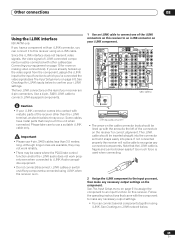
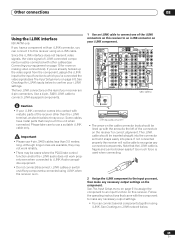
...
COMPONENT VIDEO
VIDEO
R
L
AUDIO
R SURROUND L BACK
RS-232C
MULTI CH
OUT IN
IN
CONTROL
VSX-74TXVi...
S400
Caution
• If your i.LINK connector comes into contact with metallic parts of your equipment on page 61). Some cables have a component with the component to which you've connected the video signals (see Connecting your receiver are available, they may not work...
Owner's Manual - Page 50


...audio and control signals from the digital source.
fig. 1
i.LINK cable
fig. 2
i.LINK cable
50
En 08
Other connections
Checking the i.LINK inputs
If you have several i.LINK-equipped components and have a player...Next )
:Return
2 Scroll through the i.LINK network. To take advantage of Sony Corporation. This receiver is DTCP (Digital Transmission Content Protection) compliant, so you...
Owner's Manual - Page 51
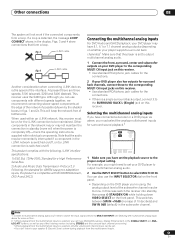
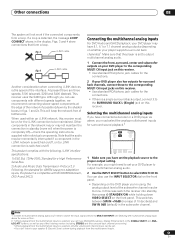
... the interface.
This will not work if the connected components form a loop. This product complies with individual components. Connecting the multichannel analog inputs
For DVD Audio and SACD playback, your speaker... the front panel.
• Depending on the front panel. Note that the audio may be set your player supports surround back channels).1 Make sure that form a loop. Note
1 To ...
Owner's Manual - Page 52
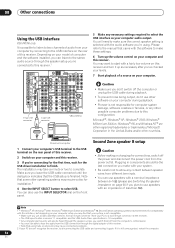
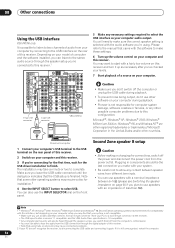
...IN
ASSIGNABLE 1-3 S -VIDEO
VIDEO
COMPONENT VIDEO
VIDEO
R
L
AUDIO
R SURROUND L BACK
RS-232C
MULTI CH
OUT IN
IN
CONTROL
B-type USB connector
A-type USB connector
VSX-74TXVi
5 Make any necessary settings required... interface
VSX-74TXVi only
It is possible to listen to two channels of audio from your system.
• Be careful not to allow any contact between speaker wires from ...
Owner's Manual - Page 56


...AUDIO R
STANDBY/ON
PHASE CONTROL
PHASE CONTROL
INPUT SELECTOR
MCACC
AUTO SURR/
POSITION STREAM DIRECT
DIGITAL PRECISION PROCESSING
AUDIO/VIDEO MULTI-CHANNEL RECEIVER VSX-74TXVi.../ VCR 1)
IN3 (DVR/ VCR 2)
(ZONE2)
HDMI IN1
IN1
Y
MONITOR OUT
IN2
OUT IN1(DVD/LD...DVR/ VCR 2 IN
ASSIGNABLE 1-3 S -VIDEO
VIDEO
COMPONENT VIDEO
VIDEO
R
L
AUDIO
R SURROUND L BACK
RS-232C
MULTI CH
OUT IN...
Owner's Manual - Page 59


...Important
• The additional SR+ features do not work when the iPod or XM Radio functions are switched on... on page 63 for more on connecting these components.
• Make sure you have also selected...player
Satellite receiver, etc
DVD/LD AUDIO IN
STANDBY/ON
PHASE CONTROL
INPUT SELECTOR
MCACC
AUTO SURR/
POSITION STREAM DIRECT
SAT AUDIO IN
AUDIO/VIDEO MULTI-CHANNEL RECEIVER VSX-74TXVi...
Owner's Manual - Page 87
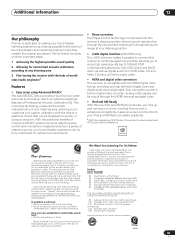
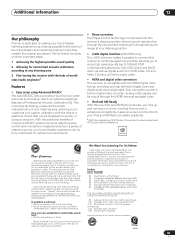
... and digital audio via a single cable. We do this by setting your equipment at a safe level BEFORE your hearing.
Taking a minute to do this now will provide a lifetime of Professional Acoustic Calibration EQ. To establish a safe level: • Start your volume control at your listening position.
• i.LINK digital interface (VSX-74TXVi only...
Similar Questions
How To Play Sacd On Pioneer Vsx-52 No Digital Output Not Supported Via Hdmi
(Posted by Keldonsh 10 years ago)
Is The Amplifier In The Vsx-74txvi Class A/b Or D?
Is the amplifier in the VSX-74TXVi class A/B or D?
Is the amplifier in the VSX-74TXVi class A/B or D?
(Posted by cstark 12 years ago)

