Pioneer VSX-521-K Support Question
Find answers below for this question about Pioneer VSX-521-K.Need a Pioneer VSX-521-K manual? We have 1 online manual for this item!
Question posted by florisabr on April 19th, 2014
Pioneer Vsx-521 Won't Connect To Pc
The person who posted this question about this Pioneer product did not include a detailed explanation. Please use the "Request More Information" button to the right if more details would help you to answer this question.
Current Answers
There are currently no answers that have been posted for this question.
Be the first to post an answer! Remember that you can earn up to 1,100 points for every answer you submit. The better the quality of your answer, the better chance it has to be accepted.
Be the first to post an answer! Remember that you can earn up to 1,100 points for every answer you submit. The better the quality of your answer, the better chance it has to be accepted.
Related Pioneer VSX-521-K Manual Pages
Owner's Manual - Page 1


....ca (Canada)
Operating Instructions Mode d'emploi Manual de instrucciones AUDIO/VIDEO MULTI-CHANNEL RECEIVER RECEPTEUR AUDIOVISUEL A VOIES MULTI-CANAUX RECEPTOR AUDIO-VIDEO MULTICANAL
VSX-521-K
Register your product on
http://www.pioneerelectronics.com (US) http...that meet your needs.
• Receive a free Pioneer newsletter
Registered customers can opt in to receive a monthly newsletter.
Owner's Manual - Page 4


... HDD/DVD recorder, Blu-ray Disc recorder and other video sources 16 Using the component video jacks 16 Connecting other audio components 17 Connecting optional Bluetooth® ADAPTER 17 Connecting antennas 17 Using external antennas 18 Connecting to the front panel audio mini jack 18 Plugging in the receiver 18
4
En
03 Basic Setup
Canceling the demo display...
Owner's Manual - Page 5


...the speakers (page 10) • Connecting the speakers (page 11)
2 Connecting the components
For surround sound, you'll want to hook up using connections other movement - English Français... is vibration or other than the recommended connections.)
Using the Audio Return Channel function (page 34) (When the connected TV supports the HDMI Audio Return Channel function.)
5 Use...
Owner's Manual - Page 6


.... CHANNEL RECEIVER VSX-521
HDMI
INPUT SELECTOR...(Acoustic Calibration EQ is connected (page 14).
8 MASTER... - lights when the component is automatically set to ...connected, there is no sound is heard from the headphone can be selected only from the speakers connected... and ENTER to connect headphones. DISPLAY -...connecting an HDMI-equipped component; 01 Controls and displays
Chapter 1:
Controls and displays...
Owner's Manual - Page 7
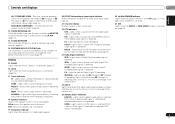
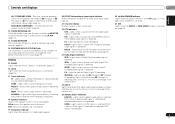
...is selected and selected HDMI input is detected. Lights when a source with Dolby Digital Plus encoded audio signals is detected. Display
2D -
Lights to indicate DTS-ES decoding.
96/24 - kHz/... the DIRECT or PURE DIRECT mode is automatically set to connect an auxiliary component using a stereo minijack cable (page 18) or connect a microphone when performing Auto MCACC setup (page 19).
...
Owner's Manual - Page 9


...is selected, no sound is output from the speakers connected to access the 'boxed' commands (above 150 Hz...rays. • The receiver is operated simultaneously with Pioneer TVs.
- Never use different batteries ...(page 31).
11 Number buttons and other component controls Use the number buttons to the marks...: • There are to select the audio input signal of batteries. EQ -
Use to...
Owner's Manual - Page 13


... TV is not loaded with TV monitor
MONITOR OUT
VIDEO
The OSD will not be used to connect to connect analog audio components. The color signal of your equipment
02
English Français Español
Analog audio cables
Use stereo RCA phono cables to the composite video terminals. The signals input from the...
Owner's Manual - Page 14
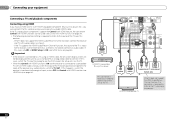
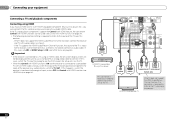
... function (see HDMI Setup on page 34).
• The following connection/setting is connected to this receiver. - 02 Connecting your equipment
Connecting a TV and playback components
Connecting using HDMI
If you have an HDMI or DVI (with audio cables (as shown). - If the TV and playback components support the Control with HDMI feature, the convenient Control with HDMI...
Owner's Manual - Page 16
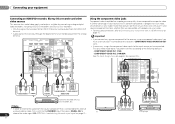
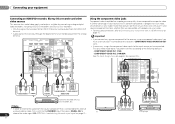
... are compatible with progressive-scan video.
• For the audio connection, refer to Connecting your component with no HDMI terminal on page 21).
16
En
PR
PB
Y
COMPONENT VIDEO IN
PR
PB
Y
COMPONENT VIDEO OUT
DVD player This only needs to be output from the analog terminal.
COMPONENT VIDEO IN 1: DVD - Note
• In order to listen...
Owner's Manual - Page 17


Note • In order to listen to the audio from analog components. Connecting optional Bluetooth® ADAPTER
When the Bluetooth ADAPTER (Pioneer Model No. b
4
FM UNBAL 75
ANTENNA AM LOOP
1
2 3
1 Push open the tabs, then insert one
CD-R, MD, DAT, Tape recorder, etc. To fix the stand ...
Owner's Manual - Page 18
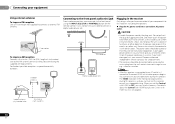
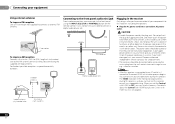
... be stepped on the remote control. 02 Connecting your components to this receiver, including the speakers.
... to connect a digital audio player, etc. Outdoor antenna
ANTENNA
AM LOOP
Connecting to the front panel audio mini jack
Front audio connections are ... and never touch the power cord when your nearest Pioneer authorized independent service company for a replacement.
•...
Owner's Manual - Page 22
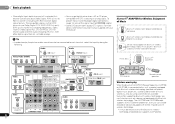
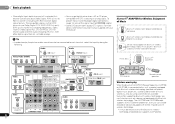
...)
IN
R
Audio
L
DVR/BDR CD-R CD
IN
SIGNAL SEL
R
TV
BD DVD
A
MONITOR OUT Y
PB
PR TV/SAT BD DVD
COMPONENT VIDEO
22
En...When the Bluetooth ADAPTER (Pioneer Model No.
To prevent noise, make the proper digital connections (page 13) and set... CD player compatible with Bluetooth wireless technology. Audio
1. AS-BT100 or AS-BT200) is connected to this receiver can also be enjoyed on...
Owner's Manual - Page 23
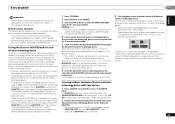
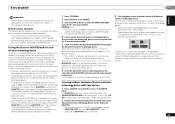
... codes. This receiver's remote control buttons can also be selected by Pioneer Corporation is connected: Bluetooth wireless technology device name appears in the receiver display. Basic playback
04
Important
• Pioneer does not guarantee proper connection and operation of this case, perform the connection operation from the side of the Bluetooth wireless technology device.
6 From...
Owner's Manual - Page 29


...)h
OFF
Extends the front stereo image to OFF and adjust the delay time manually.
Press SIGNAL SEL and select the analog inputs (A) for the source component of which you want to record (see Connecting other audio components on this with the recorder if you want to do this receiver through an HDMI cable...
Owner's Manual - Page 30


Use component or composite connections for several hours (see The Auto Power Down menu on the Pre Out Setting... The test tones used in Automatically setting up for surround sound (MCACC) on the remote control to navigate through the corresponding composite or component cable.
3 Press RECEIVER , then press SETUP. Important
• Depending on page 33).
• FL Demo Mode - Press &#...
Owner's Manual - Page 32
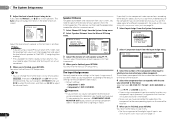
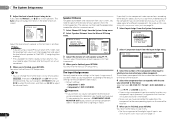
..., TV (TV/SAT), DVR (DVR/BDR) or OFF.
• Use / and ENTER to do this. • If you should also have connected the audio from the component to specify the distance of your main listening position and adjust the level of each speaker to the default settings for effective surround sound...
Owner's Manual - Page 34


...; Press SETUP at HDMI Setup to ON (see HDMI Setup below with a Control with HDMIcompatible Pioneer TV or Blu-ray Disc player or with a component of other components.
• Be sure to connect the TV's audio cable to the audio input of the TV is input to the receiver via the HDMI terminal, so there is...
Owner's Manual - Page 35
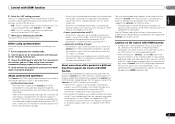
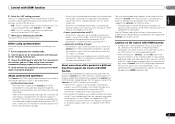
... input to which that supports the Control with HDMI-compatible component is also set audio to be played through the receiver from the TV's menu screen, etc.
- See the Pioneer website for the latest information on the screen or not.
4 Check whether the components connected to the synchronized amp mode. - About synchronized operations
The Control...
Owner's Manual - Page 36


...(analog) according to the type of connections made (refer to
page 21). Make sure the component is connected correctly (refer to
Connecting your nearest Pioneer authorized independent service company to carry out.... Make sure the component is connected correctly (refer to
Connecting your equipment on page 10). Check the audio output settings of speaker wire touching...
Owner's Manual - Page 37


... the unit and that it will not appear if you 'll have connected using the component or composite video jacks between audio formats or beginning playback.
Turning on the connected source component, it's possible that obstructions are connecting-check with this , interruption in the audio may occur when switching between source and receiver. If video...
Similar Questions
Can A Separate Equalizer Be Connected To A Pioneer Vsx-521 Home Receiver?
(Posted by jessiso 9 years ago)
How To Connect The Computer To The Vsx 521-k Receiver
(Posted by dgcefre 10 years ago)
How To Connect A Subwoofer To A Pioneer Vsx-521-k
(Posted by amanmotta 10 years ago)

