Pioneer VSX-521-K Support Question
Find answers below for this question about Pioneer VSX-521-K.Need a Pioneer VSX-521-K manual? We have 1 online manual for this item!
Question posted by pheezjasso on January 14th, 2014
How To Get Display Screen Off Pioneer Vsx-521-k
The person who posted this question about this Pioneer product did not include a detailed explanation. Please use the "Request More Information" button to the right if more details would help you to answer this question.
Current Answers
There are currently no answers that have been posted for this question.
Be the first to post an answer! Remember that you can earn up to 1,100 points for every answer you submit. The better the quality of your answer, the better chance it has to be accepted.
Be the first to post an answer! Remember that you can earn up to 1,100 points for every answer you submit. The better the quality of your answer, the better chance it has to be accepted.
Related Pioneer VSX-521-K Manual Pages
Owner's Manual - Page 1


...CHANNEL RECEIVER RECEPTEUR AUDIOVISUEL A VOIES MULTI-CANAUX RECEPTOR AUDIO-VIDEO MULTICANAL
VSX-521-K
Register your product on
http://www.pioneerelectronics.com ...development
Your input helps us continue to design products that meet your needs.
• Receive a free Pioneer newsletter
Registered customers can opt in to receive a monthly newsletter.
http://www.pioneerelectronics.com (US) http://...
Owner's Manual - Page 4


... other video sources 16 Using the component video jacks 16 Connecting other audio components 17 Connecting optional Bluetooth® ADAPTER 17 Connecting antennas 17 Using external antennas 18 Connecting to the front panel audio mini jack 18 Plugging in the receiver 18
4
En
03 Basic Setup
Canceling the demo display 19 Automatically setting up for...
Owner's Manual - Page 5


...page 19)
6 Playing a source (page 21)
• Selecting the audio input signal (page 21) • Choosing the listening mode (page 25)
&#... outputs connection (page 13) • Connecting a TV and playback components (page 14) • Connecting antennas (page 17) • Plugging... On
Make sure you've set the video input on -screen automatic MCACC setup to set up using Phase Control (page ...
Owner's Manual - Page 6


... RECEIVER VSX-521
HDMI
INPUT SELECTOR
STANDBY /ON
SPEAKERS
DIMMER
DISPLAY
BAND...AUDIO/ VIDEO MULTI-
The listening mode, sound volume, Pre Out setting or input name can be selected only from the speakers. Use to select preset radio stations (page 24).
6 Remote sensor Receives the signals from the speakers connected to find radio frequencies (page 24). lights when the component...
Owner's Manual - Page 7
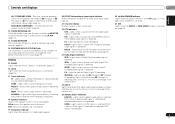
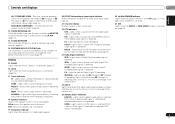
...switched off.
19 Sleep timer indicator Lights when the receiver is set to connect an auxiliary component using a stereo minijack cable (page 18) or connect a microphone when performing Auto MCACC...to compressed audio sources (page 26).
14 PORTABLE/MCACC SETUP MIC jack Use to ON (page 27). Display
2D -
TUNE - PRESET - MEM - Lights when a source with Dolby TrueHD encoded audio signals is...
Owner's Manual - Page 8


...Press BD first to access: TOP MENU -
Displays the HOME MENU screen. The controls above the number buttons (MIDNIGHT, etc)). RETURN - Displays the disc 'top' menu of Blu-ray ...SHIFT
17 18
RECEIVER
8
En
As for operating other Pioneer components with the remote control.
6 S.RETRIEVER Press to restore CD quality sound to compressed audio sources (page 26).
7 Listening mode buttons AUTO/DIRECT...
Owner's Manual - Page 9


...MUTE Mutes/unmutes the sound.
17 DISP Switches the display of the component to select the TV input signal. they may not... adjust the channel level.
14 SIGNAL SEL Press to select the audio input signal of this section.
- Do not use or store ... emitting infrared rays. • The receiver is operated simultaneously with Pioneer TVs.
-
Switches between the remote control and the ...
Owner's Manual - Page 12
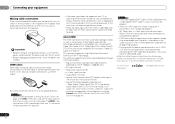
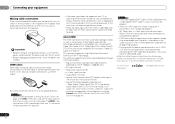
... • Input of this receiver, for up to be recognized.
02 Connecting your component or display.
If connecting the player and the TV via this unit (as video game units) have resolutions that some components (such as shown in the audio may not work properly.
• When an HDMI cable with one cable.
About...
Owner's Manual - Page 13


... cables These cables are the most common type of this unit will
not appear. Yellow
VIDEO
Component video cables Use component video cables to L (left) terminals. White (Left)
L R AUDIO Red (Right)
Digital audio cables
Commercially available coaxial digital audio cables or optical cables should connect the red plugs to R (right) terminals and white plugs to...
Owner's Manual - Page 14
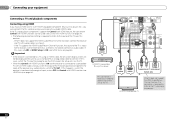
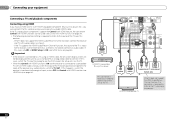
...DVD IN
BD IN
VIDEO IN
OUT COAXIAL IN 1
IN 1
ASSIGNABLE
IN OPTICAL
2
ASSIGNABLE
VIDEO
(CD)
AUDIO
SURR BACK/
DVR/BDR CD-R/TAPE FRONT HEIGHT
(TV/SAT) (CD-R/TAPE)
MONITOR TV/SAT BD
OUT
IN...to listen to see HDMI Setup on -screen display (OSD) will not be used (see Control with an HDMI cable, and you switch the input of the TV to composite or component, the input of the TV over the ...
Owner's Manual - Page 17


...COMPONENT VIDEO
TV/SAT BD
R SUBWOOFER
DVD PRE OUT Class 2 Wiring
SPEAKERS A
R REC L ANALOG AUDIO IN
R
L
COAXIAL OPTICAL
ANALOG AUDIO OUT
DIGITAL AUDIO OUT
Select one wire fully into the FM antenna
socket. Connecting optional Bluetooth® ADAPTER
When the Bluetooth ADAPTER (Pioneer...Connecting your equipment
02
Connecting other audio component.
• Note that is connected to...
Owner's Manual - Page 18
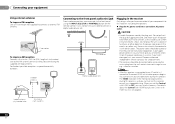
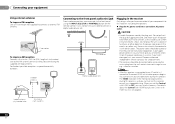
...wall socket when not in the front panel display blinks during this process, and you an... or tie it damaged, ask your nearest Pioneer authorized independent service company for a replacement.
...pinch the cord in after you have connected all your components to OFF, you can cause a fire or give ...AUDIO OUT
Digital audio player, etc. Outdoor antenna
ANTENNA
AM LOOP
Connecting to the front ...
Owner's Manual - Page 19


... button.
Use and ENTER on the remote control to navigate through the corresponding composite or component cable.
3 Connect the microphone to the MCACC SETUP MIC jack
on the power to ... speakers, turn off the demo display. Make sure there are connected, and adjust the sound level to establish the ambient noise level.
6 Follow the instructions on-screen.
• Make sure the microphone...
Owner's Manual - Page 21


... source using a surround back speaker, 2D+PLIIx is displayed when playing Dolby Digital 5.1-channel signals, and DTS+NEO:6 is still no sound, select the audio input signal for playback (see page 7).
21
En To operate the receiver, first press RECEIVER on the playback component (for O1 or O2. When not using INPUT
SELECT...
Owner's Manual - Page 29


...; The input source can also be more details about the lip-sync feature of the source
component.
The default setting when the ADAPTER input is selected is only available when the connected display supports the automatic audio/video synchronizing capability ('lip-sync') for Dolby TrueHD signals. This setting works only with vocals.
h.
Listening...
Owner's Manual - Page 34


... Control with HDMIcompatible Pioneer TV or Blu-ray Disc player or with a component of another make use of the Control with HDMI function. The HDMI indicator on the display unit blinks during ...with HDMI function may not work with Pioneer made Control with HDMI-compatible components and components of other components.
• Be sure to connect the TV's audio cable to the receiver using the ...
Owner's Manual - Page 35
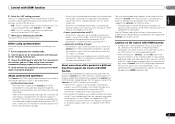
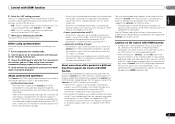
.... The receiver's input switches automatically when the TV's input is played. - See the Pioneer website for the latest information on the models of the TV can be selected when Control ... from connected components displays properly on last.
3 Choose the HDMI input to which that produces sound from the TV's menu screen, etc.
- The TV's sound is input from the audio input terminals other...
Owner's Manual - Page 36


...see HDMI Setup on
page 19 to this component, check the points below , ask your ...selected on page 10). Check the audio output settings of the synchronized operation due to...several hours. If the message persists, call a Pioneer authorized independent service company. The power suddenly turns... Switch the subwoofer setting in the display and the volume level drops. The...
Owner's Manual - Page 37


... that can't be displayed. Be consistent with HDMI setting to the
original display, or set the unit far from it. The OSD screen (System Setup menu, etc.) isn't displayed. The OSD...HDMI setting (see The FL Demo Mode menu on audio connections. Set the display volume to your HDMI
component directly to minimum when using the component or composite jacks. This receiver is ...
Owner's Manual - Page 118
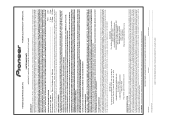
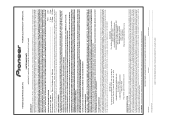
PIONEER ELECTRONICS OF CANADA, INC.
OR CANADA.
THIS WARRANTY DOES NOT COVER TELEVISION OR DISPLAY SCREENS DAMAGED BY STATIC, NON-MOVING, IMAGES APPLIED FOR... ORIGINAL PURCHASE OR, IF RENTED, YOUR RENTAL CONTRACT SHOWING THE PLACE ANDDATEOFFIRSTRENTAL. PRODUCT WARRANTY PERIOD Home Audio and Video ...Microphones, Headphones, Phono Cartridges and Styluses
Parts
1 Year 90 Days
Labor
1 Year ...
Similar Questions
Why Does My Vsx 521 K Turn Itself Off
got home set up the unit when i turned it on it turned itself off straight away
got home set up the unit when i turned it on it turned itself off straight away
(Posted by Anonymous-35488 12 years ago)

