Pioneer VSX-520-K Support Question
Find answers below for this question about Pioneer VSX-520-K.Need a Pioneer VSX-520-K manual? We have 1 online manual for this item!
Question posted by dzjohn on October 21st, 2012
How To Connect An External Equalizer
i have a technics sh-2085 sterio graphic equalizer, is it possible to connect unit to this receiver?
Current Answers
There are currently no answers that have been posted for this question.
Be the first to post an answer! Remember that you can earn up to 1,100 points for every answer you submit. The better the quality of your answer, the better chance it has to be accepted.
Be the first to post an answer! Remember that you can earn up to 1,100 points for every answer you submit. The better the quality of your answer, the better chance it has to be accepted.
Related Pioneer VSX-520-K Manual Pages
Owner's Manual - Page 1
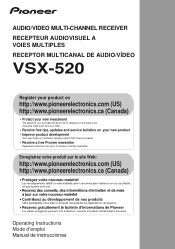
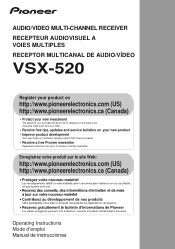
http://www.pioneerelectronics.com (US) http://www.pioneerelectronics.ca (Canada)
Operating Instructions Mode d'emploi Manual de instrucciones AUDIO/VIDEO MULTI-CHANNEL RECEIVER RECEPTEUR AUDIOVISUEL A VOIES MULTIPLES RECEPTOR MULTICANAL DE AUDIO/VÍDEO
VSX-520
Register your product on
http://www.pioneerelectronics.com (US) http://www.pioneerelectronics.ca (Canada)
• Protect your new ...
Owner's Manual - Page 2


...to other reproductive harm. Wash hands after removal. These limits are used to connect the unit to Part 15 of California and other governmental entities to provide reasonable protection ...voltage of time (for even during the warranty period. Product Name: AUDIO/VIDEO MULTI-CHANNEL RECEIVER Model Number: VSX-520 Responsible Party Name: PIONEER ELECTRONICS (USA) INC. RECORD THESE NUMBERS...
Owner's Manual - Page 4


... station presets 41 Listening to your component with no HDMI terminal 22 Connecting a satellite receiver or other digital set-top box 23 Connecting an HDD/DVD recorder, VCR and other video sources 23 Using the component video jacks 24 Connecting other audio components 24 Connecting antennas 25 Using external antennas 25 Connecting to the front panel audio mini jack 26 Plugging in...
Owner's Manual - Page 6
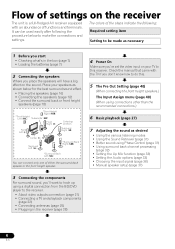
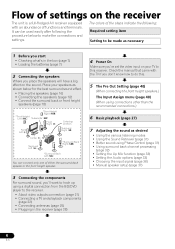
... various listening modes • Using the Sound Retriever (page 31) • Better sound using a digital connection from the BD/DVD player to the receiver.
• About video outputs connection (page 21) • Connecting a TV and playback components
(page 22) • Connecting antennas (page 25) • Plugging in the box (page 7) • Loading the batteries (page 7)
...
Owner's Manual - Page 9
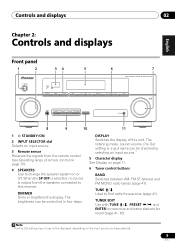
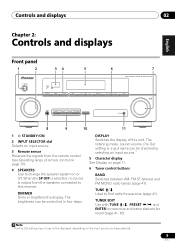
...
SPEAKERS
DIMMER
DISPLAY
BAND
5
6
7
AUDIO/ VIDEO MULTI- TUNER EDIT Use with ...RECEIVER VSX-520
TUNE
TUNER EDIT
PRESET
ENTER
MASTER VOLUME
PHONES
AUTO/DIRECT
LISTENING MODE
STEREO/ALC
STANDARD ADV SURROUND
SOUND RETRIEVER
PORTABLE
8
9
10
11
1 STANDBY/ON
2 INPUT SELECTOR dial Selects an input source.
3 Remote sensor Receives the signals from the speakers connected...
Owner's Manual - Page 10


...to compressed audio sources (page 31).
11 PORTABLE audio input jack Connect an auxiliary component using a stereo mini-jack cable (page 26). STEREO/ALC Switches between the remote control and the receiver's remote ... remote control may not work properly if: • There are connected, there is operated simultaneously with another infrared remote control unit.
30° 30°
7 m (23 ft.)
10
...
Owner's Manual - Page 17


...so that all speakers are performed. to 9 ft.) apart, at equal distance from the TV.
• If you're going to ...connected, either setting will suffice) (see Connect the surround back or front height speakers on page 19). For DVD-Audio, the speakers should be positioned 60 cm to 90 cm (2 ft.
Connect... directly to the side of this unit and connect the surround back or front height speakers to the ...
Owner's Manual - Page 20


... receiver incorporates High-Definition Multimedia Interface (HDMI™) technology. "x.v.Color" and x.v.Color logo are trademarks of HDMI Licensing, LLC.
About HDMI
The HDMI connection transfers uncompressed digital video, as well as video game units) have resolutions that the connected component is only possible when connected to a compatible component. 4 • HDMI format digital audio...
Owner's Manual - Page 21
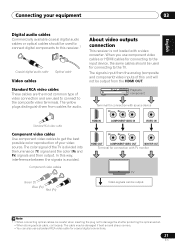
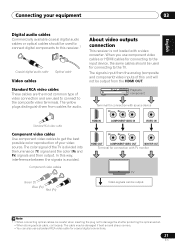
... a video converter. The signals input from the analog (composite and component) video inputs of video connection and are the most common type of this unit will not be output from cables for connecting to get the best possible color reproduction of the TV is divided into the luminance (Y) signal and the color (PB and PR...
Owner's Manual - Page 22
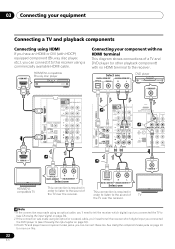
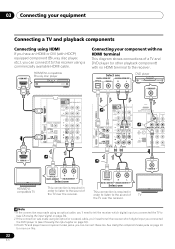
... on page 24
for more on page 36). 3 If both TV and player has a component video jacks, you can connect it to the receiver.
03 Connecting your component with no HDMI terminal to this .
22
En Select one
DIGITAL AUDIO OUT ANALOG AUDIO OUT
OPTICAL COAXIAL
R
L
DVD player
VIDEO OUT
SUBWOOFER PRE OUT
CD-R/TAPE DVR/VCR...
Owner's Manual - Page 23
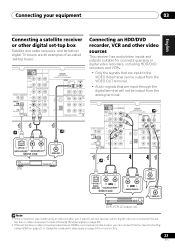
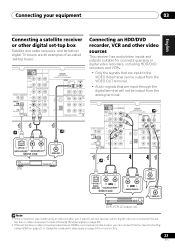
... Deutsch Français Italiano Nederlands Español
Connecting a satellite receiver or other video sources
This receiver has audio/video inputs and outputs suitable for more on page 36). 2 If the set-top box or video component also has an HDMI or a component video output, you connected the set -top boxes'.12
SUBWOOFER PRE OUT
SURR...
Owner's Manual - Page 24
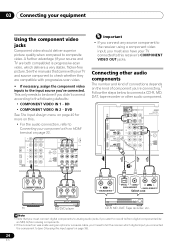
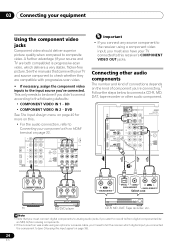
...
FM
OUT
UNBAL
75
IN 2 (DVD)
AM LOOP
COMPONENT VIDEO
IN 1 (BD)
ASSIGNABLE 12
Important
• If you connect any source component to the receiver using an optical or a coaxial cable, you'll need to tell the receiver which delivers a very stable, flicker-free picture. Connecting other audio component.2
SUBWOOFER PRE OUT
CD-R/TAPE DVR/VCR
SURR BACK...
Owner's Manual - Page 25
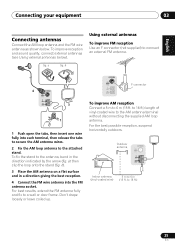
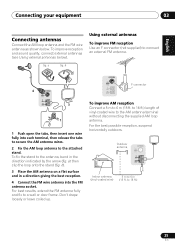
... into the FM antenna socket.
For the best possible reception, suspend horizontally outdoors.
fig. To improve reception and sound quality, connect external antennas (see Using external antennas below . a
fig. English Deutsch Français Italiano Nederlands Español
Connecting your equipment
03
Connecting antennas
Connect the AM loop antenna and the FM wire antenna...
Owner's Manual - Page 26


...• The receiver should be stepped on the remote control. Check the power cord once in the cord or tie it damaged, ask your components to the front panel audio mini jack
Front audio connections are accessed via ...power cords should be disconnected by the plug part. Do not place the unit, a piece of furniture, or other object on vacation.
26
En Never make a knot in a while.
...
Owner's Manual - Page 27
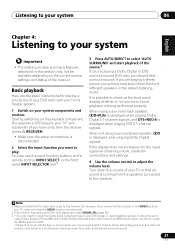
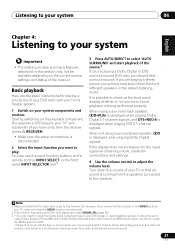
... can use the input function buttons on
your TV, make sure that the VIDEO input is an MPEG audio option, set this section may not be set to this receiver (for example, if you connected this receiver to the VIDEO jacks on the remote control, INPUT SELECT, or the front panel INPUT SELECTOR dial...
Owner's Manual - Page 32


...connected.
32
En Set your subwoofer to OFF. When the headphones are detected in the following cases: - Matrix decoding processing for generating the surround back component from the surround component...8226; With a 7.1-channel surround system, audio signals that have undergone matrix decoding processing through...surround back component from the surround back speakers. If this receiver depends ...
Owner's Manual - Page 35
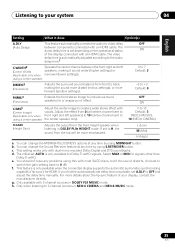
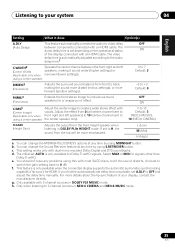
... listening to 2-channel sources in DOLBY PLIIz HEIGHT mode. The video
delay time is automatically adjusted according to the audio delay time.f
C.WIDTHg (Center Width) (Applicable only when
Spreads the center channel between components connected with most SACD discs, but if the sound distorts, it is best to
switch the gain setting back...
Owner's Manual - Page 37
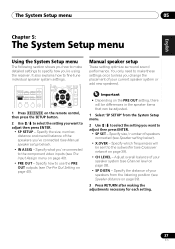
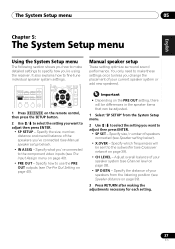
...receiver. RECEIVER SLEEP
TV SOURCE CONTROL
AUDIO PARAMETER
TOP MENU
TUNE
TUNER EDIT MASTER
TOOLS VOLUME MENU
PRESET
RECEIVER INPUT SELECT
DTV/TV INPUT
BD
DVD
TV
ENTER
HOME MENU
SETUP
TUNE
BAND RETURN
1 Press RECEIVER... Setup menu.
2 Use / to select the setting you 've connected to the component video inputs (see The Input Assign menu on the PRE OUT setting, there will...
Owner's Manual - Page 40


... the IN ASSIG menu.
3 Use / to select the number of the receiver.
4 Select the component that function will automatically be switched off.
• Make sure you have connected the audio from the component to the corresponding inputs on this receiver's COMPONENT VIDEO OUT jacks. DVD
If you didn't make settings in the Input Assign menu...
Owner's Manual - Page 50


... TV with the type of cable between input and output. • Depending in the audio may occur when switching between source and receiver. • If video images do not appear on the connected source component, it's possible that are input from the HDMI terminal will not output from the HDMI terminal. Be consistent with the...
Similar Questions
Control Remote Vsx 520 Pioneer Receiver Av 5.1 Channel
(Posted by darcimaica 8 years ago)
Does Vsx-520-k Support Flac Files From Usb Device Through Front Panel Port?
For example, if I bought Beatles product on USB storage device, and they are offering "24-bit" files...
For example, if I bought Beatles product on USB storage device, and they are offering "24-bit" files...
(Posted by normans520 11 years ago)
How To Get Audio When Connecting A Laptop To The Hdmi Inputs
(Posted by Anonymous-70396 11 years ago)
How Do I Connect The Receiver To A Niles Amplifier ?
how do I connect the receiver to a Niles amplifier ?
how do I connect the receiver to a Niles amplifier ?
(Posted by mateotemp 12 years ago)

