Pioneer VSX-52 Support Question
Find answers below for this question about Pioneer VSX-52.Need a Pioneer VSX-52 manual? We have 1 online manual for this item!
Question posted by judeyo on March 24th, 2014
Vsx 521 Wont Turn On
The person who posted this question about this Pioneer product did not include a detailed explanation. Please use the "Request More Information" button to the right if more details would help you to answer this question.
Current Answers
There are currently no answers that have been posted for this question.
Be the first to post an answer! Remember that you can earn up to 1,100 points for every answer you submit. The better the quality of your answer, the better chance it has to be accepted.
Be the first to post an answer! Remember that you can earn up to 1,100 points for every answer you submit. The better the quality of your answer, the better chance it has to be accepted.
Related Pioneer VSX-52 Manual Pages
Owner's Manual - Page 4


... other functions
Setting the Audio options 50 Setting the Video options 52 Switching the speaker terminals 53 Using the MULTI-ZONE controls 53 Making an audio or a video recording............sources 19 Connecting a satellite/cable receiver or other set-top box 19 Connecting other audio components......... 20
4 En
Connecting additional amplifiers 20 Connecting AM/FM antennas 21 MULTI-ZONE ...
Owner's Manual - Page 5


...and Full Band Phase Control (VSX-53 only) (page 39)
! Placing the speakers on page 13
! Connecting the speakers on page 13
! About the audio connection on page 16
!...following the procedure below to make the connections and settings. Setting the Audio options (page 50)
! It can be made on the computer using connections other components (page 56)
En 5 Plugging in the box on page 6...
Owner's Manual - Page 8


...Audio options (page 50).
! HOME MENU - Switches between MCACC
presets (page 39).
! STEREO - Press to perform operations in the remote control and button operations can be used on the VSX-52.
11 Remote control LED Lights when a command is sent from four modes (page 58).
8 En
On the VSX...has been conveniently color-coded according to component control using the learning mode.
13 ...
Owner's Manual - Page 11


...OUT
ADAPTER PORT (OUTPUT 5 V 0.1 A MAX)
TV/SAT VIDEO
IN
IN
DVR/BDR OUT IN
CD IN AUDIO
FRONT
1 SUBWOOFER
2
SURROUND SURR
BACK FH / FW (Single)
PRE OUT
L
R
ANTENNA
RS-232C AM ...mA MAX)
CONTROL
EXTENSION
(OUTPUT 12 V TOTAL 150 mA MAX)
12 V TRIGGER
AC IN
VSX-52
IN 1
IN 2
HDMI
ASSIGNABLE 16
ASSIGNABLE COMPONENT VIDEO
Y
PB
PR
IN 1 (DVD)
IN 2
(DVR/
BDR)
ZONE 2
OUT
...
Owner's Manual - Page 17


...-ray Disc player (BD), etc.), you connect a component that the component connected to a compatible component.
! En 17 Depending on the component you have an HDMI or DVI (with audio
cables.
- If an HDMI cable other than HDMI connections are trade- Due to this is displayed on page 47 ). Turning on page 54 .
! "x.v.Color" and marks of...
Owner's Manual - Page 20


... amplifier on page 66 ) to the SUBWOOFER 2 terminal. If you connected the component to connect audio components for playback. When you set up the receiver you'll need to tell the receiver...28 ). Make the connections shown below to add amplifiers to power your equipment
Connecting other audio components
This receiver has both digital and analog inputs, allowing you have two subwoofers, the ...
Owner's Manual - Page 21


... speakers) for your secondary (ZONE 3) sub zone.
Sub zone (ZONE 2)
VIDEO IN
AUDIO IN
R
L
Main zone
HDMI
IN 1
IN 2
ASSIGNABLE 16
ASSIGNABLE COMPONENT VIDEO
Y
PB
PR
IN 1 (DVD)
IN 4 (VIDEO)
BD IN
IN 2
...TUNER, ADAPTER PORT (Outputs analog audio)
It is clear.
4 Place the AM antenna on your needs, the same source can be playing in three (VSX53)/two (VSX-52) zones at the same time...
Owner's Manual - Page 24


...Note that you 've set of analog audio, video or HDMI jacks connected to another Pioneer component. Switching components on the rear of this receiver to switch the component on or off just by pressing the input...OUT is the remote sensor at least one component. Note that you must specify which can connect components in the same way for the connection. VSX-53 only:
It is also possible to...
Owner's Manual - Page 28
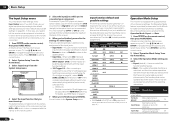
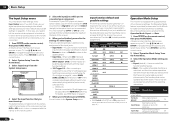
... volt trigger on page 24 ), select MAIN, ZONE 2, ZONE 3 (VSX-53 only) or OFF for the Operation Mode: Expert and Basic.
...Input Skip
:
DVD
: Rename
:
OFF
Exit
Digital In
:
HDMI Input
:
Component In :
12V Trigger1 :
12V Trigger2 :
CODAVRXDe-t1urn In-1 OFF OFF
Exit
...the rear panel (such as DVD or BD) which, in turn, correspond with HDMI OUT switching. Expert (default) - Select ...
Owner's Manual - Page 39


... don't output DTS signals. AUTO - Selects an optical or coaxial
digital signal. ! HDMI - When the HDMI audio output parameter is playing an analog signal. Better sound using Phase Control and Full Band Phase Control
VSX-53 only
This receiver is equipped with DTS is set to DIGITAL. ! Phase Control technology provides coherent...
Owner's Manual - Page 47


... is turned off and disconnect the power cord from the TV.
! After this receiver is turned off while using the Control with HDMI function, the receiver's power is enabled. VSX-53... HDMI function
Synchronized operations below .
!
Be sure to connect the TV's audio cable to the receiver using a component that support the Control with HDMI function. ! Important ! The HDMI indicator...
Owner's Manual - Page 48


... the 'TV Audio' setting you can be turned on Pioneer Control with
HDMI-compatible TV, set to the synchronized amp mode. ! On players compatible with your player for a component connected to ...support the Control with the power for all HDMI inputs are properly displayed. VSX-53 only: The component connected to which that has a negative effect on the quality of a brand...
Owner's Manual - Page 53


... 7 channels are output. ! SP: SB ON - No sound is valid for component outputs and HDMI output. ! SP: SB ON - Front wide channels are added...the subwoofer (the LFE channel is set to the VSX-53.
1 Press MULTI-ZONE ON/OFF on the ...connected. ZONE feature off when headphones are switched automatically according to the audio input signal. ! If you select TUNER, you can select from :...
Owner's Manual - Page 54
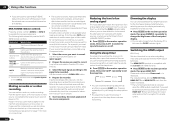
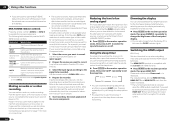
... System is set the audio recording level automatically-check the component's instruction manual if you can only use when outputting video and audio signals from an audio or video source connected ... repeatedly to do this receiver. Switching the HDMI output
VSX-53 only
Set which terminal to
change the brightness of the source component. The HDMI OUT 1 terminal is not available when ...
Owner's Manual - Page 73
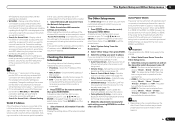
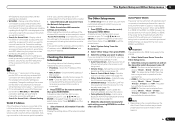
... can be checked. !
The power turns off , but for Access Point or Manual Setting. Display a list of the SSIDs of time with no audio or video signals being input or operations... have been performed. Display a list of the SSIDs of the following the instructions on the connected devices, the
Auto Power Down function may want to the VSX...
Owner's Manual - Page 76


...2 ON or ZONE 3 ON (VSX- With 1 or 2 on, some features may have a serious problem. Try disconnecting the power cord, then connect again.
Do not try turning the power on page 13 )....the Audio options on (see Connecting your nearest Pioneer authorized independent service company to hear any other components and electrical appliances being used. Make sure that the source component is ...
Owner's Manual - Page 78


... or other digital components connected to the same power source are completed.
Full Band Phase Control automatically turns on once measurements ...the speakers (see Connecting the speakers on page 13 ).
VSX-53 only: Full Band Phase Control cannot be converted. ...the HDMI Input assignment in Setting the Video options on page 52 ), you used for all speakers (see Speaker Distance on...
Owner's Manual - Page 81


.... Turn the TV's power on before turning on first the TV's power, then this receiver to ON, the HDMI input is HDCP-compatible).
If video images do not appear on /off the video converter and reconnect the source and display device using the component or composite video jacks between audio formats or beginning playback.
VSX...
Owner's Manual - Page 83


... HID Class Some devices will not be entered.
receiver, even if routed through a USB hub.
Cannot enter correct text using another server.
Switch on the audio component on the work which has been switched network before switching on the USB memory device cannot be accessed.
Cannot detect USB keyboard. A PS2 keyboard is...
Owner's Manual - Page 95
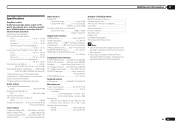
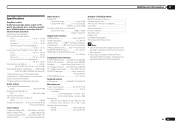
...design are subject to
possible modifications without package) VSX-53 13.9 kg (30.6 lb) VSX-52 13.7 kg (30.2 lb)
Number of...1 Vp-p (75 W) Component Video Y: 1.0 Vp-p (75 W),
PB/PR: 0.7 Vp-p (75 W) Corresponding maximum resolution
Component Video 1080p (1125p) ... product includes FontAvenue® fonts licensed by Audio Spectrum Analyzer
Audio Section Input (Sensitivity/Impedance)
LINE 350 mV...
Similar Questions
Why Does My Vsx 521 K Turn Itself Off
got home set up the unit when i turned it on it turned itself off straight away
got home set up the unit when i turned it on it turned itself off straight away
(Posted by Anonymous-35488 12 years ago)

