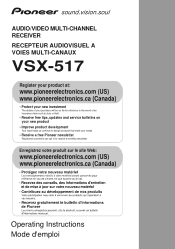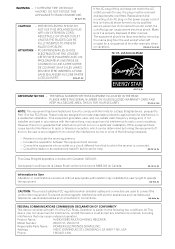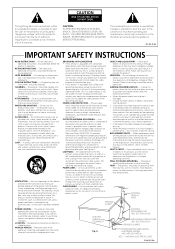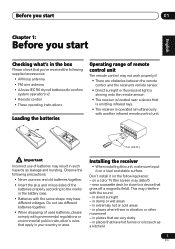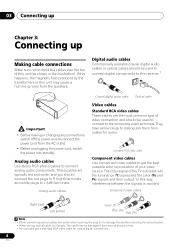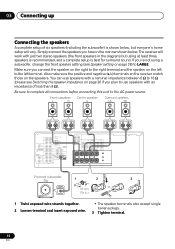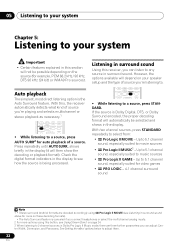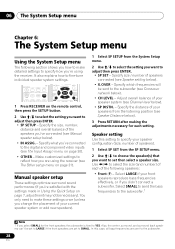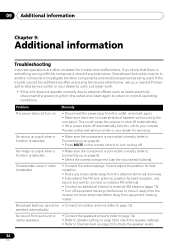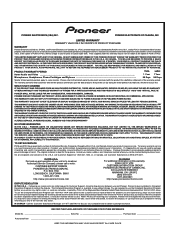Pioneer VSX-517-S Support Question
Find answers below for this question about Pioneer VSX-517-S - AV Receiver.Need a Pioneer VSX-517-S manual? We have 1 online manual for this item!
Question posted by quinntinmarkhowarth on April 18th, 2022
Speakers Not All Working
Ive got all speakers plugged in but not all working
Current Answers
Answer #1: Posted by SonuKumar on April 18th, 2022 7:20 AM
Please respond to my effort to provide you with the best possible solution by using the "Acceptable Solution" and/or the "Helpful" buttons when the answer has proven to be helpful.
Regards,
Sonu
Your search handyman for all e-support needs!!
Related Pioneer VSX-517-S Manual Pages
Similar Questions
Problem With My Vsx 919ah Receiver.
I can't get my sub woofer to play. My sub is an Orbitsound with a left and right input connection, t...
I can't get my sub woofer to play. My sub is an Orbitsound with a left and right input connection, t...
(Posted by bennfrank759 1 year ago)
I Cant Connect To The Bluetooth
i am not able to connect any device via Bluetooth to my pioneer Htz-bd 32
i am not able to connect any device via Bluetooth to my pioneer Htz-bd 32
(Posted by kemekalgh 2 years ago)
Lcd Display Can No Longer Be Viewed. Not Working!
My Pioneer Elite sc09tx display is no longer viewable, The window is now a pulsating light. The rece...
My Pioneer Elite sc09tx display is no longer viewable, The window is now a pulsating light. The rece...
(Posted by GJFmagic 2 years ago)
I Am Looking For Slovak Or Czech Manual For Pioneer Vsx- 819h - K - Av Receiver
I am looking for Slovak or Czech manual for Pioneer VSX- 819H - K - AV Receiver
I am looking for Slovak or Czech manual for Pioneer VSX- 819H - K - AV Receiver
(Posted by lubourban 7 years ago)
Pioneer Htp-2920 Home Theater SystemConnect To Cable Box Or Tv?
I hooked up htp2920 as instructed. I hooke the cables from the pioneer system directly to tv., not...
I hooked up htp2920 as instructed. I hooke the cables from the pioneer system directly to tv., not...
(Posted by mmorris3 13 years ago)