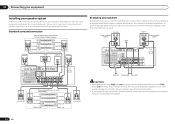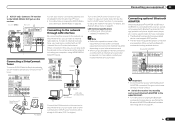Pioneer VSX-50 Support Question
Find answers below for this question about Pioneer VSX-50.Need a Pioneer VSX-50 manual? We have 1 online manual for this item!
Question posted by jflDaveC on August 5th, 2014
Can You Use Ipad On Zone 2 With Pioneer Elite Vsx50
The person who posted this question about this Pioneer product did not include a detailed explanation. Please use the "Request More Information" button to the right if more details would help you to answer this question.
Current Answers
Related Pioneer VSX-50 Manual Pages
Similar Questions
Can I Use A Non Powered Sub With My Pioneer Vsx 1021
(Posted by kinxsma 9 years ago)
Using My Android Phone To Play Music On Vsx-1022-k
This receiver was iphone ready, but I was told in the store that I could also plug in my Samsung Gal...
This receiver was iphone ready, but I was told in the store that I could also plug in my Samsung Gal...
(Posted by cami4170 11 years ago)
Zone 2 Speakers
I have a pioneer vsx-50 receiver. I have two outside rock speakers hooked up with the zone 2 termina...
I have a pioneer vsx-50 receiver. I have two outside rock speakers hooked up with the zone 2 termina...
(Posted by Kennyg54 11 years ago)
Pioneer Vsx-50 Zone 2 Problem
Can I play Direct TV Sonic Tap to my zone 2 speakers? TV and Direct DVR are both connected using HDM...
Can I play Direct TV Sonic Tap to my zone 2 speakers? TV and Direct DVR are both connected using HDM...
(Posted by jsmith12 12 years ago)