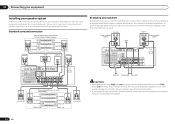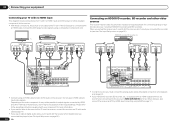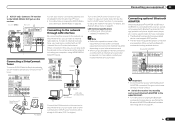Pioneer VSX-50 Support Question
Find answers below for this question about Pioneer VSX-50.Need a Pioneer VSX-50 manual? We have 1 online manual for this item!
Question posted by timbone51 on August 30th, 2011
Pioneer Vsx 505s
Wanted to buy a PIONEER VSX 505S but the rear and center speakers would not work. Do the other four speakers need to be hooked up before these can work with sound?
Current Answers
Related Pioneer VSX-50 Manual Pages
Similar Questions
Center Speaker Sound Not Coming From Pioneer Vsx 59txi.
Nothing wrong for sure with my center speaker, tested it with my other stereo receiver and it works ...
Nothing wrong for sure with my center speaker, tested it with my other stereo receiver and it works ...
(Posted by danvibar 2 years ago)
1996 Pioneer Vsx 505s No Deep Tones No Basss Just The High Tones...
(Posted by bgalvin6 11 years ago)
Zone 2 Speakers
I have a pioneer vsx-50 receiver. I have two outside rock speakers hooked up with the zone 2 termina...
I have a pioneer vsx-50 receiver. I have two outside rock speakers hooked up with the zone 2 termina...
(Posted by Kennyg54 11 years ago)
My Pioneer Vsx 50 Cannot Locate Our Ip Address Using The Dhcp Function
(Posted by thekiels3 12 years ago)