Pioneer VSX-42 Support Question
Find answers below for this question about Pioneer VSX-42.Need a Pioneer VSX-42 manual? We have 1 online manual for this item!
Question posted by j.kda on July 23rd, 2014
Vsx-42 Will Not Display Network
The person who posted this question about this Pioneer product did not include a detailed explanation. Please use the "Request More Information" button to the right if more details would help you to answer this question.
Current Answers
There are currently no answers that have been posted for this question.
Be the first to post an answer! Remember that you can earn up to 1,100 points for every answer you submit. The better the quality of your answer, the better chance it has to be accepted.
Be the first to post an answer! Remember that you can earn up to 1,100 points for every answer you submit. The better the quality of your answer, the better chance it has to be accepted.
Related Pioneer VSX-42 Manual Pages
Owner's Manual - Page 1
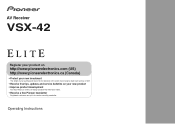
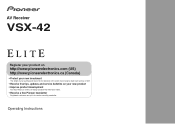
Operating Instructions
AV Receiver
VSX-42
Register your product on
http://www.pioneerelectronics.com (US) http://www.pioneerelectronics.ca (Canada)
• Protect your new investment
The details of your purchase will ...
Owner's Manual - Page 4


... Other problems when using HDMI 16 Connecting your TV with no HDMI input 17 Connecting your DVD player with Network functions 39 Basic playback controls 39 Listening to Internet radio stations 39 Listening to Pandora Internet Radio 40 Playing back audio files stored on components on the network 40 Playing back your model properly.
Owner's Manual - Page 5
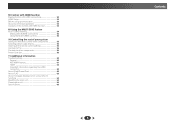
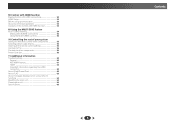
... Selecting preset codes directly 55 Clearing all the remote control settings 55 Controls for TVs 56 Controls for other components 56 Preset Code List 56
11 Additional information
Troubleshooting 60 General 60 NETWORK feature 61 HDMI 62 Important information regarding the HDMI connection 62
About iPod/iPhone/iPad 63 About FLAC 63...
Owner's Manual - Page 7


...
PHONES
MCACC SETUP MIC
VIDEO
USB iPod iPhone iPad
10
VSX-42
MASTER VOLUME
17 18
24
25
19 20 21 22... display
See Display on the iPod (page 28).
Use with ADAPTER input).
7
13 Listening mode buttons
AUTO SURROUND/STREAM DIRECT - lights when the component ...connect your Apple iPod or USB mass storage device as an audio source (page 21).
16 iPod iPhone iPad DIRECT CONTROL
Change...
Owner's Manual - Page 9
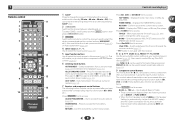
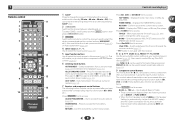
...:
TOP MENU - HOME MENU - Press BD, DVD or DVR/BDR first to access the Audio options (page 36). Displays the disc 'top' menu of Blu-ray Disc player. HOME MENU -
This will be adjusted... 2 on .
Press RECEIVER first to access:
iPod CTRL - MENU - Also used to control other components with this receiver (page 25). Off).
RETURN - Press for recall (page 32), also used to find...
Owner's Manual - Page 10
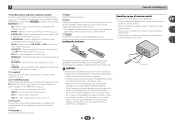
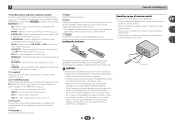
...that apply in the Favorites folder (page 40).
14 VOLUME +/- This can cause batteries to compressed audio sources (page 34).
SIGNAL SEL - Press to restore CD quality sound to leak, overheat, explode...not work properly if: • There are other component controls
Use the number buttons to turn on a CD, etc.
1
Controls and displays
10 Number buttons and other buttons that can be ...
Owner's Manual - Page 14


... is 480i, 480p, 576i or 576p, Multi Ch PCM sound and HD sound cannot be displayed. Note that some components (such as shown in the audio may not operate properly.
• 3D, Deep Color, x.v.Color signal transfer and Audio Return Channel are typically red and white, and you want to this case, use HDMI...
Owner's Manual - Page 21


... input functions switch on the trigger using the The 12 V Trigger Setting on page 51.
VSX-42
HDMI iPod iPhone iPad
BAND
TUNER EDIT
CONTROL TUNE ON/OFF
PRESET
TO SURROUND/
ALC/
REAM... iPod, see Playing a
USB device on page 28.
Use a cable with components that this will allow you to control playback of audio content from your iPod using the controls of this receiver. Switch the...
Owner's Manual - Page 23
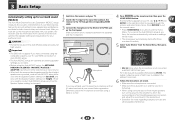
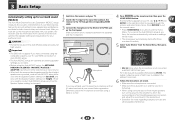
... microphone is connected. • Make sure the subwoofer is on the front panel.
Speaker System 5 . Network Standby 9 . The system outputs a series of test tones to MCACC SETUP MIC jack. Important
•...test tones used in Height. (There is no obstacles between the speakers and the microphone. VSX-42
HDMI iPod iPhone iPad
BAND
TUNER EDIT
CONTROL TUNE ON/OFF
PRESET
TO SURROUND/
ALC/...
Owner's Manual - Page 26
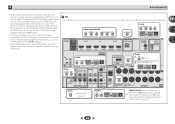
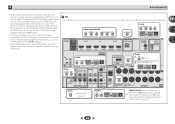
... SSELURROUND BACK
R
L 3R
L(Single)
IN 1 (DVD) ASSIGNABLE Y
PB
PR
COMPONENT VIDEO
L IN
R
DVD SAT/CBL
ANALOG IN 1 (CD)
ASSIGNABLE
TUNER
FM UNBAL 75
CAUTION: ATTENTION:
SPEAKER IMPEDANCE ENCEINTE D'IMPEDANCE DE
6 -16 .
6 -16 . Video/Audio (HDMI)
DVD SAT/CBL BD GAME DVR/BDR VIDEO
NETWORK
Audio
DVD SAT/CBL CD TV
RECEIVER
SIGNAL SEL 3
C1...
Owner's Manual - Page 39
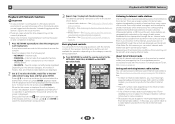
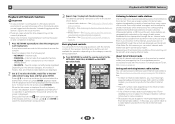
...this receiver you press ENTER, playback starts with the playback screen being displayed for operation depending on the category currently being registered Depending on the selected category, the names...to access the network. See Listening to the NETRADIO, PANDORA, M.SERVER or FAVORITE operation mode. See Playing back audio files stored on components on the network on the network (Media server)...
Owner's Manual - Page 40


....com
1 Display the Internet Radio list screen. The address of files stored on the following the instructions on the screen.
5 Register the desired broadcast stations as your favorite songs
Up to 64 favorite tracks on the screen to
songs using Pandora Internet Radio.
Playing back audio files stored on components on the network
This...
Owner's Manual - Page 41
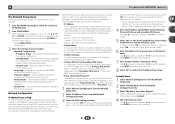
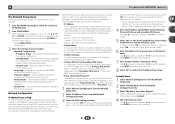
...audio files stored on components on the network or listen to NETRADIO input.
2 Press HOME MENU.
The name of this receiver (page 42). You must be changed (see below ). - When you select ON, the network...set up the network, consult with your selection.
8 Select 'OK' to deactivate or activate the proxy server. Language can check the network settings of the receiver displayed on a ...
Owner's Manual - Page 42
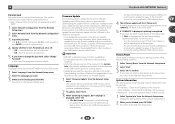
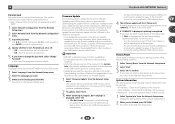
...our Pioneer website.
1 Select 'Firmware Update' from the Network Setup menu. 2 Select 'Start'. 3 Select 'OK' to the Network Setup menu.
42 Try disconnecting then reconnecting the USB device or storing the ...to your computer, the file will flash on the front panel.
5 If 'COMPLETE' is displayed, updating is provided on the Pioneer website,
download it on the USB memory device. When ...
Owner's Manual - Page 44


...the distributor can be displayed or played properly (playback...Audio Codec) is software to a PC or other countries. 6
Playback with your network connection and/ or your PC, or other connected equipment. Audio...component supporting the WMDRM service.
For more information check the official Microsoft website.
44 and/or other playback device in your home. vTuner lists thousands of audio...
Owner's Manual - Page 46
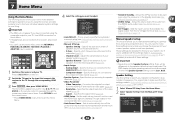
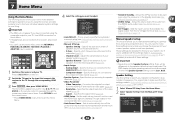
...
2a . Auto MCACC 2 . Setup the volume level of speakers). The OSD display for these settings. Speaker Setting
Front
SMALL
Center
[ SMALL ]
Surr
[ SMALL...on page 50).
• Network Standby - Specify what you've connected to the component video inputs (page 49).
&#... 23).
• Manual SP Setup
- Set the audio return channel function or set to Surr.
Specify which ...
Owner's Manual - Page 52
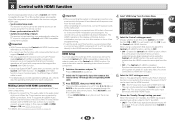
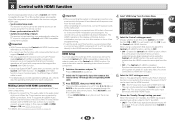
...Manual SP Setup 3 . Video Parameter 6 . Network Standby 9 . When using a component that all connections, connect the power cords to... function
Synchronized operations below ).
Use and ENTER on the display unit blinks during initialization. Synchronized operations cannot be output....HDMI connections, if the TV supports the HDMI Audio Return Channel function, the sound of inputs ...
Owner's Manual - Page 61


... on . Check whether the component is properly
connected to the network is not properly
operated.
- Please wait. The audio files stored on components on . Reconnect
accurately then turn the power back on. The display is dark or off is switched on the network,
such as a PC, cannot be displayed. The component is currently disconnected from...
Owner's Manual - Page 62
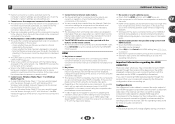
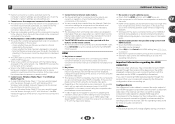
... and consult with this receiver. - 11
Additional information
Network connections could be displayed. Check the
computer's network settings, security settings, etc. Cannot access the component connected to the network. The component connected to the network is HDCPcompatible). Check whether the audio file was not recorded in the output settings of Windows Media...
Owner's Manual - Page 64
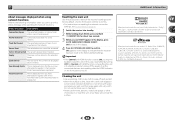
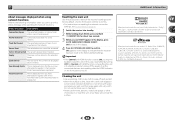
...status message while operating the Network functions. and worldwide patents issued & pending.
Empty
There are registered trademarks & DTS-HD Master Audio is set to ON,...network functions
Refer to the following information when you come up with a dry cloth. shows in the display, press AUTO SURROUND/STREAM DIRECT. Track Not Found
The selected song has not been found anywhere on page 42...
Similar Questions
How To Return Pioneer Vsx-42 Audio To Factory Defaults
(Posted by stamamas 9 years ago)
The Pioneer Vsx-42 Receiver Is Not Recognizing Hdmi/source Conected To Tv.
The Pioneer VSX-42 receiver is not recognizing HDMI/Source connected to Smart TV (Samsung 8000) for ...
The Pioneer VSX-42 receiver is not recognizing HDMI/Source connected to Smart TV (Samsung 8000) for ...
(Posted by fabieli214 11 years ago)

