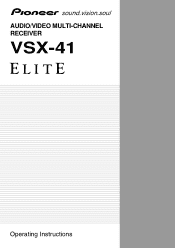Pioneer VSX-41 Support Question
Find answers below for this question about Pioneer VSX-41.Need a Pioneer VSX-41 manual? We have 1 online manual for this item!
Question posted by Anonymous-60982 on May 31st, 2012
Fuse Problems?
I can't turn on my pioneer VSX-418-K. I'm certain that the audio cable havent touched the cabinet. Could there be a broken fuse? how do i change it?
Thanks!
Current Answers
There are currently no answers that have been posted for this question.
Be the first to post an answer! Remember that you can earn up to 1,100 points for every answer you submit. The better the quality of your answer, the better chance it has to be accepted.
Be the first to post an answer! Remember that you can earn up to 1,100 points for every answer you submit. The better the quality of your answer, the better chance it has to be accepted.
Related Pioneer VSX-41 Manual Pages
Owner's Manual - Page 4
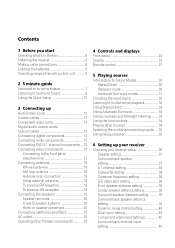
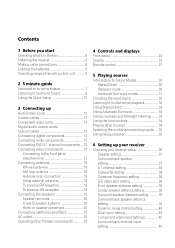
...Audio/Video cords 13 S-video cables 13 Component video cords 13 Digital audio coaxial cords/ Optical cables 13 Connecting digital components 14 Connecting audio components 15 Connecting DVD 5.1 channel components ... 16 Connecting video components...20 Connecting additional amplifiers 22 AC outlet 23 Operating other Pioneer components .......... 23
4 Controls and displays Front panel 24 ...
Owner's Manual - Page 5


Coaxial digital input settings 41 Optical digital input settings 41
Setting the relative volume level of each channel 42
10 Additional ...station presets 45
8 Making a recording Making an audio or a video recording .......... 46
Monitoring your recording 46
9 Controlling the rest of your system Setting the remote to control other components 47 Selecting preset codes directly 47 Setting Up ...
Owner's Manual - Page 8
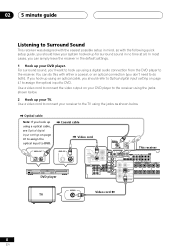
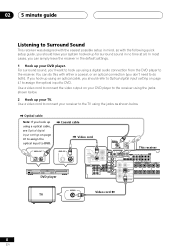
...248;
(TV/ SAT)
¥
SURROUND
MONITOR
(CD-R/ ø / TAPE / MD)
1 DIGITAL OUT 2
COMPONENT VIDEO
MONITOR OUT
R
L
OUT
PREOUT
L
L
SURROUND
BACK
VCR / DVR
R
IN TV / SA T
VIDEO
... you'll want to hook up using a digital audio connection from the DVD player to Surround Sound
This ... using an optical cable, you should refer to Optical digital input setting on page 41 to assign the ...
Owner's Manual - Page 9
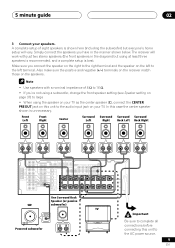
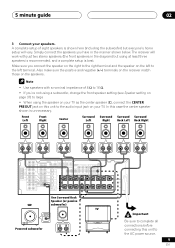
...UNBAL
IN
75 Ω
IN
IN
IN R
AUDIO
DIGITAL IN
COAX
OPT
OPT
ASSIGNABLE
AUX
DVD 7.1CH... best.
Make sure you 're not using a subwoofer, change the front speaker setting (see Speaker setting on the speakers.... TV. VIDEO
SAT)
SURROUND
MONITOR
(CD-R/ ø / TAPE / MD)
1 DIGITAL OUT 2
COMPONENT VIDEO
MONITOR OUT
R
L
OUT
PREOUT
L
L
SURROUND
BACK
VCR / DVR
R
IN TV / SA...
Owner's Manual - Page 13


... the receiver to an S-video jack on the video component you are hooking up
03
Before making or changing any connections, switch off the power and disconnect the power cord from the AC wall outlet.
Digital audio coaxial cord (or standard video cord)
Optical cable
13 En Connect red plugs to R (right), white plugs...
Owner's Manual - Page 14
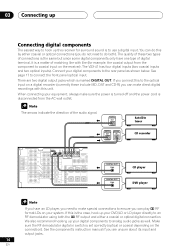
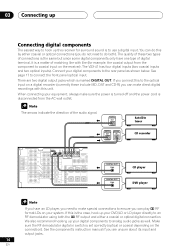
... make sure the power is turned off and the power cord is set correctly (optical or coaxial depending on the receiver).
See the component's instruction manual if you do...components to analog audio jacks as shown below. DIGITAL OUT
DIGITAL OUT
DIGITAL IN
Satellite tuner
CD recorder
IN ANTENNA IN
DIGITAL IN
COAX
OPT
OPT
ASSIGNABLE
AUX
DVD 7.1CH INPUT
CENTER SUB W. The VSX-41...
Owner's Manual - Page 15
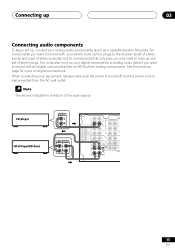
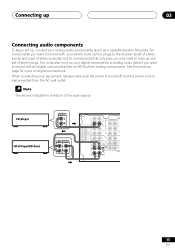
...) to hook up one set of the audio signal. Connecting up
03
Connecting audio components
To begin set up, connect your equipment, always make sure the power is turned off and the power cord is disconnected from analog components. You must also hook up your digital components to analog audio jacks if you only need to hook...
Owner's Manual - Page 16
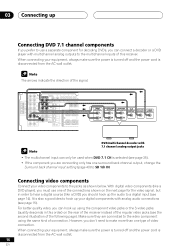
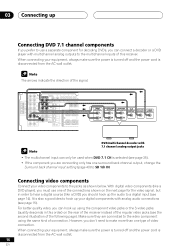
...sure the power is turned off and the power cord is disconnected from the AC wall outlet. Make sure they are connecting only has one surround back channel output, change the
Surround back ...
IN
IN
IN R
AUDIO
DIGITAL IN
COAX
OPT
OPT
ASSIGNABLE
AUX
DVD 7.1CH INPUT
CENTER SUB W. Connecting video components
Connect your equipment, always make sure the power is turned off and the power ...
Owner's Manual - Page 17
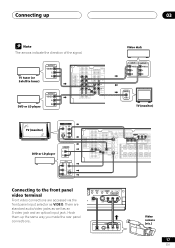
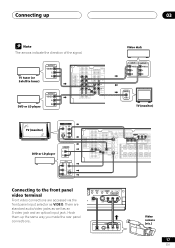
...
(DVD SURROUND L SURROUND L BACK
OUT
MONITOR OUT
SUB WOOFER
PREOUT
IN
PLAY
R AUDIO L
Video deck
INPUT
OUTPUT
VIDEO VIDEO
L
L
R
R
INPUT VIDEO
TV (monitor)
TV (monitor)
VIDEO IN
VIDEO
COMPONENT
Y
S-VIDEO PB PR
DVD or LD player
ANALOG STEREO
L
R
VIDEO
COMPONENT
VIDEO OUT
Y
PB
S-VIDEO
PR
IN ANTENNA IN
AM LOOP
FM UNBAL
IN...
Owner's Manual - Page 19
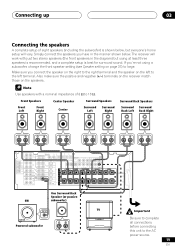
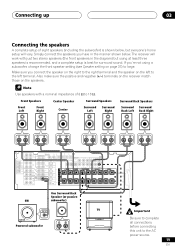
...(TV/ SAT)
¥
SURROUND
MONITOR
(CD-R/ ø
/ TAPE / MD)
1 DIGITAL OUT 2
COMPONENT VIDEO
MONITOR OUT
R
L
OUT
PREOUT
L
L
SURROUND
BACK
VCR / DVR
R
SURROUND L BACK
OUT
Y...
75 Ω
IN
IN
IN R
AUDIO
DIGITAL IN
COAX
OPT
OPT
ASSIGNABLE
AUX
... in the manner shown below , but using a subwoofer, change the front speaker setting (see Speaker setting on the speakers....
Owner's Manual - Page 22
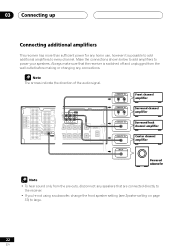
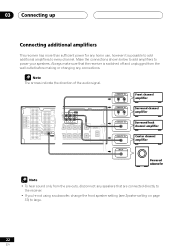
...8226; If you're not using a subwoofer, change the front speaker setting (see Speaker setting on ...CD-R IN
/ TAPE
R
/ MD
MONITOR OUT
SUB WOOFER
PREOUT
IN
S
PLAY
R AUDIO L
R FRONT L B
AC OUTLET
ANALOG IN
L
R
ANALOG IN
L
R
ANALOG ... outlet before making or changing any home use, however...every channel.
The arrows indicate the direction of the audio signal. IN ANTENNA IN
OPT AUX
(TV/ ...
Owner's Manual - Page 25


... Lights to indicate the type of input signal assigned for the current component:
AUTO Lights when AUTO signal select is on
SB Depending on /...(FL) dimmer or brighter.
20 Re-EQ (page 41) This feature compensates for the effect of reproducing sounds that... for recall using the STATION +/- DIGITAL Lights when a digital audio signal is detected. Controls and Displays
04
11 SIGNAL SELECT (...
Owner's Manual - Page 27
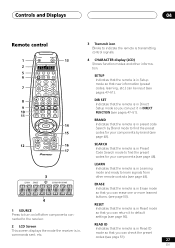
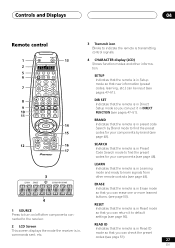
...you can put it to find the preset codes for your components by Brand mode to the receiver.
2 LCD Screen This ...38
BAND
1
CLASS
¡
DTV ON/OFF DTV MENU
4¢
TOP MENU AUDIO
SUB TITLE
ANGLE
REMOTE SETUP STANDARD ADV.SURR.
READ ID Indicates that the remote...LEARN ERASE
3
SEARCH BY BRAND
4
1 SOURCE Press to turn on/off other information. BRAND Indicates that the remote is in...
Owner's Manual - Page 29


... /ENTER Use the arrow buttons when setting up the remote control to control other components.
11 RECEIVER CONTROL buttons
STANDARD (pages 30, 32-33) Press to find and...Select radio station presets. It also displays TV and DTV menus.
29 En
AUDIO Changes the audio language or channel. SURR. (pages 31, 33) Use to control your...36-41). Use the TUNE +/- Also skip tracks backward or forward on /off ...
Owner's Manual - Page 32
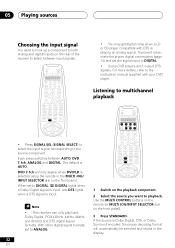
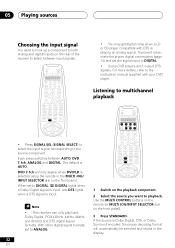
...MPX/RETURN D.ACCESS T.EDIT/GUIDE
7
38
CLASS
¡
DTV ON/OFF DTV MENU
4¢
TOP MENU AUDIO
SUB TITLE
ANGLE
REMOTE SETUP STANDARD ADV.SURR. If the source is Dolby Digital, DTS, or Dolby Surround ...• Press SIGNAL SEL (SIGNAL SELECT) to select the input signal corresponding to the source component. STEREO
MIDNIGHT/ INPUT SEL. Use the MULTI CONTROL buttons on the remote (or MULTI JOG/...
Owner's Manual - Page 34
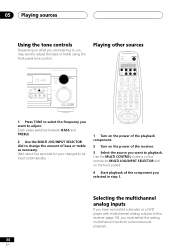
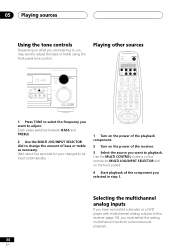
...;,
SPEAKERS MONITOR
TONE QUICK SETUP
MULTI JOG VIDEO INPUT
S-VIDEO
VIDEO
L AUDIO R
MULTI JOG ENTER
INPUT SELECTOR
MASTER VOLUME
DOWN
UP
1 Press TONE...ST
ENTER
TUNE
1 Turn on the power of the playback component.
2 Turn on the front panel).
4 Start playback of the receiver.
3 Select the source you must select the analog multichannel inputs for your changes to be input automatically....
Owner's Manual - Page 37


... is sent from the options. The
determines how much bass is automatically exited
after 20 seconds of inactivity.
Digital input settings (page 41) Specify the components to be assigned to the component video inputs (below ). • Coaxial digital input 1 setting • Coaxial digital input 2 setting • Optical digital input 1 setting • Optical digital...
Owner's Manual - Page 41


... coaxial digital 2 input (DVD, TV, CD, CD-R, VCR or OFF). After you assign a component to a digital jack, whenever you select that component, (for example, a DVD player) the receiver automatically changes to the digital input setting and DIGITAL shows in the display.
41 En Coaxial digital 2: • Default setting: CD
2 Use ' or ' to assign the...
Owner's Manual - Page 68


...is output or a noise is produced from other components, but be sure to turn the volume
a DTS compatible CD player
down to...manual supplied with DTS neutral position.
10 Additional information
Problem
No sound from your speakers. during playback of connections made...8226; Set the digital input settings correctly (refer to page 41). • Make digital connections (refer to page 14) and...
Similar Questions
How To Reset Vsx41 Pioneer Elite Reciever.
How to reset my pioneer elite reciever vsx41
How to reset my pioneer elite reciever vsx41
(Posted by msahadat 3 years ago)
How Do I Reset Elite Vsx 41 To Factory.
please help me figure out how to reset Pioneer Elite vsx 41 unit to factory
please help me figure out how to reset Pioneer Elite vsx 41 unit to factory
(Posted by Schnarf1500 5 years ago)
Problem With My Vsx 1020 Reciever
I fell asleep whike watching a movie and when I woke up my vsx 1020 reciever was off and the mcgcc l...
I fell asleep whike watching a movie and when I woke up my vsx 1020 reciever was off and the mcgcc l...
(Posted by littlebird69s 9 years ago)
Problems Pioneer Receiver Vsx-1021-k When A & B Speaker
(Posted by progtomik 10 years ago)