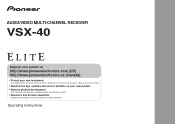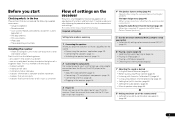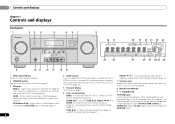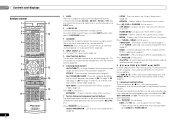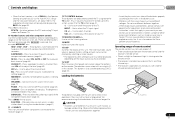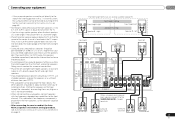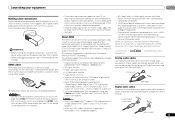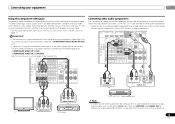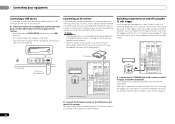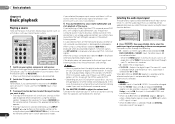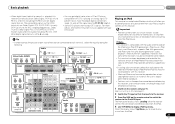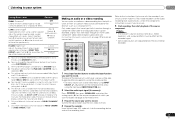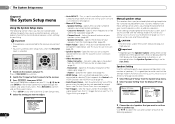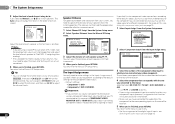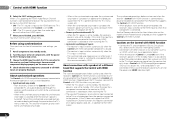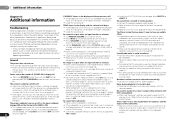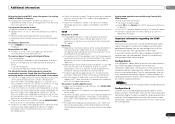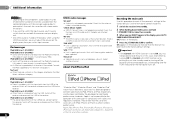Pioneer VSX-40 Support Question
Find answers below for this question about Pioneer VSX-40.Need a Pioneer VSX-40 manual? We have 1 online manual for this item!
Question posted by styletucker073 on March 10th, 2019
What To Check
I turn unit on it powers on then it clicks and turns off unit was dropped I dont see anything physically wrong with any board or component except one heat sink fin is bent
Current Answers
Related Pioneer VSX-40 Manual Pages
Similar Questions
Vsx-40 Not Working
Pioneer VSX-40 ELITE its plugged in heard a click but nothing happens. No display nothing. ???? Help...
Pioneer VSX-40 ELITE its plugged in heard a click but nothing happens. No display nothing. ???? Help...
(Posted by jpl123rock 4 years ago)
Pioneer Elite Vsx-40 Service Manual
Does anyone know where I can get a service manual for Pioneer Elite VSX-40? I can find the owners ma...
Does anyone know where I can get a service manual for Pioneer Elite VSX-40? I can find the owners ma...
(Posted by Meierbrandon 8 years ago)
Vsx Receiver Will Not Power Up Led Turns On Randomly
(Posted by KazWaman 10 years ago)
When I Turn On The Power The Vsx-d409 Turns Itself Off Why?
(Posted by medic6488 10 years ago)