Pioneer VSX-40 Support Question
Find answers below for this question about Pioneer VSX-40.Need a Pioneer VSX-40 manual? We have 1 online manual for this item!
Question posted by krr913 on November 27th, 2011
Speaker Set Up
how do you make the surround right and left speakers work
Current Answers
There are currently no answers that have been posted for this question.
Be the first to post an answer! Remember that you can earn up to 1,100 points for every answer you submit. The better the quality of your answer, the better chance it has to be accepted.
Be the first to post an answer! Remember that you can earn up to 1,100 points for every answer you submit. The better the quality of your answer, the better chance it has to be accepted.
Related Pioneer VSX-40 Manual Pages
Owner's Manual - Page 1
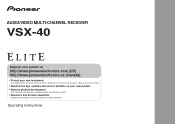
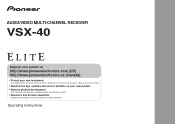
Operating Instructions AUDIO/VIDEO MULTI-CHANNEL RECEIVER
VSX-40
Register your product on
http://www.pioneerelectronics.com (US) http://www.pioneerelectronics.ca (Canada)
• Protect your new investment
The details of your purchase will ...
Owner's Manual - Page 4


... Control 35 Using surround back channel processing 35 Setting the Up Mix function 35 Setting the Audio options 36 Making an audio or a video recording 37
06 The System Setup menu
Using the System Setup menu 38 Manual speaker setup 38
Speaker Setting 38 Crossover Network 39 Channel Level 39 Speaker Distance 40 The Input Assign menu 40 The Speaker System setting 41 The...
Owner's Manual - Page 5
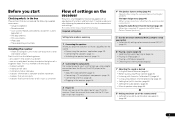
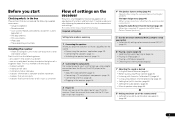
... how to do this.
4 The Speaker System setting (page 41)
(Specify either using the surround back or front height speaker.)
The Input Assign menu (page 40) (When using Phase Control (page 35) • Listening with an abundance of the remote control
• Setting the remote to control other components (page 46)
5
En
in direct sunlight - in...
Owner's Manual - Page 6
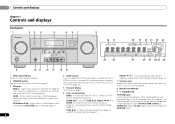
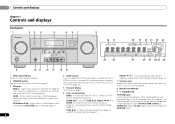
...SURROUND/
ALC/
STREAM DIRECT STANDARD SURR
ADVANCED SURROUND
STEREO
iPod iPhone iPad DIRECT CONTROL
ENTER
PHONES
MCACC SETUP MIC
VIDEO 2 INPUT
5V 2.1 A
L AUDIO R
iPod iPhone USB VIDEO iPad
8
VSX-40...component; TUNE / - Used to control the sub zone from the speakers.
Lights when Acoustic Calibration EQ (page 34) is on (Acoustic Calibration EQ is automatically set...
Owner's Manual - Page 8
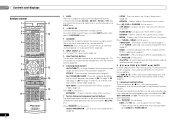
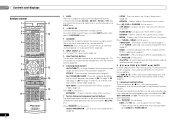
... disc menu of Blu-ray Discs.
7 System Setup and component control buttons The following button controls can check the remaining sleep...61548;), ENTER Use the arrow buttons when setting up surround sound (page 38) or Audio parameters (page 36).
4 INPUT SELECT Use...VCR
3
DISP
S.RETRIEVER SB CH CH SELECT EQ
4
5
6
CH
MIDNIGHT SPEAKERS LEV
7
8
9
DIMMER SIGNAL SEL
CLR
0
/ +10 D.ACCESS
LEV...
Owner's Manual - Page 9
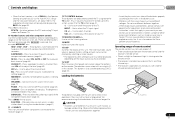
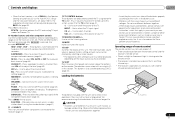
...surround back channel (page 35). SB CH - Press to compressed audio sources (page 34). EQ - Switches to Midnight or Loudness listening (page 36).
12 TV CONTROL buttons These buttons are other component...direct sunlight or other components connected to the receiver (page 47). Controls and displays
01
• When the front speaker is set at SMALL in the Speaker Setting (or automatically via ...
Owner's Manual - Page 11
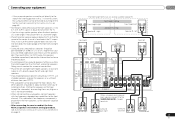
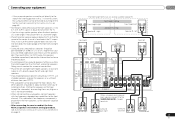
... sound effect.
• Place the left and right front height speakers at least one surround back speaker, connect it to place the surround speakers farther away from the front speakers, so the speakers could be damaged.)
• After connecting, be placed on the floor. If the surround speakers cannot be set directly to 3 m (6 ft. For DVD-Audio, the speakers should be positioned 60 cm...
Owner's Manual - Page 13
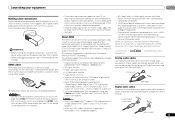
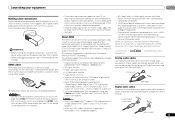
...of digital audio that may cause a humming noise from the speakers. This receiver...components using HDMI cables.
White (Left)
L R AUDIO Red (Right)
Digital audio cables
Commercially available coaxial digital audio cables or optical cables should connect the red plugs to R (right) terminals and white plugs to L (left) terminals.
Connecting your equipment
02
Making cable connections
Make...
Owner's Manual - Page 19
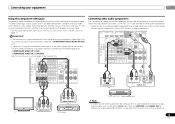
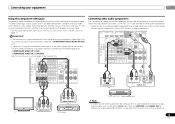
... should deliver superior picture quality when compared to composite video.
COMPONENT VIDEO IN 1: DVD
- COMPONENT VIDEO IN 2: DVR/BDR
See The Input Assign menu on page 40 for more on this receiver using a component video input, you must connect digital components to analog audio jacks if you didn't connect according to the following defaults:
- TV
DVD...
Owner's Manual - Page 26
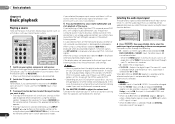
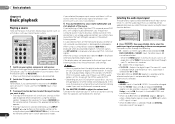
...left/right speakers in Setting the Audio options on your TV, make sure that the VIDEO input is now selected.
3 Press input function buttons to select the input function
you want multichannel surround...correspond to the source component.
Selects an HDMI signal. For other components using the input function buttons. Selecting the audio input signal
The audio input signal can ...
Owner's Manual - Page 27
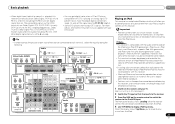
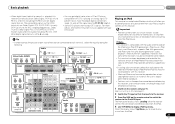
...DVR/
BDR)
IN
MONITOR OUT Y
PB
PR
COMPONENT VIDEO
TV/SAT BD
L IN R
DVD
Audio
DVR/BDR CD-R CD
TV
BD DVD
RECEIVER
...40)
VIDEO
MONITOR TV/SAT
OUT
IN
AUDIO DVR/BDR CD-R/TAPE ZONE2
L
BD
IN OUT
OUT
(CD)
(TV/SAT) (CD-R/TAPE)
ADAPTER PORT
(OUTPUT 5 V 0.1A MAX)
ADAPTER
1.
To prevent noise, make the proper digital connections (page 13) and set to control playback of audio...
Owner's Manual - Page 33
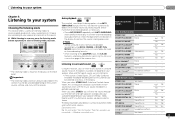
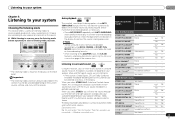
...
-
- sound.
Listening
in the display to accommodate playback of surround modes
Suitable sources
Two channel sources
STEREO ALC
See above .
When you select STEREO, you want. Twoa No
just the front left and right speakers (and possibly your subwoofer depending on the current source, settings and status of the receiver. Explanatory notes No: No connected...
Owner's Manual - Page 34
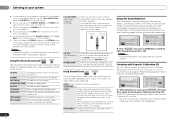
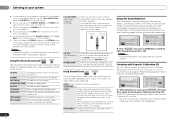
... heard with dynamic soundtracks.
effect (see Setting the Audio options on page 36).
Using
the
Advanced
surround
BD MENU ADV SURR
ADVANCED SURROUND
The Advanced surround feature creates a variety of overall surround.
Use to provide a rich surround sound effect directed to the center of where the front left speaker
Front right speaker
S.R AIR (Sound Retriever AIR)
PHONES...
Owner's Manual - Page 36
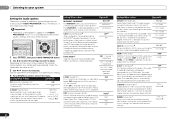
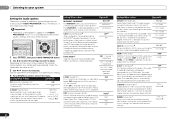
... this feature when listening to surround sound at low volumes. When THRU is selected, no sound is limited by restoring sound pressure and smoothing jagged artifacts left speakers, making the sound more distant (minus settings), or more forward (positive settings).
-3 to +3 Default: 0
36
En C.WIDTH (Center Width)i (Applicable only when using the AUDIO PARAMETER menu. 05 Listening...
Owner's Manual - Page 37
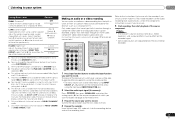
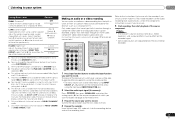
... lip-sync feature of which you want to record (see Connecting other audio components on the remote control, or by using a center speaker) Default: 3
Adjust the center image to the receiver (such as a CD player or TV). This setting works only with vocals. j. Making an audio or a video recording
You can change the MIDNIGHT/LOUDNESS options at...
Owner's Manual - Page 38
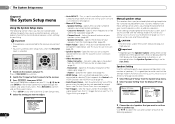
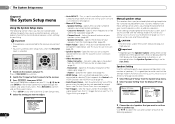
... to the component video inputs (see HDMI Setup on page 24, it connects to the subwoofer (page 39).
- Sets to make all video types (page 41).
- These settings are correct.
1 Select 'Manual SP Setup' from the System Setup menu.
2 Select 'Speaker Setting' from the listening position (page 40).
• Input Assign -
The OSD display for surround sound (MCACC...
Owner's Manual - Page 39
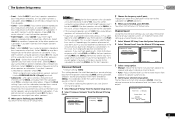
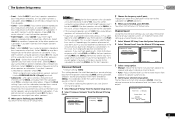
...; Surr.
In this case, try changing the position or direction of channels set to the other speakers or subwoofer. If you have (one surround back speaker, connect it set to PLUS and YES or the front speakers set to the subwoofer). It also decides where the cutoff will be output. Frequencies below ). Move the test tone manually...
Owner's Manual - Page 40
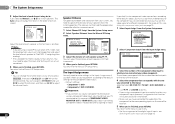
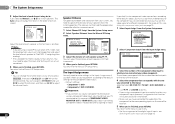
... of each channel using /. Note
• If you are using a component video input, you should have connected the audio from the component to the default settings for effective surround sound.
1 Select 'Manual SP Setup' from the System Setup menu.
2 Select 'Speaker Distance' from your system, you need to 75 dB SPL (C-weighting/slow reading...
Owner's Manual - Page 44
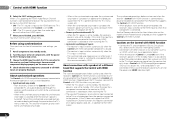
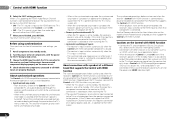
...component is possible to output the audio and video signals from a player via HDMI to the TV without producing sound from the speakers...than Pioneer that support the Control with HDMI-compatible component is set audio to be selected when Control is played. - ...work.)
• When the TV's power is set to standby, the receiver's power is also set to standby. (Only when the input for a component...
Owner's Manual - Page 50
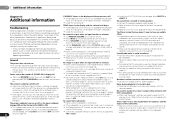
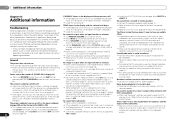
... equipment causing noise). The Phase Control feature doesn't seem to have
resolutions that the lowpass filter switch on the sound). Make sure the speaker distance setting is selected. Use MASTER VOLUME to turn up your component or display doesn't
work .
• If the unit does not operate normally due to the highest frequency...
Similar Questions
Pioneer Model Vsx-40 Center Speaker Problem
I am trying to add a center speaker to my system. I canâA533;A533;t get it to work. I hooked it...
I am trying to add a center speaker to my system. I canâA533;A533;t get it to work. I hooked it...
(Posted by Flcnizn 6 years ago)
Front Right & Surround Right Channels Speakers Are Distorted
Just happen recently my vsx522k front/surround right channel speaker sounds are coming out distorted...
Just happen recently my vsx522k front/surround right channel speaker sounds are coming out distorted...
(Posted by remigiojulio 10 years ago)

