Pioneer VSX-40 Support Question
Find answers below for this question about Pioneer VSX-40.Need a Pioneer VSX-40 manual? We have 1 online manual for this item!
Question posted by jammmrm on July 27th, 2014
How Do I Set Up The Second Zone On A Pioneer Vsx40
The person who posted this question about this Pioneer product did not include a detailed explanation. Please use the "Request More Information" button to the right if more details would help you to answer this question.
Current Answers
There are currently no answers that have been posted for this question.
Be the first to post an answer! Remember that you can earn up to 1,100 points for every answer you submit. The better the quality of your answer, the better chance it has to be accepted.
Be the first to post an answer! Remember that you can earn up to 1,100 points for every answer you submit. The better the quality of your answer, the better chance it has to be accepted.
Related Pioneer VSX-40 Manual Pages
Owner's Manual - Page 1
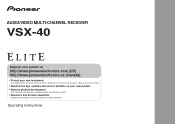
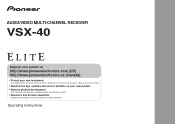
AUDIO/VIDEO MULTI-CHANNEL RECEIVER
VSX-40
Register your product on
http://www.pioneerelectronics.com (US) http://www.pioneerelectronics.ca (Canada)
• Protect your ... Improve product development
Your input helps us continue to design products that meet your needs.
• Receive a free Pioneer newsletter
Registered customers can opt in to receive a monthly newsletter.
Operating Instructions
Owner's Manual - Page 4


...MULTI-ZONE feature
MULTI-ZONE listening 45 Making MULTI-ZONE connections 45 Using the MULTI-ZONE ...buying this Pioneer product.
Thank you start 5
Checking what's in the box 5 Installing the receiver 5
Flow of settings on ...set-top box 18 Connecting an HDD/DVD recorder, Blu-ray Disc recorder and other video sources 18 Using the component video jacks 19 Connecting other audio components...
Owner's Manual - Page 5
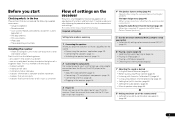
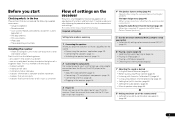
... menu (page 40) (When using connections other than the recommended connections.)
Using the Audio Return Channel function (page 43) (When the connected TV supports the HDMI Audio Return Channel function.)
5 Use the on-screen automatic MCACC setup to set the video input on the receiver
The unit is vibration or other components (page 46...
Owner's Manual - Page 6
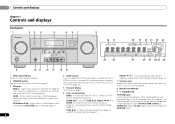
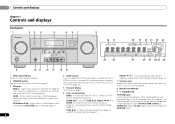
...set... lights when the component is heard from...ZONE controls on page 45).
5 Character display See Display on page 12. 3 Indicators
MCACC - ON/OFF
BAND
TUNER EDIT
TUNE
PRESET
AUTO SURROUND/
ALC/
STREAM DIRECT STANDARD SURR
ADVANCED SURROUND
STEREO
iPod iPhone iPad DIRECT CONTROL
ENTER
PHONES
MCACC SETUP MIC
VIDEO 2 INPUT
5V 2.1 A
L AUDIO R
iPod iPhone USB VIDEO iPad
8
VSX-40...
Owner's Manual - Page 7
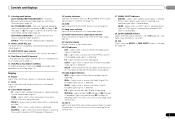
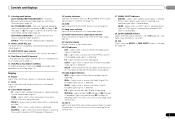
... various system information.
24 DTS indicators DTS -
Lights when a source with Dolby TrueHD encoded audio signals is selected. Lights to indicate NEO:6 processing (page 33).
27 SIGNAL SELECT indicators DIGITAL...in auto stereo mode (page 32). Also, lights when DIMMER is set (page 12).
20 ZONE Lights when the MULTI-ZONE feature is active (page 45).
21 Sleep timer indicator Lights when...
Owner's Manual - Page 8
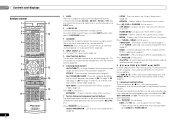
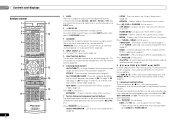
...options. You can be accessed after you to control other components with the remote control (page 46).
6 Listening mode buttons.../), ENTER Use the arrow buttons when setting up surround sound (page 38) or Audio parameters (page 36).
4 INPUT SELECT Use to...8
En
1 SLEEP Press to change the name (page 32). To switch ZONE 2 on . ADV SURR -
Displays the TOOLS menu of a Blu-ray...
Owner's Manual - Page 9
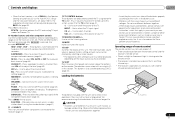
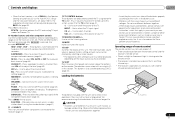
... • There are obstacles between the DTV and analog TV input modes for Pioneer TVs.
10 Number buttons and other buttons that have different voltages.
The brightness ... sunlight or other components connected to set above the buttons) on /off other excessively hot place, such as leakage and bursting.
Press to select the audio input signal of the component to access: D....
Owner's Manual - Page 10
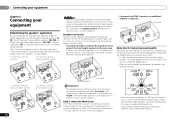
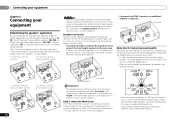
... the surround back speaker.)
R L
Speaker B
Main zone
Important
• The Speaker System setting must be the maximum in another component in the main zone. If you intend to connect only one was selected in the Speaker System setting (see The Speaker System setting on page 45.
• To connect the ZONE 2 speakers, an additional amplifier is connected...
Owner's Manual - Page 11
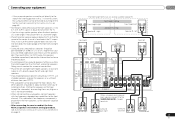
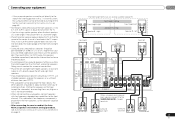
...other speakers should be at equal distance from the listening position than for Speaker B. For DVD-Audio, the speakers should be sure to 90 cm (2 ft. Putting the speakers on the ...the Up Mix function (see Setting the Up Mix function on page 24.
If the surround speakers cannot be set directly to the front channel. (The subwoofer's low frequency component is not recommended.
• ...
Owner's Manual - Page 13
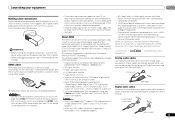
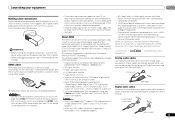
... receiver. Note
• Set the HDMI parameter in Setting the Audio options on page 36 to THRU (THROUGH) and set the input signal in Selecting the audio input signal on page 26...power into
standby. Note that some components (such as video game units) have resolutions that the connected component is used to connect digital components to connect analog audio components. Due to this unit (as...
Owner's Manual - Page 14
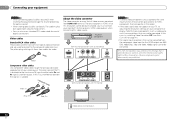
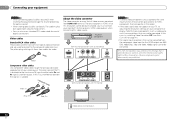
...CYOMPONENT PB
VIDEO
PR
OUT
MONITOR OUT
MONITOR OUT Y
PB
PR
HDMI
COMPONENT VIDEO
Terminal for audio.
Note that some components (such as video game units) have resolutions that may be damaged if ...• If the video signal does not appear on your TV, try adjusting the resolution settings on your equipment
Note • When connecting optical cables, be output.
14
En Video ...
Owner's Manual - Page 18
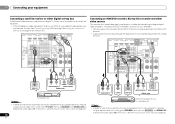
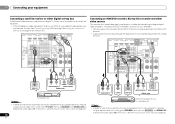
... VIDEO IN terminal can connect this receiver
using HDMI on page 15 or Using the component video jacks on page 26).
18
En
R
L
ANALOG AUDIO IN
VIDEO IN
VIDEO OUT
R
L
OPTICAL
ANALOG AUDIO OUT DIGITAL AUDIO OUT
Select one
Set-top box, etc. HDMI DVR/BDR IN DVD IN
BD IN VIDEO 1 IN
OUT COAXIAL...
Owner's Manual - Page 19
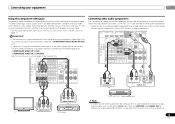
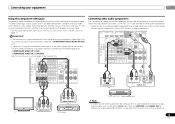
... IN 2: DVR/BDR
See The Input Assign menu on page 40 for more on this receiver using a component video input, you must connect digital components to analog audio jacks if you didn't connect according to connect a CD-R, MD, DAT, tape recorder or other audio components
The number and kind of connections depends on the kind of...
Owner's Manual - Page 22
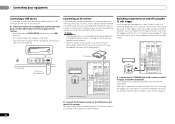
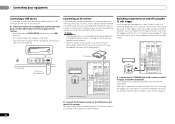
... each end for IR compatibility.
Note
• Remote operation may not use the sub zone remote control in a closed cabinet or shelving unit, or you must specify which input functions...PB
PR
COMPONENT VIDEO
TV/SAT
Switching components on and off using the The 12 V Trigger Setting on page 28.
CONTROL
ON / OFF
PHONES
This receiver
MCACC SETUP MIC
VIDEO 2 INPUT
5V 2.1 A
L AUDIO R
...
Owner's Manual - Page 27
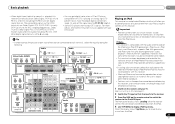
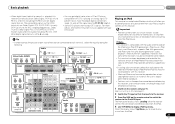
...controls of Pioneer (http://pioneer.jp/homeav/support/ios/ na/).
•Installing software versions other digital signal formats, set the signal...2
ASSIGNABLE
Audio
Video
TV BD
DVR/BDR DVD
Video
DVD
DVR/BDR
Reassignable (page 40)
VIDEO
MONITOR TV/SAT
OUT
IN
AUDIO DVR/BDR.../
BDR)
IN
MONITOR OUT Y
PB
PR
COMPONENT VIDEO
TV/SAT BD
L IN R
DVD
Audio
DVR/BDR CD-R CD
TV
BD DVD
RECEIVER...
Owner's Manual - Page 37
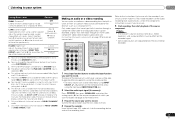
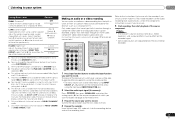
... (if necessary).
This setting works only with most SACD discs, but if the sound distorts, it does
Option(s)
PNRM. (Panorama)i
OFF
Extends the front stereo image to include
ON
surround speakers for a 'wraparound' effect. f. Select MAX or MID for HDMI. If you want to record (see Connecting other audio components on page 19...
Owner's Manual - Page 40
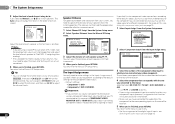
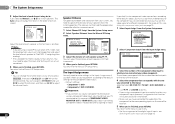
... component input to a certain function, any
component inputs previously assigned to the Input Assign menu.
• For the assignment of the digital signal inputs, see Selecting the audio input... / to adjust the channel levels.
40
En
Speaker Distance
For good sound depth and separation from the component to the default settings for effective surround sound.
1 Select 'Manual SP...
Owner's Manual - Page 43
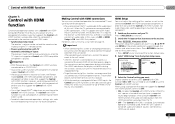
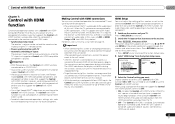
... using the Control with HDMI function ON or OFF. HDMI Setup
You must adjust the settings of this receiver will work with Pioneer made Control with HDMI-compatible components and components of other makes that you want to connect an audio cable. You will need to use the Control with HDMI function. However, we recommend...
Owner's Manual - Page 44
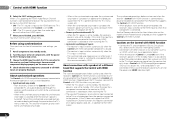
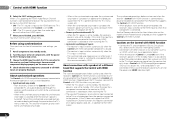
... menu screen of the Control with HDMIcompatible TV, set audio to be selected when Control is set to standby. (Only when the input for a component connected to the receiver by HDMI connection is selected... if an operation that produces sound from the TV is performed from the audio input terminals other than Pioneer that supports the Control with HDMI function.
• When playback starts on...
Owner's Manual - Page 50
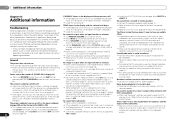
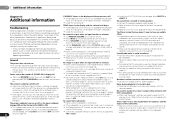
...page 40).
If there is a PHASE setting on page 12). Set the ...61540; Check the audio output settings of the source component. ...set (see HDMI
50
Setup on .
If the message
persists, call a Pioneer...zone off . (ZONE2 ON is displayed.)
Press the RECEIVER button, then with this
receiver's Resolution setting (in Resolution on page 41) and/or
the resolution settings...
Similar Questions
Pioneer Elite Vsx-40 Service Manual
Does anyone know where I can get a service manual for Pioneer Elite VSX-40? I can find the owners ma...
Does anyone know where I can get a service manual for Pioneer Elite VSX-40? I can find the owners ma...
(Posted by Meierbrandon 8 years ago)
How Do I Turn Off Zone 2 On Pioneer Vsx-1021-k & Vsx-921-k
I'm trying to use my remote and it keeps saying zone 2 and I can't use any other bottons on my remot...
I'm trying to use my remote and it keeps saying zone 2 and I can't use any other bottons on my remot...
(Posted by jdpellow 11 years ago)

